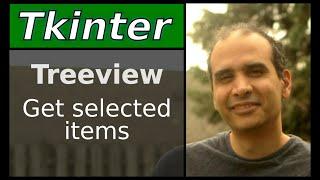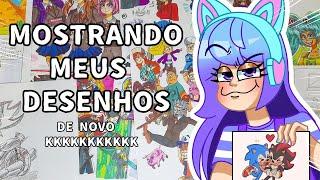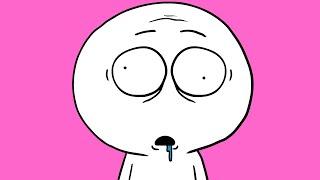Комментарии:

thanks for share your knowledge
Ответить
Thanks for your help, you saved me time to be able to carry out this operation (sorry for my English).
Ответить
Hello bro I'm Working on a tkinter app Soo I want the Multiple Selected item in a Nested list like [[1,2,3],[2,3,4]]
So how can I Do This!
Your support will be appreciated!

I watch all your videos, thanks for making them available.
I have a doubt, can you do something to copy information in the treeview to be used elsewhere, I didn't find anything.

Thanks for sharing it was really helpful
Ответить
Thank you, awesome video. Very clear, well paced, no nonsense and easy to follow. Your style of teaching works for me.
Ответить
Thank you, I was looking all over for this exact information.
Ответить
Which module is this?
Ответить
this is the video that took my project over the finish line. thank you!
Ответить
great video! It helped me a lot to understand a lot of issues I was having with my cursed Treview T_T suscribed so I can check the other videos too!
Ответить
Using a SELECT button is awkward in BROWSE mode (1 item selection). One of the difficulties of the treeview is handling mouse click on an item. If you try to trap the click on the treeview widget you may get the PRIOR value, not the current value, depending on your code. For anyone reading this, here is some proper code to determine what was clicked in the treeview in BROWSE mode:
def myTreeviewClick(event):
item = myTreeView.identify('item', event.x, event.y)
print("You Selected ->", myTreeView.item(item, "text"))