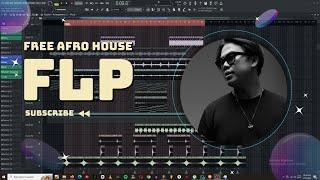Комментарии:

Photoshop Cc 2019 - does what free programs did for years xD I have CS6 version and I'd kill for symmetry option IN photoshop without having to go to krita or firealpaca sigh. Also color wheel is such a basic thing wth adobe.
The frame/boundaries for dropped images is cool, bringing options from, for example, InDesign into Photoshop not bad. And OOOH LIVE BLENDING MODES IS REALLY COOL but tbh it's not that big of an issue 'coz you can select a mode and move up and down with arrows to see it basically live anyway without having to clicking every single one (people may not know this tho so it's useful for those).
And yeah constrained proportions is cool, true that we most often want to do it with shift anyway heh and the content aware update is pretty cool too, especially duplicating for me since I like keeping original layers just in case AND OH THE TEXT EDITING YES finally gosh.
Even distribution is very interesting too

i think those "features" are functions that have been missing a long time and are now "fixed"
Ответить
How did you animate that mandala in your intro? Would love to learn how to do that!
Ответить
Love the change to Transform!
Ответить
What about Lightroom 2019?
Ответить
But Symmetry came with 2018 already, you just had to enable it from the preferences.
Ответить
is this update available for windows 10??
Ответить
I haven't even been using photoshop that long, but I am excited about SOOO many of these little efficiency changes. I hated how they did Undo before, editing text was a pain, I rarely did a non-constrained transform, etc. Good stuff. Thanks for the video!
Ответить
"It's really hard to divide 5472 really quickly in your head"
Is it?

The transform had me so messed up yesterday... Got very angry when holding shift and distorting everything...
Ответить
I am living for the undo button change
Ответить
Cool overview. I like the symmetry option and crtl-Z unchained.
Ответить
Finally!! The undo and the constrain has been done this way since the early 90's in Corel Photo Paint
Ответить
Alright, I have a question. I have Photoshop CC 2017. Do I just update and I get CC 2019 or is it a whole new thing?
Ответить
Your videos are such perfect!!!!! Im serious right now. The length and explanations are not boring but still enough in detail to understand.
I just wanted to say how much I appreciate your work.

10+ years of cmd+alt+Z and now it's only cmd+Z? No way!
Ответить
These are all thing I think have bugged a lot of people including myself. And I think it's great they've finally made these changes. Good job on the video not too long explaining things just short and precise 👌
Ответить
what did photoshop do with brushes, I don't have any lol none of the square tips or anything like that.
Ответить
Nice quick update on ps. Thanks!
Ответить
I like all these new features, don't which one I like the best. I will find all of them to be handy.
Ответить
Thanks for the update on the updates, those are good improvements.
Ответить
Your the best! Very informative and easy to understand! Keep up the great work!
Ответить
REACT TO SICKO MODE SONNNN
Ответить
Broke so still on cs6 lol
Ответить
So many cool things! Thank God for the Undo change!
Ответить
As a Photoshop user for 14 years, the changes to transform and undo are not well-received. It's hard to unlearn habits that are decades ingrained. Since the other programs in the suite do not have those same commands, it's harder to switch between Photoshop, Illustrator and InDesign. In reality, the undo function should have been this way from a long time ago. And they should have left the transform function alone. To change a user function to the exact opposite is not good user experience.
Ответить
You should do ASMR with that mic
Ответить
Many of these feature are old af and the many other features are stolen from other softwares
like Preview live filters from Affinity Photo/designer! wow

Transform update messed with me all last week. My left pinky must unlearn 17 years of holding shift.
Ответить
I just noticed that the blending previews are not available to the prior versions wth lol. Will it be okay to install both cs6 and cc2019 or it'll auto update the cs6 from my computer?
Ответить
Most consistent tutorials. Glad to see growth on the channel
Ответить
Sure i enjoyed this tutorial justin i keep amazing n shocking us
Ответить
Very good clear video Justin, and relatively quick! good work
Ответить
This guy does a great job of explaining. Thanks
Ответить
Kiya isme Nik collection install kar sakte hai
Ответить
Nice video🤘🏼
Ответить
I like the direction Adobe is going with there product lineup lately. I can tell they have really been listening to user feedback. Anything that improves i n t u i t i v e workflow is huge because the digital process tends to inhibit creative flow when too many steps or analysis is required.
At the end of the day as artists, what really counts is what we produce and an intuitive workflow allows our subconscious to flow through us and create our work into reality to share with others.

I'd love to be able to do that symmetry art in After Effects with trim paths.
Ответить
Nice video !
Ответить
Hello, stupid question. I have CC 2018, a „year plan”, can I get free update to 2019?
Ответить
those new commands are gonna mess me up SOOOO much. I can already see myself pressing ctrl+alt+z to go back or pressing shift to resize a picture and that will piss me off so much lol i'll get used to it one day :)
Ответить
This is great, i love how almost every update allows you try new things you probably wouldn't have tried to play with.
Ответить
It looks like they’ve learned and integrated a lot of things from affinity photo, especially by making it more user friendly.
Ответить
Thank you very much. I'm new to this channel but already love your work.
Ответить
i the last person that who complete the 1k likes.. hahahaha
Ответить
SO MUCH MUSCLE MEMORY WASTED : 0
Ответить
CMD T YOU SAVED ME MAN I WAS LIKE OMG I NEED TO DO SHIFT
Ответить
Great help - Thanks
Ответить
Yes. Now the shortcuts make more sense than before. XD
Ответить
One tiny suggestion. The controls are so small you might want to use one of those mouse position dots. I was like, 'where's the frame, where's the frame'. Tiny points off. You get a 99 percent. Great video.
Ответить