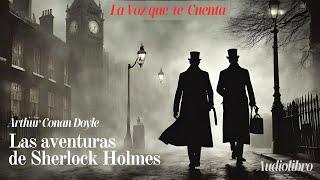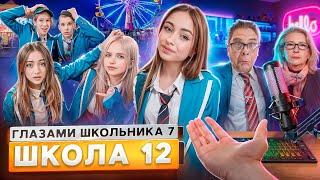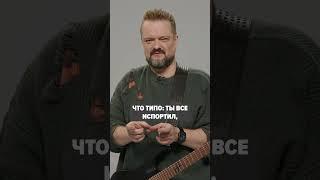Lightroom External Hard drive Workflow | External Hard drive Tutorial Tips & Backup Process
Комментарии:

I wish I found this video nine months ago!
Ответить
Very good, but way to fast for someone new to Lightroom who is trying to learn how to do this for the first time.
Ответить
You talk faster than my mind can comprehend. 😀
Ответить
If your Lightroom works less than well, it isn't because of a large catalog, it is because of other things that aren't set up correctly. I have been a photographer for many years and I have one catalog and Lr hasn't slowed down in the least. Having to switch between multiple catalogs to access certain images is just too time consuming and needless. Lightroom gives you collections for the purpose of setting aside favourites or what have you, once again, within just one catalog. Efficiency speed are foremost in my opinion and creating many catalogs is just counter-productive.
Ответить
Your described workflow utilizing the fast internal SSD and then moving the assignment (within LR) to your external drive is just what I've begun doing. Couldn't do it before as I didn't have a large enough internal. Thanks for your vids!
Ответить
How to workflow with an external hard drive: I don’t, I work on an editing drive
Ответить
Love your organization skills brother. But you ran through so fast, you lose me half way through to what you're doing and where you're at
Ответить
Aye. Dope Tutorial. I'm kinda new to LR so this was good for me.
Ответить
Started out very well, but then strayed into a very fast talking, clicking of favorite photos, favorite catalogs and although he is "keeping it simple" the clicking and talking made it Difficult to follow. Also, if part of a demonstration is to show a back up hard drive, although it makes perfect sense, plug the darn thing in so its on your video, that bothered me, as you took the time to record, write and edit the video, the 2 seconds to plug it in instead of telling the viewers to pretend its there would have made you a bit more professional. ( Just saying for future videos) Thank you for the information and will come back for more views, and very nice pictures !
Ответить
Hey! When you have backed up your catalog in the external drives, do you delete them from your computer drive, where they are saved my default in the Pictures folder? Thanks! :)
Ответить
Nice vid but why do young people today all move their hands around when speaking, like they are in a street gang ? It's really distracting....and unprofessional (IMO).
Ответить
don't drop those drives!
Ответить
Thank you 🙏 this is very helpful
Ответить
This was a good help , I was not sure how to create a catalog or file and was not sure if I even wanted it on my desktop or external drive. This was the most up to date one I could find...I am not sure i cold be 100% wrong, but now (9/22/2021) when you create a new catalog it auto creates the folder too and puts it where you tell it. Where on this it was a two step process (create a folder on the desktop and then create the catalog). So when I clicked NEW CATALOG, it popped up with create a catalog and folder, so I had to pick the desktop and you could only have one name too.
all in all I learned a lot even if LRC was updated a little over a year ago from this.
The only thing I do not like and maybe I am doing it wrong. is after I move my folder off my desktop to my external hard drive, I still have to delete it off desk top. Then when I click on LRC to start it up I get a ERROR box saying they can't find the catalogs...i just open it in default and then create a new one.....I just wish it would just open up with a blank catalog automatic and you would either have to create a new one or open it up from the HD. So if you know a work around I am all ears. I just started and I am 3 days old in terms of LRC.

Just bought a Samsung 2TB NVME and WD Black 8TB HDD 7200 RPM. 2TB NVME will be my LR Catalog. Small storage will force me to edit right away so I can move them to the 8TB HDD.
Ответить
Let’s see those Lil Baby photos 😎
Ответить
Hey great video... I think I need the video for the guy who did it wrong for years and needs to untangle the whole mess! After that I can really see myself using this system or something extremely close to it. Basically my LR Catalogue is one big messed up thing right now and moving very slowly; computer HD is maxed out, SD cards maxed out... This is what happens when you give a film guy a cool digital camera and say go have fun. I like the idea of maybe going back and breaking the LR library into smaller catalogues and then starting to back those up on mirrored Hard Drives, but I just don't know where to begin... Could potentially break it up by film vs digital and going by year, problem is that I shot film for a long time and the scans don't all have the date info. I'm sure I could guess or get close enough to catalogue them. Anyways, wish me luck and thanks for this video!
Ответить
For some of us, 'click click, boom' while you talk at 100+ MPH is a pretty difficult way TO LEARN! What is so difficult for you guys to understand about the difference between EXPLAINING how you do something...and TEACHING how you do something to novice viewers? Sorry to be so critical, but this is a common error on You Tube committed by people who think they're instructing...but are really only reviewing a process that they are very familiar with. So go back and just listen...and watch...as if you had little to no experience. Better yet, find a video that has a topic that you are not proficient in...and that is explained in rapid fire mode like yours. See if you get it! If you can't understand that, then warn your target audience prior to them investing in your process orientation that they should have 'xxxx' familiarity or be at a certain experience level.
Ответить
Love your strategy.
Ответить
dude i cant bless you enough youre so awesome. this made my life so much easier after 2 years of scratching my head and losing a whole 2 year catalog. subbed and hope to see more videos from you mate 👌🏽
Ответить
I liked the look of this approach. But looks like you are using Lightroom Classic. Do you know if there is a way to do this in Lightroom?
Ответить
This is why we need the DISLIKE back. I think it does a disservice to creators to not get ACTIVE feedback from viewers.
Ответить
I’m getting stressed watching him shake his hard drives about.
Ответить
What if you are someone that has 4-5 shoots a week?
Ответить
That was in no way simple. It was completely confusing
Ответить
Best external hard drive for video editing? I do a lot of editing (on Final Cut Pro) and need an external hard drive to save all my files. Currently I am using a WD Elements 4 TB drive that works great, however I have already used 3.5 TB of storage on it.
I'm looking for a new hard drive that will give me more space to save files.

Thanks for the insights. I have tried several approaches over the years and think I settled on something similar for my personal photographs. I have a catalog for each year since I don't shoot a lot of personal photographs. After the year has passed, I create a new one. I do keep a so-called "master" catalog to easily locate specific photographs with a certain tag. As I don't want to go through all yearly created catalogs to find all images of my dog for instance. I also created a "template" catalog for each year so that I don't have to redo all the catalog-specific work (set the import settings, etc.) I used to be a big fan of the single catalog but once I got over 10k photographs in there, things started to really slow down.
However, I still have a very slow master catalog since it contains everything. So I might give your "top" photographs approach a try since those are probably the only ones that really matter in the "master" catalog.

What are your thoughts on having my Microsoft OneDrive on the external drive? I would still post process on the internal drive but just save once to the external drive in the OneDrive folder which gets automatically backed up in the cloud. All my photos would also be on the external hard drive under the OneDrive folder getting auto backup. That way I don't have to have a 2nd external hd.
Ответить
@signature edits. When you imported the images. On the right hand side, it looks like the raws were being moved into the "Pictures" folder in your Harddrive? Should the raws not be held on the external drive to save space on the computer?
Ответить
Do you have any advice on constantly running out of mac storage? I barely have anything on my computer but the system itself takes up so much storage. I am constantly running out of space. If I work off a catalog that is associated with my hard drive, would that help?
Ответить
Ive watched this video a ton and the only thing Im not grasping is how the photos within your lightroom catalog arent getting lost? I thought if you moved the folder around outside of the catalog youll end up with the scary "?". I can move them once and find the missing folder by setting the catalog to open up using the new folder within my external hard drive, but I dont understand how you can do this on a secondary hard drive (which is what Im wanting to do) without it not recognizing it the next time you open on your primary and vice versa.
Ответить
So when you clicked on import, where are you working from, external hard drive or computer?
Ответить
Very nice tutorial, thanks for sharing!!!
Ответить
Using 4TB a month over here 🙈🙈🙈
Ответить
Brilliant video thanks a million
Ответить
Yeah I can't maintain organization. I always have shit becoming unorganized. It's obnoxious to find stuff too. Whatever. I also hate catalogs now too. It's annoying to organize in Lightroom classic
Ответить
Nice video here’s a little heads up for the real world burn all your images on DVDs or Blu-ray for storage do not leave them on a hard drive all you need is some magnetic device and the hard drive is toast!
Ответить
Thanks for the tip on importing LR catalogs!
Ответить
Can't watch more than 3 minutes - sorry, but then everything is too tiny on the monitor....
Ответить
Thank you so much. Photo organisation has been doing my head in
Ответить
Just learned the difference between Lightroom and Lightroom Classic. I think I'll need to upgrade! Thank you.
Ответить
the "because I'm yolo" had me especially after you took the time to show all the copyright options lol. Thanks for a simple workflow perfect for a newbie like me!
Ответить
Is there a reason u upload to your computer at all instead of just immediately updating to both drives?
Ответить
just a little bit too fast honestly
Ответить
YES that first tip is KEY! Always keep 2 copies, I had to learn the hard way.
Ответить
Thanks so much, Ryan! This is super helpful. Quick question - once everything is backed up twice on external hard drives, do you just delete/move the folder on your desktop to your trash? Nothing sensitive to take in mind about how Lightroom CC imports/links to desktop for those files? Also, do you delete that lightroom catalogue from your library in Lightroom once you're done with it? Thank you!
Ответить
One you edit on your desktop and move the files to the hard drive won't they not be able to locate on lightroom anymore? Or are you okay with that because the photos are done anyways?
Ответить
I know this is 4 years old but you should get backblaze
Ответить