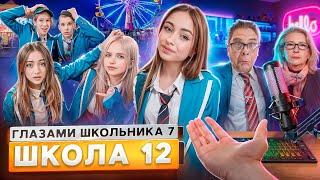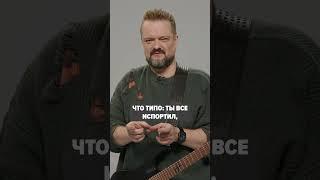Windows 11 Tutorials || Microsoft Remote Desktop on Windows 11
Windows 11 Tutorials || Microsoft Remote Desktop on Windows 11
On Windows 11, you can use the Remote Desktop app to control other devices in the Local Area Network (LAN) or through the internet. However, depending on where the computer is located, the app is only part of the puzzle, as you will have to configure other settings to make the connection happen.
For instance, on the remote device, you will need to enable the Remote Desktop Protocol (RDP) to allow connections (only available on Windows 11 Pro). You will need to configure port forwarding on the router if you plan to connect over the internet. Also, you may have to install the Remote Desktop app and configure a remote connection on the source computer to establish a remote session.
It is worth noting that while the Remote Desktop Protocol is only available on Windows 11 Pro, you can install the Remote Desktop app to establish a connection on the Pro or Home editions of Windows, including Windows 10.
✅ Windows 11 Tutorials || 🔒Reset Windows 11 Forgotten Password without Reset Disk🔓 https://youtu.be/XyfjU2F-ruY
🔴HiveOS Download https://hiveos.farm?ref=815312
🔴Coinex Exchange / Wallet (Without KYC) https://www.coinex.com/register?refer_code=684m7
Best Crypto Trading Platforms
✅ OKX https://www.okx.com/join/34433816
✅ Binance https://www.binance.com/en/activity/referral-entry/CPA?fromActivityPage=true&ref=CPA_00UCKH13IO
#tech #windows11 #tutorial
On Windows 11, you can use the Remote Desktop app to control other devices in the Local Area Network (LAN) or through the internet. However, depending on where the computer is located, the app is only part of the puzzle, as you will have to configure other settings to make the connection happen.
For instance, on the remote device, you will need to enable the Remote Desktop Protocol (RDP) to allow connections (only available on Windows 11 Pro). You will need to configure port forwarding on the router if you plan to connect over the internet. Also, you may have to install the Remote Desktop app and configure a remote connection on the source computer to establish a remote session.
It is worth noting that while the Remote Desktop Protocol is only available on Windows 11 Pro, you can install the Remote Desktop app to establish a connection on the Pro or Home editions of Windows, including Windows 10.
✅ Windows 11 Tutorials || 🔒Reset Windows 11 Forgotten Password without Reset Disk🔓 https://youtu.be/XyfjU2F-ruY
🔴HiveOS Download https://hiveos.farm?ref=815312
🔴Coinex Exchange / Wallet (Without KYC) https://www.coinex.com/register?refer_code=684m7
Best Crypto Trading Platforms
✅ OKX https://www.okx.com/join/34433816
✅ Binance https://www.binance.com/en/activity/referral-entry/CPA?fromActivityPage=true&ref=CPA_00UCKH13IO
#tech #windows11 #tutorial
Тэги:
#windows_11remote_desktop #Windows_11_remote_desktop_app #Use_Windows_11_remotely #Enable_remote_desktop #Turn_On_Windows_11_remote_desktop #Connect_Windows_11_Computers #Windows_11_FeaturesКомментарии:
Introduction to the NYC Web Development Fellowship
Fullstack Academy
print reverse array c program- PC run
Coding with tea
GNARLy Adventure
ORShred
Attention: The Ultimate Guide To Gold And Silver Ounces For Retirement
Stackers University
[RO-GHOUL] ReKen3 Quick Showcase [ROBLOX]
Loud Elite
Hidden historic sights you MUST see in London
Love and London
Торт ЦИФРА. МЕДОВЫЕ коржи. КРЕМ ЧИЗ на сливках и сливочном сыре.
Вкусные истории



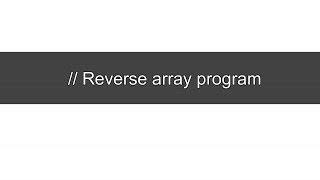


![[RO-GHOUL] ReKen3 Quick Showcase [ROBLOX] [RO-GHOUL] ReKen3 Quick Showcase [ROBLOX]](https://smotrel.cc/img/upload/d1lKbW1NM3JrZU4.jpg)