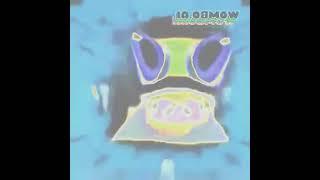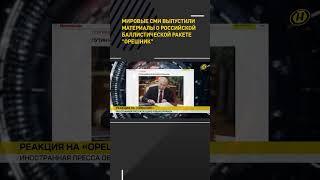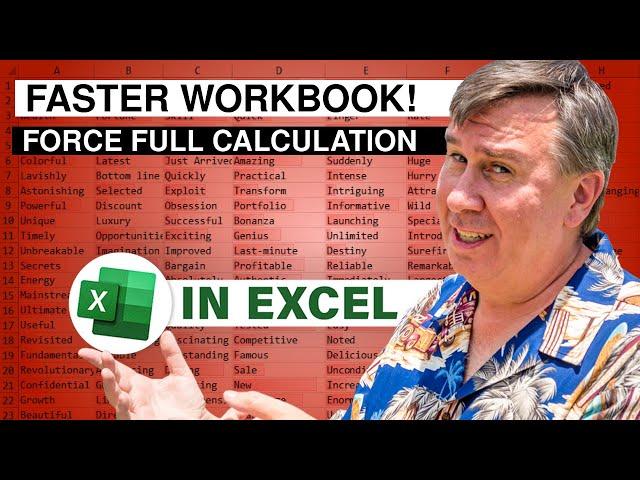
Excel Slow Workbook Speeds Up Instantly With ForceFullCalculation Toggled Off - 2644
Комментарии:

Do I need to keep this line of code in the Excel indefinietely or can I just apply this once and remove it (to keep the Excel as XLSX, basically)
Ответить
Have I missed something? In the video description it says to set it to false but the video says true?
Ответить
Thank you for sharing. For gotcha #1, what would happen if you left that enabled? Not sure I follow what actually happens? Thanks!
Ответить
Good to know, thanks Mr Excel. I have a workbook with 300,000 with similiar issues, and this will be really helpful.
Ответить
I have run into this issue with large tables as well. The way I deal with it is before inserting rows (or moving columns or sometimes adding columns to a table) I turn on Manual Calculation. Then I take the action (e.g., insert the rows) and then turn on Automatic Calculation. While it takes a little bit of time once Automatic Calculation is activated the row inserts, column moves (Ctrl-X, Ctrl-V) and super quick. I be curious to know the total elapsed time taking this approach when compared to the VBA change against the same data set that you have.
Ответить
For a long running macro consider adding
Application.ScreenUpdating = False
Application.Calculation = xlCalculationManual
Call longRunningMacro() ' Then reset to automatic
Application.ScreenUpdating = True
Application.Calculation = xlAutomatic
Application.Calculate

I've never understood workbooks that "can't be changed". If something is obviously inefficient, then who on earth is preventing its upgrade?
I would advise the person who raised this to continue using the inefficient insert rows and use it to continually highlight the need to change the spreadsheet. Perhaps spend some time devising a new setup just waiting for the boss to ask what could possibly be done to improve it.

Wow, this is great.
I will try it with my favourite triple concatenated xlookup which works great on small datasets but takes ages or kills excel when applied on 10s or 100s of thousands of rows of data

Would it be a good idea to put this line of code in the WorkbookOpen Event code?
Ответить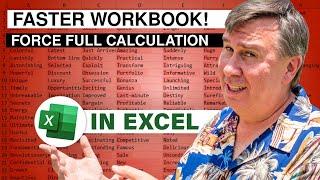





![AICP 13.1 Oreo Edition [Android 8.1.0 Oreo] For Galaxy J7 2016 AICP 13.1 Oreo Edition [Android 8.1.0 Oreo] For Galaxy J7 2016](https://smotrel.cc/img/upload/d0ZFcG45cFRHcnc.jpg)