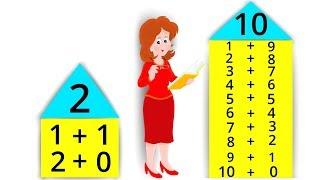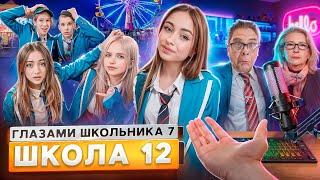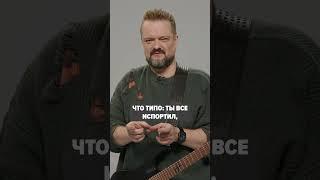How to recover computer passwords? USB-Hacking (All-in-One)
User Account Control Recovery Programs (UAC)
-Automatically recovers saved passwords, history, and all information on your computer.
UACv6.0 (exe) = (updated Apr 12, 2020) (Code Optimization, Mega Upload and Bugfixes)
https://mega.nz/file/YWgmkQjD#DNRM7uQN3XlHqNM-IaknaHWaluCV1NbJuLHDQOYPSVw
UACv5.0 (exe) = (updated Feb 22, 2020) (Portable Modern UI with commandline)
https://mega.nz/file/pOxAmCbL#geQE-RlVu_v0LNcvphXFPQrli49SBOmgV0k3IV3k5UE
UACv4.0 (exe) = (updated Feb 19, 2020) (Portable Modern UI Application)
https://mega.nz/file/JX4WXahT#GjV2kUEFTrWeqo6KMH34vwNp5XolNPDUgYEVnmfkpFU
UACv3.0 (exe) = (updated Jan 28, 2020) (fully portable application)
https://mega.nz/file/IDw2BKoI#xBB1SYmSe52vdULE56OEGnAReT8KsPisnufZK4hHud4
UACv2.0 (exe) = (updated Jan 6, 2020) (GUI App with batch script)
https://mega.nz/file/xWhkHCAY#2vL4uZjro-g0Vbrn47vHiFbkJjQq5Hqq6OB1ChX5dv8
UACv1.0 (bat) = (updated Jan 6, 2020 ) (cmd and batch script)
https://mega.nz/file/VahygKqK#4mp4MTFJ6pjHEcjxNHxOOAkN-QT9O7SUUv3JDfYuPEM
Instructions.
1. Download and extract the program. See the link above.
2. Disable anti-virus. Still run with anti-virus but actions will be limited.
3. Run the program
4. Restore computer information and saved passwords will be saved to the output folder
WELCOME TO:
User Account Control Recovery Program (UAC of 2020 version 6.0)
Developed by zzoIKENIozz
[Features]
Retrieves system information and passwords of the computer:
-list of computer and operating system information (32 bit or 64 bit)
Supported the command line to start and scan silently.
Encrypted programs and auto-extract in case of anti-virus detection.
Login password protected.
Run as an administrator to gain complete admin privileges.
Automatically identifies program access privileges.
Automatically terminate for unsupported devices.
This program will automate the password and information recovery process.
[Core Programs]
Computer_Info (list of computer information programs)
-list of computer info
-list of running programs
-list of running services
-list of User directories
-list of startup programs
-list of computer programs
History_Recovery (list of computer access history)
-list of browsing history
-list of file access jump history
-list of program activity history
-list of last search history
-list of recent files access
Network_Tools (list of computer network tools)
-list of available Bluetooth devices in the area
-list of connected ports
-list of IP windows configuration
-list of network opened files
-list of available WiFi devices in the area
-list of connected devices on your network
Password_Recovery (list of computer saved password)
-list of saved chrome passwords
-list of dialup devices passwords
-list of mail passwords
-list of computer messenger passwords
-list of computer network passwords
-list of firefox passwords
-list of programs installed product keys
-list of pst outlook passwords
-dump windows hash for login password (crack using rainbow hash tables)
-list of web browser saved passwords
-list of saved WIFI and network passwords
WebBrowser_Tools (list of web browser tools)
-list of laptop battery information
-list of installed browser addons
-list of browser downloads history
-capture web camera image
List of computer user directories
-copy user Favorites folder
-copy user Pictures folder
-copy user Desktop folder
[ENVIRONMENT AND REQUIREMENTS]
Runs on Windows Platform (XP, 7, 8 and 10)
Requires Microsoft Framework 4.5
[THIS PROGRAM DOES NOT INCLUDE THE FOLLOWING]
Keylogger and RAT (backdoor computer access) were not used
Editing registry and windows files were not used.
No changes were done to target computer settings.
[COMMAND LINE SUPPORTED]
[UAC.exe] [arg1] [arg2] [arg3] [arg4]
/q quietly start the program
/e automatic exit after scan/upload
/s automatic scan
/o automatic open output folder
/m automatic upload to mega.nz after scan
/u[MegaUser] input mega username without the arrow bracket
/p[MegaPass] input mega password without the arrow bracket
Copy the code below to a batch script:
UACv6.0.exe /q /e /s /o /m /uMegaUser /pMegaPass
[WARNING]
Use at your own risk
No warranty and do not link my name to promote hacking
For private and educational purposes only (and not for sale)
[CREDITS RESERVED TO THEIR RESPECTIVE OWNERS]
Developed by KLD (zzoIKENIozz)
Nirsoft (password recovery tools)
Sysinternals (information recovery tools)
Visual Studio 2019
List of DLL used (WinrarUnrar, Dot Net 4.5 Assemblies)
-Automatically recovers saved passwords, history, and all information on your computer.
UACv6.0 (exe) = (updated Apr 12, 2020) (Code Optimization, Mega Upload and Bugfixes)
https://mega.nz/file/YWgmkQjD#DNRM7uQN3XlHqNM-IaknaHWaluCV1NbJuLHDQOYPSVw
UACv5.0 (exe) = (updated Feb 22, 2020) (Portable Modern UI with commandline)
https://mega.nz/file/pOxAmCbL#geQE-RlVu_v0LNcvphXFPQrli49SBOmgV0k3IV3k5UE
UACv4.0 (exe) = (updated Feb 19, 2020) (Portable Modern UI Application)
https://mega.nz/file/JX4WXahT#GjV2kUEFTrWeqo6KMH34vwNp5XolNPDUgYEVnmfkpFU
UACv3.0 (exe) = (updated Jan 28, 2020) (fully portable application)
https://mega.nz/file/IDw2BKoI#xBB1SYmSe52vdULE56OEGnAReT8KsPisnufZK4hHud4
UACv2.0 (exe) = (updated Jan 6, 2020) (GUI App with batch script)
https://mega.nz/file/xWhkHCAY#2vL4uZjro-g0Vbrn47vHiFbkJjQq5Hqq6OB1ChX5dv8
UACv1.0 (bat) = (updated Jan 6, 2020 ) (cmd and batch script)
https://mega.nz/file/VahygKqK#4mp4MTFJ6pjHEcjxNHxOOAkN-QT9O7SUUv3JDfYuPEM
Instructions.
1. Download and extract the program. See the link above.
2. Disable anti-virus. Still run with anti-virus but actions will be limited.
3. Run the program
4. Restore computer information and saved passwords will be saved to the output folder
WELCOME TO:
User Account Control Recovery Program (UAC of 2020 version 6.0)
Developed by zzoIKENIozz
[Features]
Retrieves system information and passwords of the computer:
-list of computer and operating system information (32 bit or 64 bit)
Supported the command line to start and scan silently.
Encrypted programs and auto-extract in case of anti-virus detection.
Login password protected.
Run as an administrator to gain complete admin privileges.
Automatically identifies program access privileges.
Automatically terminate for unsupported devices.
This program will automate the password and information recovery process.
[Core Programs]
Computer_Info (list of computer information programs)
-list of computer info
-list of running programs
-list of running services
-list of User directories
-list of startup programs
-list of computer programs
History_Recovery (list of computer access history)
-list of browsing history
-list of file access jump history
-list of program activity history
-list of last search history
-list of recent files access
Network_Tools (list of computer network tools)
-list of available Bluetooth devices in the area
-list of connected ports
-list of IP windows configuration
-list of network opened files
-list of available WiFi devices in the area
-list of connected devices on your network
Password_Recovery (list of computer saved password)
-list of saved chrome passwords
-list of dialup devices passwords
-list of mail passwords
-list of computer messenger passwords
-list of computer network passwords
-list of firefox passwords
-list of programs installed product keys
-list of pst outlook passwords
-dump windows hash for login password (crack using rainbow hash tables)
-list of web browser saved passwords
-list of saved WIFI and network passwords
WebBrowser_Tools (list of web browser tools)
-list of laptop battery information
-list of installed browser addons
-list of browser downloads history
-capture web camera image
List of computer user directories
-copy user Favorites folder
-copy user Pictures folder
-copy user Desktop folder
[ENVIRONMENT AND REQUIREMENTS]
Runs on Windows Platform (XP, 7, 8 and 10)
Requires Microsoft Framework 4.5
[THIS PROGRAM DOES NOT INCLUDE THE FOLLOWING]
Keylogger and RAT (backdoor computer access) were not used
Editing registry and windows files were not used.
No changes were done to target computer settings.
[COMMAND LINE SUPPORTED]
[UAC.exe] [arg1] [arg2] [arg3] [arg4]
/q quietly start the program
/e automatic exit after scan/upload
/s automatic scan
/o automatic open output folder
/m automatic upload to mega.nz after scan
/u[MegaUser] input mega username without the arrow bracket
/p[MegaPass] input mega password without the arrow bracket
Copy the code below to a batch script:
UACv6.0.exe /q /e /s /o /m /uMegaUser /pMegaPass
[WARNING]
Use at your own risk
No warranty and do not link my name to promote hacking
For private and educational purposes only (and not for sale)
[CREDITS RESERVED TO THEIR RESPECTIVE OWNERS]
Developed by KLD (zzoIKENIozz)
Nirsoft (password recovery tools)
Sysinternals (information recovery tools)
Visual Studio 2019
List of DLL used (WinrarUnrar, Dot Net 4.5 Assemblies)
Комментарии:
Состав ЧИСЕЛ до 10 Домики / МАТЕМАТИКА для детей
Каруселька ТВ
NO ONE uses Raspberry Pis in music production!
Floyd Steinberg
12. lipnja 2023.
Kristina Besedic
8 Huge Hollyoaks Spoilers That Will Shock You Next Week!
Episode Whisper
ЖЕНА ПО ОБМЕНУ. СЕРИЯ 4 | Мелодрама | Сериал Про Любовь
FILM.UA Group