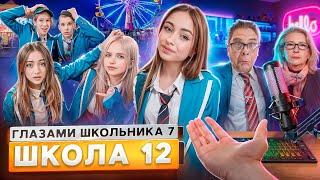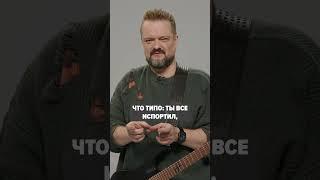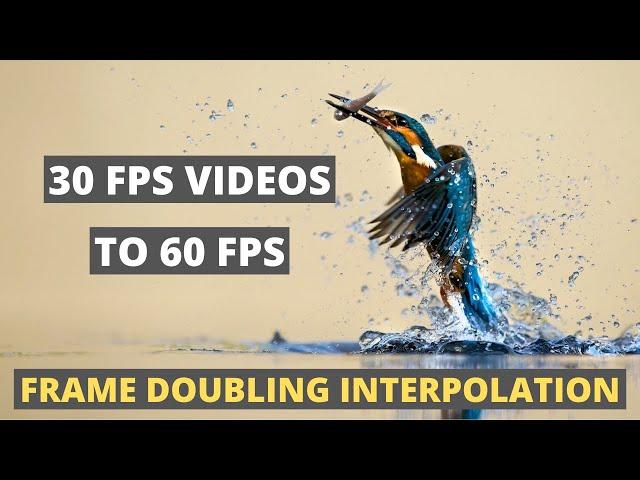
Play 30 FPS Videos in 60 FPS - Frame Doubling Interpolation
Комментарии:

Black screen when I put a video in mpc. Help me
Ответить
didnt work
Ответить
Totally didnt work
Ответить
Worked for me, really good! I converted a video made by a cheap selfie drone (25fps) to 60 fps, and now looks really better! Really smooth man, thanks!
Ответить
well, i'm searching for exactly the oposite! i need to SAVE the video at high framerate.
Ответить
works. a lot of setup tho. and maybe u can make a text file in the folder with instruction so one can do this in spare time. thanks!
Ответить
For anyone having issues; make sure you do not have any of these programs/softwares installed already. It's important that you are using the exact same versions this video provides, as they are compatible with another. Also if you are on a 64-bit system; place the DLL files in your "Windows/SYSWOW64" folder. If you now see the video smoothly (You can review the fps by clicking "View" and "Statistics" in the MPC) but the image is flashing; use this code instead:
SetMemoryMax(1280)
SetMTMode(5,4)
ffdShow_source()
SetMTMode(2)
super=MSuper(pel=1, hpad=0, vpad=0)
backward_1=MAnalyse(super, chroma=false, isb=true, blksize=16, blksizev=16, searchparam=3, plevel=0, search=3, badrange=(-24))
forward_1=MAnalyse(super, chroma=false, isb=false, blksize=16, blksizev=16, searchparam=3, plevel=0, search=3, badrange=(-24))
backward_2 = MRecalculate(super, chroma=false, backward_1, blksize=8, blksizev=8, searchparam=0, search=3)
forward_2 = MRecalculate(super, chroma=false, forward_1, blksize=8, blksizev=8, searchparam=0, search=3)
MBlockFps(super, backward_2, forward_2, num=FramerateNumerator(last)*2, den=FramerateDenominator(last)*1, mode=2)
SetMTMode(1)
GetMTMode(false) > 0 ? distributor() : last
Now the flashing should be gone.

It worked for me on MP4, AVI, but how can I apply this on MKV videos?
Ответить
"First, install ___"
first, show source.

will this work while playing DVDs?
Ответить
It works !!!! But when I change the part of the video playing, it bugs, but it works otherwise, thanks !
Ответить
Script error there is no function named SetMode
Ответить
So many steps :(
Ответить
it worked but laggy as hell.. probably because i have a shitty ass laptop༎ຶ‿༎ຶ
Ответить
This frame interpolations will work only on highend systems...... For lowend systems install Hybrid...... It will work good......
Ответить
mkv files not working
Ответить
Great tutorial, works on windows 11 as well. Just a confirmation , mine is official update of windows 11.
Ответить
script error: there is no function named "SetMtMode". (ffdshow_filter_avisynth_script, line 2)
Ответить