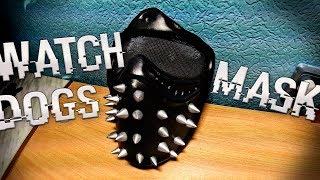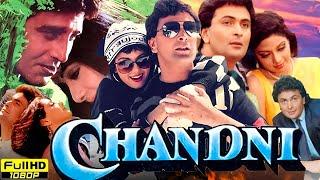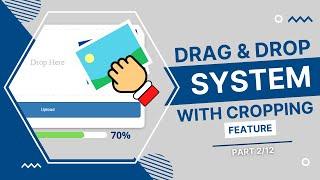Basics of Streaming - OBS, Plugins, Cool Extra Services & Analytics
Комментарии:

What's something you'd like me to answer in a more advanced OBS tutorial?
Ответить
4 years later XD
Amazing video. I wish you included "how" the stinger changes is made. Where to go or something - as that looks so nice. But I definitely feel ready to try now :D thanks

More tips and tricks for OBS plis hope u make a new video soon👀
Ответить
Ty so much for the help
Ответить
I’m not a gamer but I’m working on improving my podcast setup and this is def really helpful
Ответить
This was so helpful. Thank you!
Ответить
Been watching videos like these since the new year. Still managed to learn things that no one else is talking about. Great job, my dude!💺
Ответить
Thank you so much, for the Guide. I struggle with software. typically I handle the hardware better and my hubby handles the software better lol but he isn't interested in streaming.
Ответить
Harris, I’ve been watching your videos for literally years and most of my setup or the equipment I buy is based on your reviews. I just want you to know I appreciate your content!
Ответить
Gold.Thank you so much
Ответить
extremly helpful! thank you
Ответить
I have a question when you get a chance
Ответить
where would one get scene transitions and camera effects and such? or how does one make them?
Ответить
its not working. everything is blank
Ответить
How did you get that Charmander sprite? I can't find pokemon sprites where they do cool stuff anywhere online..
Ответить
I am 61 and don't have a clue I stream on bigo how do I stream using ps5?any help would be much appreciated
Ответить
Can you please make a updated video. I've watched countless video and not a single video comes close to urs
Ответить
WackyJacky!!!!
Ответить
Appreciate your advice and taking the time to share this with everyone.
Ответить
Thanks dude the most detailed and basic video on obs screen recorder live streaming that i have seen so far. I am really grateful to you my friend 🙏
Ответить
Can’t seem to capture desktop audio?
Ответить
What if I want to record instead? And what if my gameplay isn’t showing when I have my game open, also I’m doing this on console. Help.😅
Ответить
could you please please please do a updated video
Ответить
Great intro. Thank you!
Ответить
I want that widget so badly
Ответить
thanks for the video really helped me thanks
Ответить
I'm new at twitch I just started a week ago
Ответить
So when I went to apply webcam to my intermission scene it just shows a black screen keep in mind I’m using my default webcam however
Ответить
I miss alpha gaming with that nice logo/intro
Ответить
Thank you for this. this has really helped me ALLOT. I'm trying to stream to cover for a friend while he moves house and i had no idea what i was doing. so cheers allot mate. not all hero's wear capes :)
Ответить
I've been streaming to twitch with my PS4..it's definitely not
Ideal I still don't have the money for a capture card yet..but I was working with obs following this..
Great video

Could you show how you add the Charmander and do the audio? I don't want to use the default they give you on stream elements.
Ответить
vid for advance tips and tricks.
Ответить
where do you find the playing widgets
??

Great for a refresher, and got a few new tricks, thanx
Ответить
need help with streaming obvs to kick =p
Ответить
This was a fantastic guide my guy. Been really wanting to do this and follow through with it. Absolutely learned something from this
Ответить
I'm following along with your tutorial, but when I go to add my webcam, it is not recognized. But it will recognize it thru audio.. how can i fix this?
Ответить
Can you make something about Mac. There are some settings that weren't clear cause I'm on Mac
Ответить
💙
Ответить
I'm on spree disliking videos sponsored by own3d
Ответить
I am SO glad this popped on my feed! I am not new to gaming as I am 48 and started out on the Atari system. I know to record and upload videos to my YT channel Mad Ferret Studios. I have used computers since the day they came out available for the public. But when it comes to using OBS for live streaming I am very much overwhelmed. I want to start live streaming now that our channel is slowly growing. And this is a whole new beast of an area. And I have to echo the sentiments of another commentary, I feel like a fricking non-tech savvy granny. Thank you for taking the time to walk us newborn noobs through. Looking forward to starting streaming soon!
Ответить
Question. If you read text from a file, and you are streaming, does the text change in the live stream as soon as the text file is saved? Or, do you need to cue it again? In other words, can I change my text without it showing up until I fire a cue? I hope that makes sense.
Ответить
Where can I buy that Pokémon?
Ответить
Cool video, thanks!
Ответить
Definitely helped a lot 💪🏾💪🏾🎮
Ответить