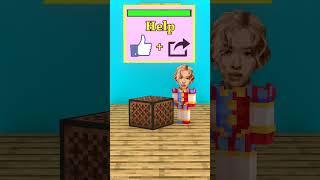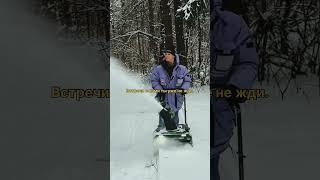Laravel 10 Full Course | #39 How to Import and Export Permission Part 2
Комментарии:

Sir Udemy তে Inventory Management System টা শেষ করলাম৭/৮ দিন আগে. অসাধারন শেখানোর টেকনিক.4/5 দিন রিয়েল স্টেট শুরু করেছি. Excel এ আটকে গিয়েছি.Sir একটা বিষয় বুঝতে পারছি না.... Laravel 10 এর PHP Require Version 8.1 But Excel required 8.0. Laravel Excel Packers কীভাবে Use করতে পারি জানালে উপকৃত হতাম....... এ সমস্যার সমাধান কি?
Ответить
Your requirements could not be resolved to an installable set of packages.
Problem 1
- maatwebsite/excel[3.1.28, ..., 3.1.30] require phpoffice/phpspreadsheet 1.16.* -> satisfiable by phpoffice/phpspreadsheet[1.16.0].
- maatwebsite/excel[3.1.31, ..., 3.1.48] require phpoffice/phpspreadsheet ^1.18 -> satisfiable by phpoffice/phpspreadsheet[1.18.0, ..., 1.29.0].
- maatwebsite/excel 3.1.27 requires phpoffice/phpspreadsheet ^1.16 -> satisfiable by phpoffice/phpspreadsheet[1.16.0, ..., 1.29.0].
- maatwebsite/excel 3.1.26 requires phpoffice/phpspreadsheet ^1.15 -> satisfiable by phpoffice/phpspreadsheet[1.15.0, ..., 1.29.0].
- maatwebsite/excel[3.1.0, ..., 3.1.25] require php ^7.0 -> your php version (8.2.0) does not satisfy that requirement.
- phpoffice/phpspreadsheet[1.15.0, ..., 1.29.0] require ext-zip * -> it is missing from your system. Install or enable PHP's zip extension.
- Root composer.json requires maatwebsite/excel ^3.1 -> satisfiable by maatwebsite/excel[3.1.0, ..., 3.1.48].
To enable extensions, verify that they are enabled in your .ini files:
- F:\xampp\php\php.ini
You can also run `php --ini` in a terminal to see which files are used by PHP in CLI mode.
Alternatively, you can run Composer with `--ignore-platform-req=ext-zip` to temporarily ignore these required extensions.
You can also try re-running composer require with an explicit version constraint, e.g. "composer require maatwebsite/excel:*" to figure out if any version is installable, or "composer require maatwebsite/excel:^2.1" if you know which you need.

আসসালামু আলাইকুম, ভাইয়া লারাভেলের এই এক্সেল প্যকেজ তো কাজ করছে না। কোন সাজেশান থাকলে প্লিজ দিয়েন একটু।
Ответить

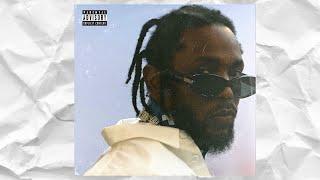

![️[FL STUDIO] HOW TO SOUND LIKE PLAYBOI CARTI “2024” VOCAL PRESET/TUTORIAL ️[FL STUDIO] HOW TO SOUND LIKE PLAYBOI CARTI “2024” VOCAL PRESET/TUTORIAL](https://smotrel.cc/img/upload/d3oyMWl6NkhXbV8.jpg)