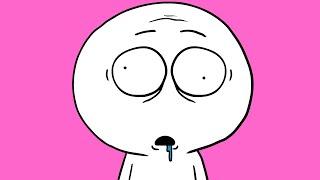How to send attachment as links in contact form 7 Email
multiple file selection contact form 7 | file upload options for contact form 7 |
contact form 7 wordpress tutorial
Welcome back to our channel, where we bring you the latest tips and tricks for enhancing your website's functionality. Today, we have an exciting plugin to share with you that will revolutionize the way you handle file uploads on your Contact Form 7.In this video, we'll introduce you to the Drag and Drop Multiple File Upload plugin for Contact Form 7.
These images will be sent to the admin as attachments. Please follow the steps outlined in the tutorial.Instead of embedding the images directly in the email, this method allows you to send the images as links, making the email lighter and more efficient.
No more limitations on the number of files your users can upload! With the Drag and Drop Multiple File Upload plugin, your users can now upload multiple files in a single go, making it convenient and efficient for everyone.
Multiple file selection: Allow users to select and upload multiple files at once. No more tedious one-by-one selection.
Simple integration: Easily integrate the plugin with your existing Contact Form 7 forms. No complex configurations or coding required.
Enhanced user experience: Offer your visitors a more intuitive and efficient file upload process, resulting in higher user satisfaction and increased form submissions.
https://wordpress.org/plugins/drag-and-drop-multiple-file-upload-contact-form-7/
Customizable settings: Tailor the plugin to suit your specific needs. Adjust the maximum number of files allowed, file size limits, and more.
@wordpresstutorials7736
contact form 7 wordpress tutorial
Welcome back to our channel, where we bring you the latest tips and tricks for enhancing your website's functionality. Today, we have an exciting plugin to share with you that will revolutionize the way you handle file uploads on your Contact Form 7.In this video, we'll introduce you to the Drag and Drop Multiple File Upload plugin for Contact Form 7.
These images will be sent to the admin as attachments. Please follow the steps outlined in the tutorial.Instead of embedding the images directly in the email, this method allows you to send the images as links, making the email lighter and more efficient.
No more limitations on the number of files your users can upload! With the Drag and Drop Multiple File Upload plugin, your users can now upload multiple files in a single go, making it convenient and efficient for everyone.
Multiple file selection: Allow users to select and upload multiple files at once. No more tedious one-by-one selection.
Simple integration: Easily integrate the plugin with your existing Contact Form 7 forms. No complex configurations or coding required.
Enhanced user experience: Offer your visitors a more intuitive and efficient file upload process, resulting in higher user satisfaction and increased form submissions.
https://wordpress.org/plugins/drag-and-drop-multiple-file-upload-contact-form-7/
Customizable settings: Tailor the plugin to suit your specific needs. Adjust the maximum number of files allowed, file size limits, and more.
@wordpresstutorials7736
Тэги:
#contact_form_7 #contact_form_7_wordpress_tutorial #contact_form_7_file_upload #contact_form_7_file_uploading_and_attachment #contact_form_7_file_attachment #contact_form_7_plugin #contact_form_7_attachment_doesn't_work #contact_form_7_attachments #contact_form_wordpress #How_to_send_attachment_as_links_in_contact_form_7 #contact_form_7_multiple_files_upload #multiple_files_contact_form_7 #contact_form_7_tutorial #wordpress_contact_form_7 #contact_form_7_email_settingsКомментарии:
How to send attachment as links in contact form 7 Email
WP Design Lab
I 100%'d Kirby’s Return to Dream Land Deluxe, Here's What Happened
The Andrew Collette Show
Моделируем модную расклешённую юбку из базовой основы
Школа шитья ARMALINI
Виктория Дёмина
Rina Ivanova
КОШМАРЫ КУПЛИНОВА ИЗ 2014
Kuplinov ► Play
Фаркоп на Ховер Н5
ЕГОР А. КРЫМСКИЙ
Tekken 7 Lei vs Asuka
Melku
Москва. ВДНХ. Май 2023. Международная ювелирная выставка Junwex . Часть 1.
Svetik Semitsvetik
Олимпиада-76, 63,5 кг, Леонард - Лимасов
RamonAllBoxing




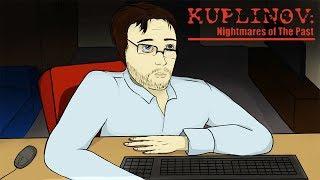



![Проверка Пабликов - Играю Паблики С Софтом №1 [OSIRIS] // ПРОВЕРКА АДМИНОВ НА ЗАЩИТУ СЕРВЕРОВ Проверка Пабликов - Играю Паблики С Софтом №1 [OSIRIS] // ПРОВЕРКА АДМИНОВ НА ЗАЩИТУ СЕРВЕРОВ](https://smotrel.cc/img/upload/b0IzZHlWYW9MdU8.jpg)