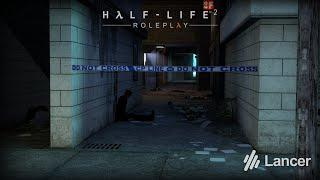How to import SQL file to MySQL by using MySQL Workbench - MySQL DBA Tutorial
Комментарии:

@vivekraj-mg1ty - 02.04.2022 18:33
The above method will give error in workbench 8.0. So, simply import it. Goto - server - select Data import then, select the .sql file then, select the path in the second option inwhich your .sql file is in , then, simply import it by clicking the option - import . Now, you are good to go . And thus have all the data , on your SQL WORKBENCH 8.O.
Ответить
@akhilreddykomma2965 - 24.08.2021 05:55
The process cannot access the file bcz it is being used by another process. I followed ur process but didn't execute
Ответить
@namratanagvekar6857 - 25.05.2021 16:55
Mine is 8.0.25 but it's only importing some entries and not all entries, please suggest me with solution.
Ответить
@prof_as - 18.05.2021 16:07
didnt work for me ,not good mani have tried data import from other way
Ответить
@wernerschott6894 - 12.01.2021 11:26
Terrible audio. What's the point?
Ответить
@erichepperle5902 - 17.09.2020 14:03
Not a beginner video.
Ответить
@eduardodefreitas551 - 09.04.2020 22:35
Very helpful. Tanks!
Ответить
Palermo, Sicily — Italy Walking Tour 4K
Wanna Walk
Viper V250L NEW- НЕ обзор!
Мото Объектив
Генеральная уборка — Бодо Бородо | Бодо Алфавит Познавательный мультик
Теремок Мультики для малышей
#spirograph #Islamic video #bayan #art #calligraphy #Arabic calligraphy#
Spirograph Master 804
Я уже не чувствую боли (amv)
Felixovich