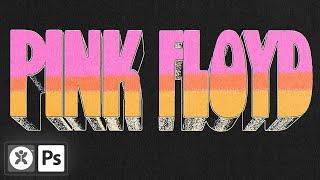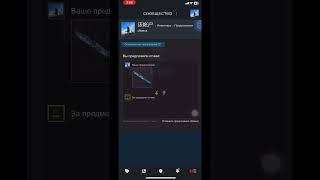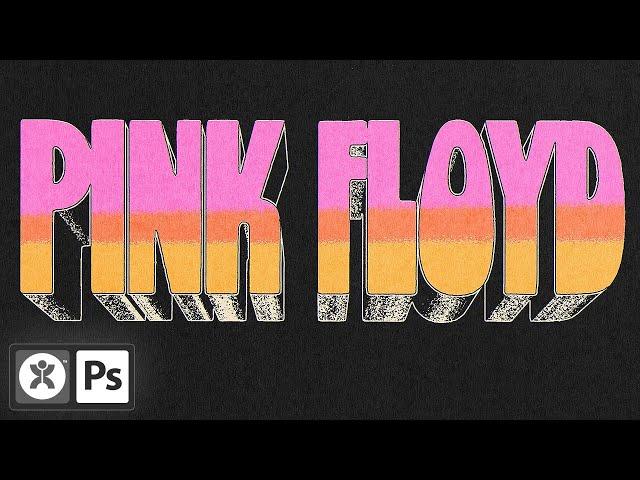
Grainy Gradient 3D Text | Photoshop Tutorial
Комментарии:

🔥🔥
Ответить
whattttttt br
Ответить
ahh what a good friday indeed
Ответить
Doron! First of all ILY, second... the button for subscribers in your site doesn't work :(
Ответить
awesome vid
Ответить
Not sure if Exposure Software sponsored this video, but you can achieve this same effect using Photoshop's built in 3D workspace for anyone who doesn't want to pay for Eye Candy 7.
Ответить
"I just rasterize it because i dont like smart objects." My man.
Ответить
The first part i think you can do it in Adobe Illustrator without plugins and youll get smooth lines
Ответить
Interesting to see Eye Candy still exists. I used it in the 90's :D
Ответить
You could do the 3d in AI, Dimensions or AE . Also why just not make the selection with the text layer? No need to use any selection tools, just ctrl click the text layer. Design smarter not harder 👽
Ответить
Thank you for this bro!
Ответить
Great video up until the point where you pushed your VINTONE Template on us. Would have loved to have gotten the final result without purchasing a premade $75 template. Game is game i guess
Ответить
Thanks for this. Can you link the font? I think you said "Village" but I'm not seeing it on DeFont
Ответить
Love your videos Doron! How do you fell about the 3D effects in illustrator or do you mainly stick to working in PS?
Ответить
You'll want to search for Orbit Village if you're looking for this exact font!
Ответить
hey doron, love your videos. I was wondering, do you have a recommendations on where to download layer styles? I know I can make them myself, but I love to start with presets and explore that way. thanks!
Ответить
Anyone got a good crack for eye candy?
Ответить
hey, no discord?
Ответить
i appreciate you for video
Ответить
asking chatgpt for the font will took you 15 secs only.
Ответить