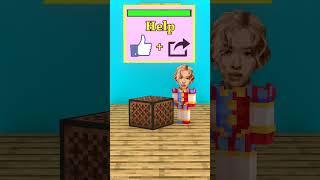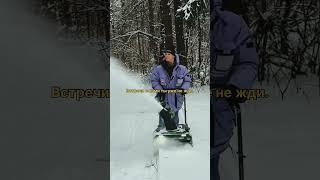FTP Secrets for Mikrotik Hacking
In #mikrotik #RouterOS, the File Transfer Protocol (FTP) service typically operates on port 21 by default. This is the standard port for FTP connections.
To enable #FTP service on a MikroTik router and configure its port, you can follow these steps using the Winbox interface or the command-line interface (CLI):
Using #Winbox:
1. Open Winbox and connect to your MikroTik router.
2. Go to IP - Services.
3. Find the service named ftp in the list.
4. Check the Enabled box to enable FTP service.
5. If you want to change the port, double-click on the FTP service entry, then change the port number in the Port field.
Using CLI (Command Line Interface):
You can also configure the FTP service and its port using the command-line interface. Here's how:
/ip service
set ftp disabled=no port=your_desired_port_number
Replace your_desired_port_number with the port number you want to use for FTP service.
After configuring the FTP service and port, users can connect to their MikroTik router using an FTP client on the specified port. Ensure you properly configure firewall rules to allow FTP traffic if you have firewall rules in place.
To enable #FTP service on a MikroTik router and configure its port, you can follow these steps using the Winbox interface or the command-line interface (CLI):
Using #Winbox:
1. Open Winbox and connect to your MikroTik router.
2. Go to IP - Services.
3. Find the service named ftp in the list.
4. Check the Enabled box to enable FTP service.
5. If you want to change the port, double-click on the FTP service entry, then change the port number in the Port field.
Using CLI (Command Line Interface):
You can also configure the FTP service and its port using the command-line interface. Here's how:
/ip service
set ftp disabled=no port=your_desired_port_number
Replace your_desired_port_number with the port number you want to use for FTP service.
After configuring the FTP service and port, users can connect to their MikroTik router using an FTP client on the specified port. Ensure you properly configure firewall rules to allow FTP traffic if you have firewall rules in place.
Тэги:
#axon_akademi #axonakademi #ftp #mikrotik #mikrotik_router #mikrotik_router_configuration #mikrotik_setup #protect_mikrotik_agianst_hackers #wireless #wispКомментарии:
FTP Secrets for Mikrotik Hacking
Axon Akademi

![ТОП 5 ЮТУБЕРОВ КОТОРЫЕ УШЛИ ИЗ БЛОК СТРАЙКА[block strike] ТОП 5 ЮТУБЕРОВ КОТОРЫЕ УШЛИ ИЗ БЛОК СТРАЙКА[block strike]](https://smotrel.cc/img/upload/Z01Yb0ZJLUhzS28.jpg)