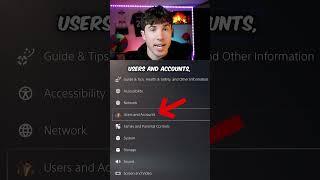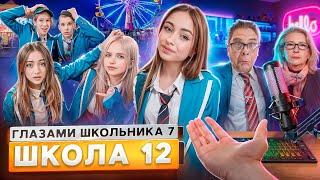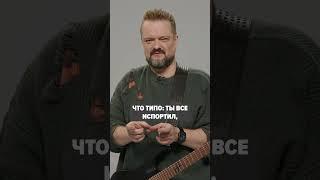Комментарии:

@punchface3000 - 05.03.2021 14:59
thanks man
Ответить
@thisisgirllie - 28.03.2021 12:59
but there's so many <head>.... hahahaha.... which one to choose??
Ответить
@TheQueenDamali - 15.04.2021 03:32
It asks about a verification code when I go to the website to sign up. Is that normal?
Ответить
@mathia.1563 - 27.04.2021 00:07
very helpful thank you so much !
Ответить
@bradleyhillier8947 - 20.05.2021 15:55
How would you do this if you were using a geo-location redirect for your site? If you needed the TikTok pixel to be on for example your US, UK & Euro sites?
Ответить
@rockonprintandapparel - 05.08.2021 05:25
If you download the TikTok app for shopify, the app installs the pixel for you, right? Or should we still create another pixel and install the code separately?
Ответить
@joshuascaleau1874 - 26.08.2021 17:39
Your tutorial didn't work!
Ответить
@calebdane2114 - 23.06.2022 21:44
Thanks man
Ответить
@Maxwellpenn - 27.11.2022 00:44
Can you be successful installing the pixel via your phone? Or is it best to install it and collect all relevant data via your cpu?
Ответить
How to Install a TikTok Pixel on Shopify
BitBranding
Обзор карты C MAP RS 524 река Объ
Alexander3G
Fishing Planet уникальная щука-маскинонг
Dark Mefis
Абдулла Алиш Койрыклар
Татьяна Капина
How To Play FC 25 For Only $1
Tom and Matt
#pubgedits #capcutedit
THUNDER AHMADYT
СТРОЙТЭКС - доступная безопасность
СТРОЙТЭКС: Производитель противопожарных дверей