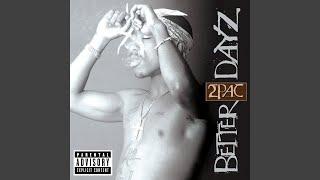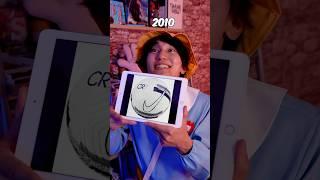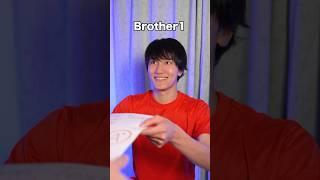Flutter making adaptive ui components
In this Flutter tutorial, you'll discover how to build adaptable UI components, focusing on crafting a custom navigation bar that enhances user experience across different devices and screen sizes. With Flutter's flexible design capabilities, we'll delve into creating dynamic UI elements that seamlessly integrate with your Flutter applications, ensuring a consistent and engaging user interface.
🔗 Source Code: https://github.com/EhsanTgv/adaptive_ui_components
📝 Timestamps:
0:00 - Introduction
1:08 - Switch
2:31 - Slider
3:50 - CheckBox
5:10 - RadioButton
7:21 - Conclusion and Recap
💡 If you found this tutorial helpful, don't forget to like, share, and subscribe for more Flutter and GetX content!
🔔 Stay updated with the latest tutorials by turning on notifications!
📌 Let's connect:
Twitter: https://twitter.com/ehsantgv
GitHub: https://github.com/EhsanTgv
LinkedIn: https://linkedin.com/in/ehsantgv
Do you have questions or suggestions? Drop them in the comments below! Happy coding! 😊
#AndroidDev #Flutter #UI#Customization #ProgrammingTutorial #MobileAppDevelopment #OpenSource
🔗 Source Code: https://github.com/EhsanTgv/adaptive_ui_components
📝 Timestamps:
0:00 - Introduction
1:08 - Switch
2:31 - Slider
3:50 - CheckBox
5:10 - RadioButton
7:21 - Conclusion and Recap
💡 If you found this tutorial helpful, don't forget to like, share, and subscribe for more Flutter and GetX content!
🔔 Stay updated with the latest tutorials by turning on notifications!
📌 Let's connect:
Twitter: https://twitter.com/ehsantgv
GitHub: https://github.com/EhsanTgv
LinkedIn: https://linkedin.com/in/ehsantgv
Do you have questions or suggestions? Drop them in the comments below! Happy coding! 😊
#AndroidDev #Flutter #UI#Customization #ProgrammingTutorial #MobileAppDevelopment #OpenSource
Комментарии:
Flutter making adaptive ui components
Ehsan Taghavi
Сверхгигант А380 - 1.500 тонн в одном видео.
OKandrew ✈ Planespotting Channel
The Sound Of THE BIG BANG in 5K
The Bendu Order
Taranzy Mini Chainsaw 6 Inch Cordless - Cuts Everything
Mini Chainsaw - Taranzy
Жесткая и циничная невеста УЖАСНУЛА ГУЗЕЕВУ в Давай Поженимся!
Давай поженимся ТВ 2017
Угон VW POLO в КИЕВЕ | Помогите найти!
IGOR IGOREVICH LIVE