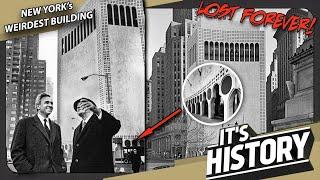Комментарии:
How to disable antivirus on windows 11
Technoholic
uzun tumani vogzali tashqi kurinishi
DONIYOR ASHUROV
PHP 8.4: 3 New Features That I WON'T Use
Laravel Daily
КОНЦЕРТ НА ФЕРМЕ Кролик БОБО и котенок КОТЭ | Веселая песенка-загадки про животных
ШКОЛА КРОЛИКА БОБО - мультфильмы для детей
Asphalt 9 - Future Flash™️Legendary Masters Series
Future FlashTM
Установка кнопки альфа и клямерной кнопки
JackIn shop
Indiana Jones and the Great Circle Gameplay Part 1
LeakHunterOfficial
Кудрявцев Андрей Александрович, Южноуральский арматурно-изоляторный завод
Энергетика и промышленность России
Калбни тозалаш!
Абдухалил " Хидоят " сари.