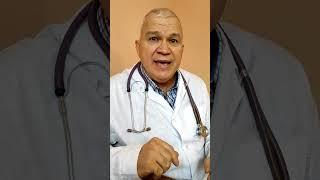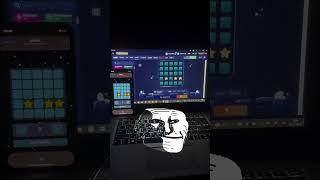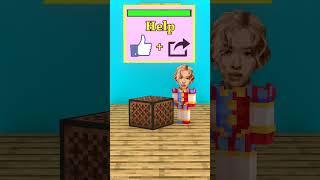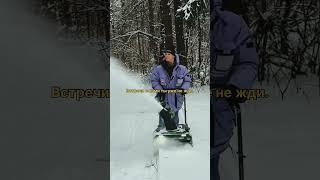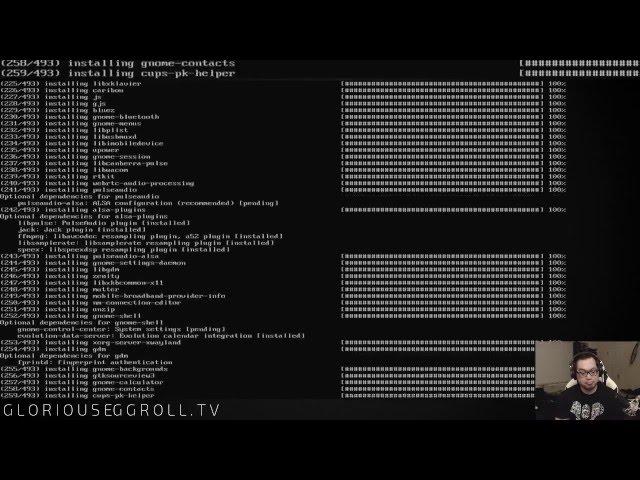
2016 Arch Linux EFI Install Guide Part 3 - Making it user friendly and adding a desktop environment
Комментарии:

i have a network adapter its work throughout all the guide but i cant get it to ping, unless im in root with the usb after i reboot i cant connect with wifi-menu
Ответить
you are the best! awesome guide. i installed them 1st try! :D
Ответить
Does the Nouveau problem affect just the 980 or do all GeForce 900 Series cards have this?
I want to put Linux back on my desktop, and I'd even like to try Arch, but this is all a little over my comfort level.

Hay! Great job on creating this awesome guide. I followed you step by step and everything worked fine until I got to the login screen: When I try to login (with the right pw) I just get back to the login screen. I researched the problem and most people say it has something to do with .Xauthority, but I was not able to fix it. Do you have any ideas on how to solve this problem?
Ответить
For all users, who do not have an Ethernet Port, eg. on your Laptop... install wpa_actiond for auto wireless connection.
It's a dependency for netctl though...

Very useful videos, i'm suprised that you don't have many subscribers.
finally got arch running with xfce and full palm rejection support with libinput on my cheap laptop,
acer e3-112, upgraded with a 120gb 840 evo, 8gb ram and a sony 7260 ac wireless card.

thank you for this awesome guide, I had a couple issues with Windows recovery to figure out, but other than that your videos help a LOT. I'm subscribing
Ответить
Hi buddy, i'm having a little issue (following your steps):
At login, if i try to log as normal user, it login succesfuly but loop again into login :(
If i try to log as root, it works, but display sets blank and nothing happen :(
Any suggestion?
Btw, thanks for this tutorial, really useful :)
PD : If i command "startx" display gets blank too

Thank you. This is the only "non-VM" Arch installation I have found. Now, I understand gpt partitions better. Nevertheless . . . you said, during the first demo that you were going to enlarge the text. You did not!!! I have spent all that time cursing you. It's not until the third part that you finally enlarge the text . . . but only enough to show me how much better your first two parts would have been. Your presentation is long enough. Please leave all the digressions for another Demo. Thank you for all the knowledge you have shared with me. In the future please remember that most of your followers wear glasses and have small screens. Good luck to you.
Ответить
Thanks a lot, following your guide step by step I was able to make my first fresh arch Linux install. Now, what about going further? And make a video on a cool customisation of the gnome shell environment? Adding effects, adding useful tweaks and changing icon style? Thank you again, I have really appreciated your work :)
Ответить
instead of needing to boot back into the USB for internet, you need to make sure your system service is up. from a clean install:
sudo ip link set "device name" up
sudo systemctl enable dhcpcd@"device name".service
sudo systemctl start dhcpcd@"devicename".service will also work without a reboot

Hey there, have followed tutorial several times, yet for some reason on my laptop i get a white screen when booting into gnome saying "Oh no something has gone wrong, a problem has occured and the system cant recover, please log out and try again. Really need this to work on this machine please advise
Ответить
hey man, really enjoyed your guide! I have a little question, is it possible for you to do a guide including encryption (maybe with lvm)? I tried to install an encrypted Arch combining your guide with the additional steps but I'm struggling like hell. maybe for a 2017 update or something like that? cheers
Ответить
Great Guide! Took me awhile to get it all set up but even for a linux noob, I was able to get it all up and running with the help of this guide
Ответить
Thank you
Ответить
Thanks for these great videos again, but I am having a issue at start up, "a start job is running for sys-subsystem-net-devices-enp0s25.ser.device(**s / 1min 30s) " is there any link you can send that has some details about this....... Or is this just a backdoor thing??
Ответить
thank you very much
Ответить
what if I have different graphic card like ATI Radeon.. should I have still to install Mesa?
Ответить
can you make a quick tutorial on how to add a grub screen on boot up for dual boot please?
Ответить
You can leave out the .service in most systemctl commands :P For example: sudo systemctl enable gdm
Ответить
Tnx u mate! This work fine for me!!!
Ответить
great video! Rly helped me :)
Ответить
HI! I have this problem with the efivars when I try to mount them:
input:
# mount -t efivars efivars /sys/firmware/efi/efivars
output:
mount: unknown filesystem type 'efivars'
any idea what could've gone wrong?
thanks!

Success! Your's is the only video guide that's worked for me. Big Props.
Ответить
thanks man, pretty helpful tutorial.
Ответить
hey im having some issues when i'm trying to boot into the gnome GUI, it starts the booting process and stops at [ ok ] Reached target Graphical Interface. it then stops completely i can type but its a massive delay and i cannot issue commands. i may think it's a issue with the systemctl enable gdm.service command when i issue it i don't get a respons it just jump direclty to the next line, any tips? :)
Ответить
Someone with your level of knowlege needs to edit the arch-wiki and turn it into useful information. In its current form the arch-wiki is quite useless, especially its install guide. This is worsened by the fact that it is the first recource google turns up. As a first time installer myself I was met with overly vague, underly verbose and often outdated information.
Ответить
would like to add an addition note as of new update gnome 3.22 went to wayland and does not support nvidia drivers to fix this type in terminal nano /etc/gdm/custom.conf in there uncoment the wayland enable=false (what this will do is force it to run on xorg instead) hope this helps for anyone having troubles
Ответить
Thanks a lot, your guide is very complete and usefull :)
Ответить
Dammit, I can't get it to boot from the USB anymore now, so i can't continue with the steps
Ответить
Just used it on Arch 2017-02-01 and everything (that I did not brake after) is ok and works as does the NetworkManager tutorial.
Thank you

These video's came out perfectly on the day I want to install Arch again. Thanks do much!
Ответить
enabling [email protected] breaks my connection, conflicts with netctl stuffs
Ответить
Thanks, any idea though why gnome-terminal won't start up?
edit: got it. I had to set the system language in the system settings

I am unable to write to my home directory. I have tried mounting and using chown but I don't know enough about what I am doing so it hasn't worked. Any help?
Ответить
Awesome videos! thanks! ... but I'm still having some issues... 1) When I'm in the login screen on Gnome and I put my password nothing happens, but if I put the wrong password a message tells me that it's wrong
2) The mouse(Touchpad) gets useless after 10 seconds in this login screen
Hope you can help me! thanks

hmm i dunno why but when I start up the system after I installed gnome, I end up at the terminal login and when I try startx, I come into this shitty gui which only has a white terminal. I tried reinstalling gnome and removing twm but it didnt work. Yesterday it worked fine but i dunno what i did different this time. Too bad I already screwed up the install I setup yesterday.
Ответить
thanks a lot dude, just got it installed in my laptop!
Ответить
Thanks! Very helpful video. I wish the CLI font was bigger as default.
Ответить
What's the best way to change your file manager? I would like to use Nemo as opposed to Nautilus in GNOME. Thanks in advance :)
Ответить
xorg-server-utils was removed in may, replace with xorg-apps
Ответить
I'm trying to install however now when I'm trying to install the x applications I get an error saying that partition too full. I have followed all the steps you have done and this is the first error message which you have not gotten.
Ответить
I have Gloriously eggrolled back 6 times to install it right for the 1st time, and i just migrated from windows to linux in about a week, and installing this distro is like a victory never tasted better. Tiz all thanks to you m8, ty 4 da guide :)
Ответить
I prefer pacaur in place of yaourt. Has all the features and more.
Ответить
This was a really great series. Thank you for taking the time to do it!
Ответить
What should I do if I wanted to get rid of all packages that are installed in this video? I'm trying to use pacman -Rs but it's bugging me with breaking dependences ._.
Ответить