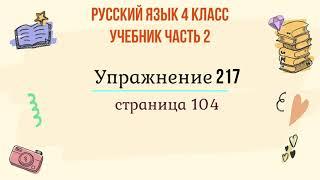How To Separate Audio in OBS - Game, Music, Voice Chat (EASY)
Комментарии:

Do you know a salutation for slobs
Ответить
anyone find out how to separate audio with the xbox game bar? the problem is the game bar is a background app so it doesnt pop up as a window.
Ответить
Bro u just made my day this is the best guide
i saw a few out there they are not useful like they dont work your method worked easily

Will the Alert sound on Twitch still can be heard from the twitch itself???
Ответить
Fantastic Vid!! i spent hours just trying to separate my audio sources. you made it very easy!
Ответить
Thank you this works perfectly <3
Ответить
How do I seperate mic audio from Elgato console audio?
Ответить
Hello there!!
Thank you for your channel. I've watched many of your videos to help me with this process of setting up a streaming channel on twitch.
I'm trying to configure the elgato pedal to mute my headset mic that I have going to game chat. Currently, I have the SteelSeries NOVA pro with the mix amp, elgato capture card with the chat link cable coming from the back of the mix amp to the PC for OBS. There is a button on the side of the headset I can use to mute that mic, which goes to game chat, while I use the external mic for streaming chat. I want to be able to push the pedal button OR use the button on the Elite Series II controller I have. I'm not sure how to configure the cables to get that to work properly with the above setup. I think the button on the controller would be the best bet, but either that or the pedal would be better than having to take my hand off my controller and reach up to my headset using the small annoying button. lol
I'm doing my best to figure this out lol but I'm kind lost on how to get this piece working. Any guidance would be greatly appreciated.
Thank you again and have a great day!

What about trying to get comms from in game to be recorded? I cant seem to get it to work
Ответить
is there a way to capture xbox party chat with this on pc with the game bar
Ответить
Since this is on beta, you cant re configure it. You just need to remove it and add new one for the other audio capture
Ответить
please obs test call of duty modern warfare 2
Ответить
Great video again, love your stuff explaining obs!
Ответить
how do I do the xbox game chat. I do not want to stream the chat or my mic, only the game sound
Ответить
Can I do this without remote play on the xbox?
I want to be able to record my xbox party with its own separate audio from the game audio.

If I stream Valorant, my chat can't hear the people talking. Is there any way to fix this?
Ответить
I downloaded the audio split from the website you provided below the description information and everything went fine until I got audio capture device in beta version and I do not know what to do now?
Ответить
I added the plugin, but do not get any of those drop down options.
Ответить
THANK YOU
Ответить
does this work for streamlabs?
Ответить
Do you know of any way to separate Xbox party chat from game volume? I’m recording using an Elgato HD60s+ and my voice and my friends voices can be kinda drowned out by the game volume.
Only solution I’ve found is to just turn down the game volume in the settings which isn’t really a fix because then I struggle to hear footsteps, gunshots, etc.

@Discovermanuinfo
Ответить
I keep having the same issue where when I setup my audio like this it will only record one source track and I’ve split them in advanced settings but not sure I’m doing it correctly @midnightman
Ответить
How do i start with a completely blank scene? I start one and desktop audio + microphone are already there and I can't delete them
Ответить
Thank you! This was a huge help! I appreciate it greatly, I’d watched several other videos and wasn’t getting anywhere lol 😂
Ответить
Once I plug in my chat link and no mic is plugged in pc how do I get on audio? I have gameplay audio already
Ответить
i need help it does not matter what window i pick they all play on the same application audio track
HELP

Nobody makes macOS plug ins of courseee oh my god. great video tho
Ответить
Best video so far have to subscribe!
Ответить
Whenever I plug in my logitech webcam i lose all audio on obs 🤔
Ответить
Hey thanks for the video it worked flawlessly however I was wondering if there's a way that I can have those audio sliders control what I'm hearing as well. Like if i want to lower gameplay volume for my viewers so they can hear the music I'm playing, I want my gameplay audio to also be lowered as I slide it. This method just lowers whatever the viewers are hearing. If you have a vid already for this please link me to it! Thank you.
Ответить
thanks for the video, I was looking for a way to separate audio sources that didn't try to take over everything like Sonar. You might want to do a video update as the version has changed and the screen for adding audio output is a decent amount different. Different enough that it took me a few attempts to see what I was doing wrong. Also if you do the update video maybe mention how the different channels work when recording or streaming. I know the concept but I have had mixed results using them.
Ответить
is there a way to do this with splitting xbox party chat & gameplay audio if I have it running through the el gato chat link cable with OBS ? Or everything has to route through the PC ?
Ответить
You said we didnt have to download or install anything. Step one is downloading and installing Win Capture Audio. Lol.
Ответить
this did not help with being able to hear game chat on stream lol
Ответить
thanks 💀💀
Ответить
Thank you Justin Fields
Ответить
I’m still confused, how do I capture game chat and my voice without using a Xbox headset and my commentary mic at the same time and duplicating my voice?
Ответить
so my problem is that i cannot separate my game audio and mic audio in obs properly. the issue it causes is when i go to edit clips in clipchamp i only have one audio line and it's my game and chat audio together. can someone help?
Ответить
I got the sources selected but they don't output any audio still. I'm trying to get game audio and audio from opera gx.
Ответить
Why can’t my stream hear my teammates talk or proximity???
Ответить
You forgot to add how I can capture game chat audio of other players in my game
Ответить
How can I stop my game play chat coming threw my stream
Ответить
is this still the best way or has obs cracked some built in sorcery now ? sorry new to streaming
Ответить
I don’t have remote play tho
Ответить
Hey What’s Up @MidnightMan I Just Subscribed To Your Channel Your Really Informative I Really Need Help Like Step By Step Slowly.! I’m Trying To Figure Out How Can I Get The Game Chat To Come Through On OBS I Can Only Hear My Voice But Not Others When I Talk To Them In Game. PLEASE HELP
Ответить