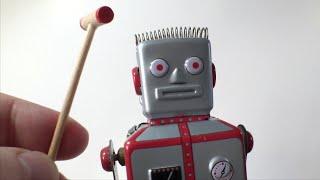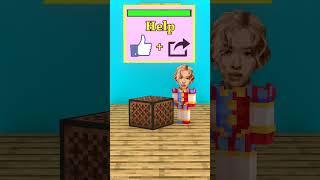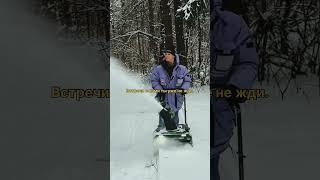![Смотреть C# Lesson! How To Get the DATE and TIME From Device [Intermediate Tutorial - Unity 2019] C# Lesson! How To Get the DATE and TIME From Device [Intermediate Tutorial - Unity 2019]](https://smotrel.cc/img/full/STlScGduQUVwNlo.jpg)
C# Lesson! How To Get the DATE and TIME From Device [Intermediate Tutorial - Unity 2019]
Комментарии:

how can show the name of the day? :c
Ответить
Subscribed :D keep the great work
Ответить
but is there a way to know the actual stats of the day ? "i mean morning or evening" not
PM and AM i mean if it's actually day or night ?

thank you a lot
Ответить
Is there a way to make it update minute by minute?
Ответить
I tried it and for some reason, anytime I grabbed the text and hovered it over the large text box, it would say that there is no Tmp ext to use. Can you help me?
Ответить
Will this work if I run in Android device?????
Ответить
Couldn't find "TextMeshPro" text in 3D objects creator. I'm using a free version of Unity 2018.1 with 3D mode. Is there a way I can see the option or how do I do the script without TextMesh?
Ответить
May I ask how to use this in 2D project?
Ответить
how to countdown to a deadline ?
Ответить
please make it to countdown to a specific date ?
Ответить
Thanks for the help! I was able to just do
using UnityEngine.UI
and then use Text instead of TextMeshPro.

this was good..but i need a video about how to set a timer from current time to the particular time. example :from 23/july/2020 10:00 AM(current date&time) to 25/july/2020 12:00AM(particular time) after my app ends with the particular time..i will text a message called "HI"
Ответить
Hi! I used your methond and i would like to change a particle effect in my game based on a season/month. So if its possible, how would i make it?
Ответить
This does not work with Android and is prone to issues with user time modification
Ответить
But how do I change the DateTime in unityEditor? [Serializable] didn't work
Ответить
Thanks for the help
Ответить
Great, thank you! <3
Ответить
Thanks a lot :)
Ответить
I need to use a particular time zone for a Android Build, how can I do?
Ответить
Well, I have viewed your video at least 5 times to make sure I didn't miss anything. The code in my project is fine and compiles clean. I created a gameobject and attached the script, and I can see the public textmeshpro variable in the inspector. But when I try and drag the text gameobject to the public variable in the inspector, it won't let me drop it there. Any ideas as to why this is happening?
I am able to drag the text gameobject to the inspector if I change the variable declaration to: public TMP_Text varname, but when I run the program, I get a "Object reference not set to an instance of an object" on the line in the code which reads varname.text = time

I don't know why, I'm using 2021.3.9f1 and the line 'public TextMeshPro <something>' doesn't work but when its 'public TextMeshProUGUI <something>', it work as intended.
Ответить
Thanks, in this video you helped me with two things I was trying to do: how to acces the date and how to edit a text from script
Ответить
Thank you wish the other 50 videos about this where as good as this video.
Ответить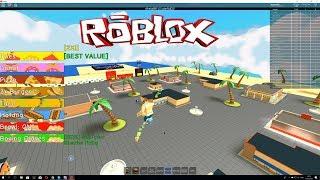
![C# Lesson! How To Get the DATE and TIME From Device [Intermediate Tutorial - Unity 2019] C# Lesson! How To Get the DATE and TIME From Device [Intermediate Tutorial - Unity 2019]](https://smotrel.cc/img/upload/STlScGduQUVwNlo.jpg)