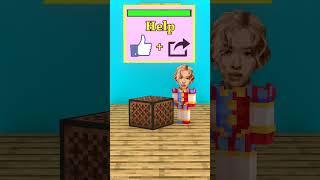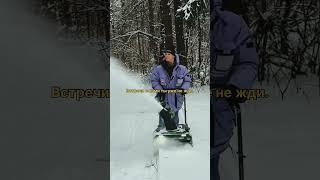![Смотреть Blender IK/FK switching in Animation (Tutorial) [Part 1] Blender IK/FK switching in Animation (Tutorial) [Part 1]](https://smotrel.cc/img/full/OFZhamY2SDlFODk.jpg)
Blender IK/FK switching in Animation (Tutorial) [Part 1]
Комментарии:

Ahhh! I from Russia ,sorry!
Ответить
The thumbnail looks like some goofball is getting ready to tickle some feet
Ответить
Tutorial idea. I wondered if you had investigated the various muscle addons, such as X-Muscle System and what your thoughts might be on them.
Ответить
Always great seeing the notification of you posting!
Ответить
Really interesting new series.
Ответить
Thanks fam, this is well informed about ik and fk 😀
Ответить
Please can you compare AccuRig with Auto Rig Pro and Rigify (ARP would be good as you have already compared these two!)?
Ответить
Can't tell but it feels like this was a direct response to a question I asked in your discord. Very much appreciated.
Ответить
👍
Ответить
Thanks :)
Ответить
please make a video about extra bones, how to rig skirts, cloaks, armor, or how to set up physics in unreal
Ответить
Nasty charge never said it did but ok
Ответить
YESS
Ответить
I get it
Ответить
honestly the best soft tutorial ive ever seen. short and straight to the point ! i love it
Ответить
I have problem,
When, I'm switch my character to pose mode, and I doing some pose, eyeballs staying and don't moving with whole body (yes I join them).
Someone have solutions thanks

Hi, great video! I have specific problem with 2 hands rigging and this is the first video that partly solves it but I still face some difficulties. I think it will be interesting subject for another totorial too. Long story short - I am trying to make a barbell push with a mocaped rig and It turned out to be more complicated than I expected. If you have some free time I would appreciate if you give me a chance to explain my problem.
Ответить
just what I needed thanks
Ответить
Where can I get the custom pivot rig if I am not using rigify? thanks
Ответить
I have joined my rigify with facerig, is there a way to regenerate my rigify and keep facerig controls?
Ответить
Note thou that this IK/FK switching can break if you use sub-frames (e.g. if you use sampled motion blur). When the sub-frame is calculated, the "immediate" switch becomes gradual and thus visible. So, if you consider to use sub-framing (or other time manipulations) in the future, try to avoid these "immediate" (one frame) switches.
Ответить
I would like to know that how to switch IK to FK for finger bones?
Ответить
Please make collection folder for the series videos, all videos have randomly mixed that quickly got out of series, between lots of videos it's hard to find the next series correct video.
Ответить
Can you show how to do this on auto rig pro?
Ответить
Taking in it to the dissection room with ease. Your tutorials make me leap forward big. Thanks a bunch man. I had no choice but respecting your teaching materials with a subscription to your cause and likes for the consistency.
Ответить
I can't understand, I do the same thing as you but it still busts me I use the mixano rig and then whole character as key non location and rotation with autokey activated maybe it's different I don't know could you help me?
Ответить
hi! when I snap IK to FK it doesn't achieve the correct position, besides if I continue pressing the switch IK>FK it go to a different position each time... any idea of what is happening here?
Ответить
nice! ive done the whole rigging process myself before, which is fun and interesting, but im using rigify to faster concept ideas and movement, i really appreciate all the work u put into this. edit: been watching a whole lot of ur videos, so this is more of a general comment ^^ tho this IK/FK switching is helpful knowledge too
Ответить
Rigman properties don't appear in mine, what could be the problem?
Ответить
Todor! Another crucial tutorial answering the questions I am just now struggling with. And as always, in your clear, thorough and concise style. Class is in session! Thank you.
Ответить
hey! where is the ik parent control in auto rig pro?
Ответить
I’m not using rigify I’m just using a metarig I wanna know how to snap fk to ik and ik to fk but no one has a tutorial on how to do it with the base metarig without having to make a different armature.
Ответить
GRACIAAAAAAAAAAAAAAAAAAAAAAAAAAAAAAAAAAAAS!!!!!!!!!
Ответить
This tutorial was a godsend, I was worried I couldn't switch to IK after animating a model with FK for 2 hours, and I couldn't understand how those options in the Rigify menu worked either. You just saved my project, thank you so much!
Ответить
rig main properties not showing
Ответить
Thank you
Ответить
Do you have a video describing how to set up body morph target corrections with Rigify?
Ответить
Hello. May I ask, what is the correct method of using Dynamic Parent with an arm with the Rigify IK/FK switch?
If I use Dynamic Parent a gun to the Rigify “IK” hand control, the gun will not move with the hand if I switch to the Rigify “FK” control.

Thank you so much, this walkthrough is very instructive!
Ответить
Dudeeeee!!!!! ❤❤❤❤❤❤❤❤❤❤
Ответить
If I switch the hands to FK mode before I start animating, can I just do the whole hand animation in FK and not get distracted by switching between FK and IK during the animation? As I've noticed, when animating the walking cycle, the IK at the hands only gets in the way of putting the hands in the required poses. I'm new to Blender and 3D animation, and this rigging issue sometimes makes me want to just delete blender and go work in a factory.
Ответить
great tip
Ответить
Why when I switch fk to ik there is a little bit rotate, not perfect like yours?
Ответить
Wow, this video is so instructive. Thanks
Ответить
what about when you are combining motion capture with frame by frame animation with a character? As soon I switch to IK after the motion capture animation, all the animation starts acting weird and not like its supposed to
Ответить
Thanks, as always your videos are a great help!
Ответить
i have seen animation tutorials where the ik automatically follows the fk and you can just use them separately and its all seamless. how are they doing this?
Ответить
Thanks! I need this one. you save my life hehe
Ответить
![Blender IK/FK switching in Animation (Tutorial) [Part 1] Blender IK/FK switching in Animation (Tutorial) [Part 1]](https://smotrel.cc/img/upload/OFZhamY2SDlFODk.jpg)