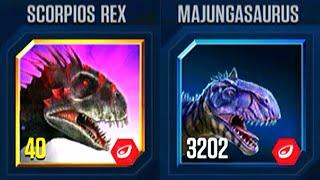Nvidia Image Scaling (NIS) - Should you use it? - Nvidia's FSR
Комментарии:

But the screen will go from 144Hz to 60 when using NIS !????
Ответить
My whole screen just goes pink and green whenever i try to use this
Ответить
My nis ends up scaling every program in my pc as per shown in the overlay, even chrome ends up scaled
Ответить
Isn't it more practical to do this from the GeForce Experience Settings -> General. That way it only applies NIS when in-game? Or am I missing something>?
Ответить
At 77% I can really tell the image is being processed. At 85 though, without a side by side it's hard for me to tell.
Ответить
I don't have it? What do I do, I have a gtx 1050 and a i7-8750H
Ответить
Why I don't have this setting in my drivers? I have newest drivers and RTX 2070 super.
Ответить
Not sure if anyone else experienced this, but NIS seems to work really well in BFV, but in PUBG the image looks really shitty and barely better than 720p. BFV looks really clean and sharp despite being 720p, but PUBG just looks like a really sharpen filter over 720p. In both cases the NIS icon is not showing for some reason despite it being checked in the settings.
Ответить
I currently use DSR 4k 0% and NIS (100%) to help upscale while sharpening the downscaled image to my 1080p Monitor. I own a GTX 1070 and it pretty much makes games with poor AA, flickering cables lines, jagged edges such as ETS2 ATS and Bus Sim 18 look incredible! While still looking it is as if 4k at least 60 fps. ETS 2 is notorious for looking really bad with its built-in scaling and AA maxed out.
Ответить
Yo, thank you for this!!!!! there is almost no need to upgrade to a next gen graphics card (3080 etc) if you are rockin a 2080 ti....I game at 5120 x 1440 and this will help me capture max frames!!!
Ответить
How do I enable sharpening only
Ответить
I dont have this option, pls help me
Ответить
how come for the scaling resolution the max hz for me is 60 but my moniter is 165hz
Ответить
I can't it to activate with Halo Infinite. The NIS text stays blue instead of going green
Ответить
Is it fine to use this future or it will harm the pc ?
Ответить
"Halo avy Juan"
Ответить
does it affect mouse sensitivity since it's changing the resolution?
Ответить
theres no nvidia scalling what does this mean
Ответить
Should I use NIS on a 4k UHD HDR 43" TV with a rtx2060 OC Windforce GPU? Bc my native is 4k, but some games. I want better FPS in games bc it sits at 50-60 fps in games at 4k native. I was hoping I could have desktop 4k; then use 1080 or 1440 in game resolution to be upscale to 4k to gain frames.
Ответить
Anyway to only enabld this on games?
Ответить
Why isnt the option for image scaling nit available for me in dual gpu laptops *intel plus nvidia
Ответить
I am turned on the image scaling overlay yet im not seeing NIS text on the top left ingame
Ответить
Saaanttiiagoo <3
Ответить
I dont have display settings
Ответить
I can do this on my monitor but not my tv 😔
Ответить
Great! Thank you very much!
Ответить
It's better to set on a per game basic, only use NIS on desktop when a game doesn't have fullscreen mode option.
Ответить
Wow great video. Should you avoid using NIS when DLSS is available? Or can we use both to get even better performance gains?
Ответить
I tested it out with Elden Ring, the screen goes blank and then it says "input not supported" then it force my game into windowed mode??
Ответить
i have a question. whenever i select the image scaling on in nvidia control panel i suddenly end up with 30 fps. any reason for this? is there something i didn't do or did wrong? thanks for your answer
Ответить
I was playing elden ring & I decided to play with the graphics settings because it drops frames & stutters but suddenly I noticed when I choose borderless it gives true colors & blacks than the fullscreen! Man it look so amazing that the fullscreen setting looks gray compared to the borderless setting!
Please how to fix this? I want the fullscreen because of the low latency but how to make the fullscreen setting to have the awesomeness of picture quality of the the borderless setting?
I'm playing on windows 11 & using port display

perfect explanation! My screen doesnt show the nis word but it still works
Ответить
Nice video. Showed me everything about NIS that I wanted to see.
Ответить
is there a way to change borderless resolution automaticly like it was a good old full screen mode?
Ответить
I know my scaling is working because I can see the difference in game , however for the life of me I can’t get the NIS overlay to show. Before you ask, yes I do have overlay enabled in control panel and tried restarting system several times and everything is up to date.. do u guys have any pointers for me on how to fix this? Thanks
Ответить
How do I sharpen games but not change resolution
Ответить
Dude you’re straight up G thank you for explaining halo I did not think you were going to but yeah that’s very simple and I probably should’ve thought about that myself but thank you for bringing that up
Ответить
That is still the best, to-the-point explanation of NIS and how to set it up and check if it's working.
Thanks a bunch mate!

use GTU 1050 ti + Nis + HDR
Ответить
Can i make game quality more sharper with this settings?
Ответить
I cant make this work on dark souls 3 at windowed mode, could you help me?, i need to play it windowed to be able to use the unlock fps mod, also when i select the custom resolution on windows, in the game the custom resolution doesn't show up, for example, my custom resolution of 85% of 1440p is 2176*1224 but in the game in borderless the most that i can choose is 2048 x 1150 and that is not even one of the custom resolutions i can choose at windows or nvidia panel
Ответить
my NIS is blue on bottom left not green what das ist mean
Ответить
Hh
Ответить
THANK YOUUUUU
Ответить
frametime is also better = less latency input when using controlls
Ответить
You can go way lower on a custom res and it will look amazing with a good monitor
Ответить
Cant have above 60hz with this?
Ответить
Why is my fps capped at 120 even though i got a 240hz monitor?
Ответить
![Yujin's cute little dance during Attention @ Kep1er JAPAN CONCERT TOUR 2023 [230521] Yujin's cute little dance during Attention @ Kep1er JAPAN CONCERT TOUR 2023 [230521]](https://smotrel.cc/img/upload/Y1hvX0UzTlExT00.jpg)




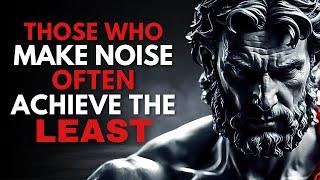
![Van Halen - Jump (Official Music Video) [HD] Van Halen - Jump (Official Music Video) [HD]](https://smotrel.cc/img/upload/TUg2aVRtN05Zd1M.jpg)