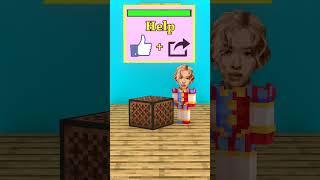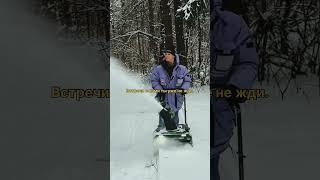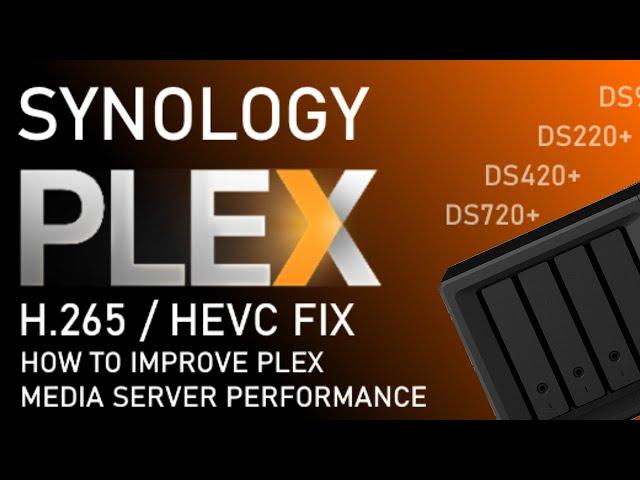
Synology DS920+ NAS PLEX DRIVER FIX - H.256 10bit PERFORMANCE
Комментарии:

Is this an option using EMBY?
Ответить
Thanks. I tried to edit the preference.xml in QNAP too. It seem works.
Ответить
Does this fix the issue where live TV/DVR transcoding uses CPU instead of GPU with the older HD Homerun? from MPEG2-mp4?
Ответить
Plex just sucks....as soon as i play any 4k video my ds920+ cpu is at 99%, and the video just struggles to play, it stutters and buffers constantly. The same video plays without stuttering in Kodi. At this point, I am ready to give up on Plex. I tried using my Nvidia Shield TV 2017 to run the plex server and still it is just horrible. Plex has a nice interface, but jesus does it have issues with playing video content.
Ответить
How did you find out about this?
Ответить
What if you just delete or move the iHD file? In a docker environment, this forces Plex to fall back on i965 driver
Ответить
Just did the FIX on my new QNAP TS-453D. As it got the same CPU/GPU it's exactly the same way. Thanks!
Ответить
Should I have Plex pass for this to work? I tried the steps shown in the video, cpu hits 99% as soon as 4k HDR 265 file is played via Plex app in Samsung 4K QLED TV.
Do I miss anything? Anyone got success in transcoding HDR 265 contect with 920+? Thanks

your tipp work fine, thx
Ответить
why cant i see my plex folder in file station?
Ответить
Is this a temporary fix? Meaning: can I rely on Plex coming up with an update in the Future that fixes just this and uses the correct driver or is this out of their control and should I rely on this forever?
Ответить
I tried the plex hack on my ds918+ still would not play Hevc 10 4k files... all of a sudden after an update, I can play them fine now.
Ответить
My issue was with video outside of my local network.. I tried your fix and it did not work for me.
Ответить
Just setup PMS on my DS920+. All the research I did prior to buying said this was a reliable PMS machine. However remote playback is unwatchable (local is fine). Remote Playback, you can hear audio but the initial image is frozen. I've got a static I.P., Remote Access has specified ports, Transcoder set to "Make My CPU Hurt" (everything else maxed out). I tried the latest Plexpass PMS as well as the older one DSM lists in Packages (apps) section. Network speed is 528mbps Down and 34mbps Up. I've been able to get some 480p and 720p to playback if I change the client to "Play Original Quality". Any level of transcoding is problematic. Suggestions?
Ответить
Thanks so much for this. Couldn’t figure out what was wrong with the NAS.
Ответить
I still don't understand why bother with transcoding, if you can't play bit for bit what is the point of the whole thing. I only share my 1080p folder to friends so that they don't have to transcode. For me being on the network I need 100% 4K playback of my 4K rips.
Ответить
Thank you! Now everything runs smoothly.
Ответить
Thanks for this very helpful video!
Ответить
Do Plex never even test their output? This is crazy.
Ответить
Is this something you can do on the QNAP TS-453D as well? I'm trying to decide if I should by the DS-920+ or the QNAP. One of my main uses for the NAS will be Plex. Based on watching a number of your videos I gravitate towards the QNAP especially since you have so many beginner guides for the X53D models, but if it isn't possible to fix this performance increase it might make me go for a Synology. I am complete beginner so I need all the tutorials I can find :-)
Ответить
Man you earned your subscription this is amazing you're my go to guy for my ds920+ and plex ha thank yoU!
Ответить
Will this fix direct play 4K content on 418play? I get some stuttering playback on 2019 nvidia shield cylinder . Anyone has any idea?
Ответить
I'm confused. Are you saying it's not 4k Transcode capable?
Or it's not 4k direct play capable?

Does this still work?
Ответить
Does this still work with DSM7 (beta) ?
Ответить
Is this fix still required or has Plex addressed this issue with their latest update?
Ответить
Is this still an issue, or has Plex fixed it?
Ответить
I just had to fix the " " on the names to save it correctly but seems to be working great.
Ответить
For some reason when I do the steps on my DS920+ it just ruins my whole server and I have to remake it and the file is reset without the line added... does this not work anymore ?
Ответить
Can anyone confirm if this is still required on the current builds of plex (1.24.0.4921) on 920+ on DSM 7, cheers
Ответить
I have exactly the same issue but or my DS1515+, is there a similar fix for that era of Synology NAS?
Ответить
Anyone know if this issue was fixed with DSM 7? Thank you
Ответить
Is it still recommended I do this in Oct 2021?
Ответить
Has anything changed between 2020 and now? When I try to edit the file I get a error message that I don't have the proper rights to save the file. I have tried it with the administrator account and with a normal user with administrator rights.
Ответить
This does not work my plex media server is a snail with hardware acceleration when having subtittles without subs its super fast, this a straight insult after buying plex pass lifetime
Ответить
I hope this helps.
I was having permission issues saving the changes to Preferences.xml file.
Find a workarround for the H265 files playing issue.
Environment:
Samsung Q70R
DS920+
I've went to the settings on plex player app and changed the subtitles burn in to "burn in image formats only".
When playing H265 movies, looks to me that Plex doesn't like ASS files (at least on my devices)
With this, I didn't had to change anything in Plex Preferences.xml file.
CPU running at 6% and playing H265 movie (size=30GB) without any breaks

I'm running a DS1918 and my xml file is not saving, getting an error. PlexOnlineHome="0" DlnaEnabled="0" VaapiDriver=”i965″ />. That is the last of the line for me. Thanks for any help
Ответить
great video! just a little typo: h.265 I assume?
Ответить
why is the DSM 7 version taken down?
Ответить
What's the point of having 4k HDR files if you use transcoding? Why do you need transcoding in first place? I don't get it.
Ответить
SO i tried this today and followed your instructions and got an error that the file i edited was not in the proper format. And said i could save it if i wanted. Saved and then when to run plex again and it wouldnt allow plex to run. I had to delete it and bring it back to how it was. Is this fix still even needed?
Ответить
Can this be done on Qnap too? Like the same method? Want to know before I buy anything
Ответить
I have to ask. What if I update the NAS? Can this fix be repeated indefinitely? Btw what updates are we talking about? Because system updates should be pretty important for DSM stability and security if I have to avoid them
Ответить
Not working on ds220+. Plex wont start after edit the xml.
Ответить
Is this relevant to do today on my 920+
Ответить
It's 3 years later and on my Synology DS220+ the answer was the opposite. I had to add VaapiDriver="iHD" to the Preferences.xml
Ответить
can i also use this tutorial for my ds1821+? 4k hevc transcoding is struggling hard with cpu utilization at 100% on my nas and still buffering on my plex server (one stream only)
Ответить

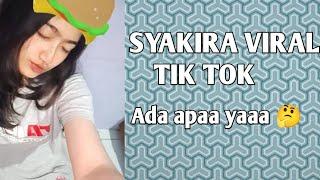

![Установка мода ACW v3.6.2 [Empire: Total War] Установка мода ACW v3.6.2 [Empire: Total War]](https://smotrel.cc/img/upload/Z1N3TFdSWDJyTkE.jpg)