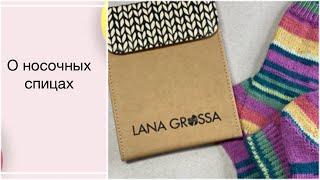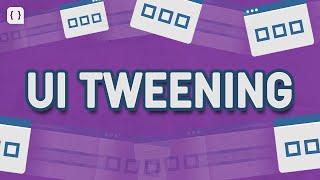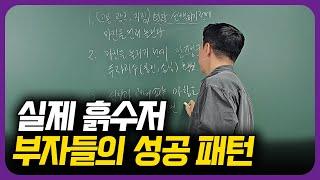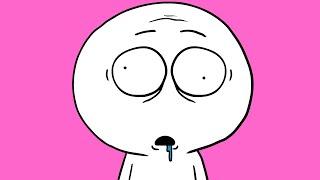How To Make Guild Wars Look Amazing | ReShade Presets + Tweaks
-- Please read the description for further details. --
Guild Wars has seen a surge of players these past few weeks, and I thought it'd be worth looking into ways to enhance the game's visuals to make up for its age. I'm quite satisfied with the results, and you can see the comparisons yourself around 1:22 in the video.
Instructions:
- Head to https://reshade.me/ and download the program;
- Install and select "Gw.exe" and make sure it's set to DirectX 9;
- Select ALL of the presets, including old legacy ones (you might have to check some yourself);
- Download the presets from https://bit.ly/3iocqk0 and put them into the game's main folder;
- Press "HOME" when in-game, follow the tutorial and use the arrows to try out the different presets;
That should be all. You are more than welcome to change and tweak the existing features to better suit your needs. If you have any questions, feel free to comment down below. Happy questing!
A beginner's guide: https://wiki.guildwars.com/wiki/Guide_to_PvE
My thanks to Deansdelp for providing his voice for this video!
▬ Chapters ▬▬▬▬▬▬▬▬▬▬
0:00 - Introduction
1:23 - Comparison
8:08 - Ending
⟳
#GuildWars
#GW1
#ReShade
Guild Wars has seen a surge of players these past few weeks, and I thought it'd be worth looking into ways to enhance the game's visuals to make up for its age. I'm quite satisfied with the results, and you can see the comparisons yourself around 1:22 in the video.
Instructions:
- Head to https://reshade.me/ and download the program;
- Install and select "Gw.exe" and make sure it's set to DirectX 9;
- Select ALL of the presets, including old legacy ones (you might have to check some yourself);
- Download the presets from https://bit.ly/3iocqk0 and put them into the game's main folder;
- Press "HOME" when in-game, follow the tutorial and use the arrows to try out the different presets;
That should be all. You are more than welcome to change and tweak the existing features to better suit your needs. If you have any questions, feel free to comment down below. Happy questing!
A beginner's guide: https://wiki.guildwars.com/wiki/Guide_to_PvE
My thanks to Deansdelp for providing his voice for this video!
▬ Chapters ▬▬▬▬▬▬▬▬▬▬
0:00 - Introduction
1:23 - Comparison
8:08 - Ending
⟳
#GuildWars
#GW1
#ReShade
Тэги:
#Guild_Wars #Guild_Wars_1 #GW1 #Guild_Wars_2 #GW2 #ReShade #GW_Graphics_Mod #Guild_Wars_Reshade #reshade_gw2 #reshade_gw1 #guild_wars_reshade #guild_wars_graphics_mod #guild_wars_1_graphics #wooden_potКомментарии:
Носочные спицы/Блокаторы. Чем я вяжу носки
Вязание у моря
Свині! Підсобне господарство.
Орест Германюк
Спокойной ночи, малыши! Кот Петрик и мышка (1990)
Советское телевидение. ГОСТЕЛЕРАДИОФОНД
Седакъет Керимова: "Самурдин вацI".
Sedaget Kerimova
Why you should use code to animate your UI in Unity.
Game Dev Guide
보통 사람이 부자 되기 직전 겪는 현상 5가지
주언규 joo earn gyu
30. Автобиография Йога. Йогананда Парамаханса. Часть 30
СветоРазумение / СветаРазуменне / СвітоРозуміння
kraz power handmade rc
Hristo Todev