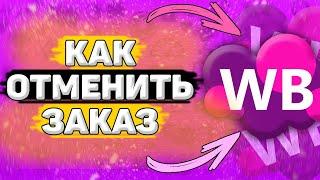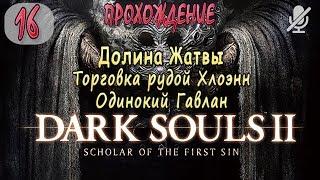5 Powerful Apple Motion Effects You Should Know About
Use code "MotionTime20" for 20% off!
💥 https://www.mastermotion5.com
Assets provided by Envato Elements (Affiliate Link)
👉 Envato Elements • https://1.envato.market/EnvatoFCB
Inquiries || Dylan(at)TheFinalCutBro.com
⏱ Chapters ⏱
00:00 - Intro
00:11 - Widetime
00:39 - Page Curl
01:41 - Neon
02:42 - Doctor Fill
03:41 - Light Wrap
#FCPXTutorial #FinalCutPro #TheFinalCutBro
Тэги:
#The_Final_Cut_Bro #final_cut_pro_x #tutorial #FinalCutBro #Final_Cut_Bro #FCPBro #Final_Cut_Pro_Bro #final_cut_pro_full_tutorials #effects_tutorials_final_cut_pro_x #final_cut_pro_tutorials_2022 #final_cut_pro_begginer_tutorials_2022 #final_cut_pro_advance_tutorials #final_cut_editing_tutorials #final_cut_x_pro_tutorialsКомментарии:

Just learning to use Motion after years on FCPX, these tuts are great, thanks.
Ответить
Love these kinds of videos. Quick, to the point, and always reduces my frustration/workflow.
Ответить
Hi Dylan: Would you please show all of us how you created your ‘Intro Logo. Thanks 😊
Ответить
Thanx for sharing it!
Ответить
the light wrap is dope 👍
Ответить
Great tips. Very man thanks Dylan.
Ответить
Can I use it directly in FCP? do you have .dmg file on sale?
Ответить
Light wrap looks soooo cool. Had no idea you could do that
Ответить
As always nice info, I purchase yours Motion Tools for FCP last year and it would be nice if you could add "Neon", "Fill" and "Light Wrap" to your Motion Tools pack. Thanks.
Ответить
I'm running motion 5 and it takes 8-10 minutes to open a new project or the app won't launch, can you help me with this?
Ответить
Is this in your course?
Ответить
Hi did you have some tricks for do audio spectrum effects like is possible to After Effects?
Ответить
Light Wrap has potential
Ответить