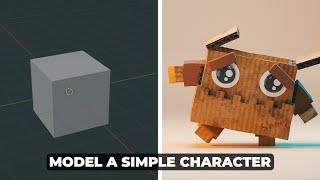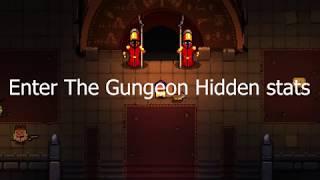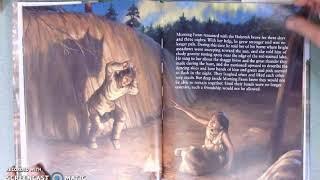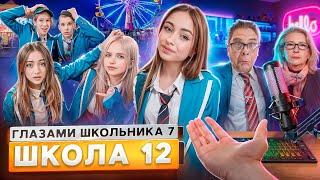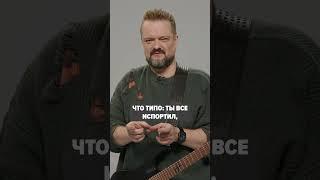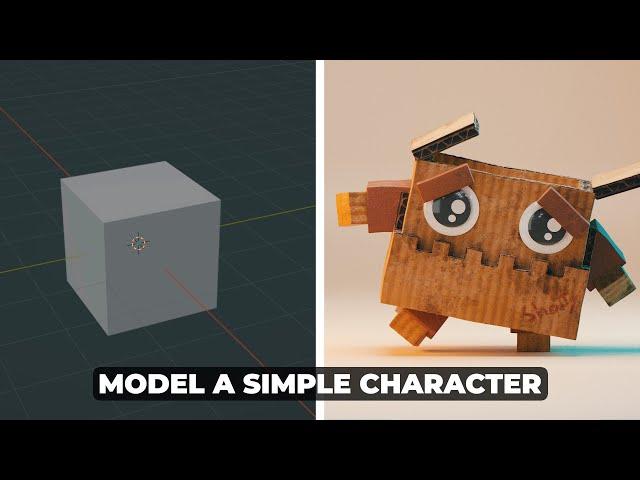
Model a Simple Robot Character - Blender 3D Character Course
Комментарии:

Great! I can highly recommend people to sketch first using grease pencil, it helps in so many ways since you can make a 3D drawing easily 🥰
Ответить
I must protect the box, he is so cute 😆
Ответить
hello, can you explain how to add highlight to the eyes ?
Ответить
You always make the cutiest charactes ever. I love it❤. Thank you so much for braking it down as well :)
Ответить
Man, this series is so good. Amazing info shared, thank you!
Ответить
The Tutorial is amazing, looking forward for the coming episodes, my ctrl+J isnt working, dont know why tho
Ответить
My eye and box have a purple hue when I render, how come your box has a white tone and the eye doesn't have a purple hue?
Ответить
Maybe you could make a video on how to make the reference sketch with the grease pencil, that would be interesting!
Ответить
The author made a really good model, but the tutorial is disappointment. Doing everything step by step, you don't get the same result
Ответить
Everything looks purple in your starter project file, even newly added cubes. I copied carbobot to a new file and it's corrected, so there's something missing on the file that's causing the issue. I don't know enough to solve it myself though.
Ответить
wow, this really isn't for beginners is it. You literally explain nothing! 😂
Ответить
IF SOMEONE IS HAVING TROUBLES WITH THE TRANSPARENCY OF THE GOOGLY EYE > GO TO MATERIEL > SETTINGS > IN THE BLEND MODE CHOOSE ALPHA BLEND AFTER THAT GO TO THE SHADER EDITOR > PRINCIPLED BSDF > ALPHA > MOVE IT UNTIL HAVING THE DESIRED EFFECT
Ответить
Nice brother ❤️❤️❤️❤️
Ответить
Great, may your life be blessed. And lots of luck
Ответить
does any one know how can I select the body?
Ответить
How to select the pupil? This tutorial is not made for beginners that’s for sure 😂
Ответить
didn't realize till the end, hitting control j joins the geometry together. I have to start all over because of these outdated controls.
Edit, didn't realize the problem was resolved later.

Hey Shotty, love your videos, they have helped me a lot. I have a question regarding character creation, I see you join all the meshes together before rigging, what are the best practices to keep a non destructive model with cloth, accessories etc organized?
I guess there is no wrong answer, some people join all the meshes, other keep them in a collection and separate arms, body head etc but I would love to hear your recommendations.
Cheers mate, keep the good work.

cool intro
Ответить
how do you make the Grease Pencil sketch show up in front of the geometry? edit: found it I think: under Object Properties > Viewport Display > in front
Ответить
Awesome
Ответить
New subscriber
Ответить
💖💖💖
Ответить
hey thanks for the tutorial, helps me a lot and i love the result. i have a question. from other tutorials i learned not to overlap meshes if i want to animate them or use them in games. did you remesh the model? or is it not true that its important not to overlap? arms, eyes, and legs are overlapping right? sorry if its a dumb question. hope you can help me out of my confusion
Ответить
Seems like the solidify modifier is screwing with the mesh when you extrude to make the box sink in from the top. Leaves faces from the revers side of the box. If you delete those faces you get a weird edge left over.
Ответить
When I started deleting faces something went wrong. Apparently my head and jaw were getting duplicated over and over without me noticing and there was tons of redundant geometry that had to be deleted. Any idea how that happened? Is there a way to check for that? Is there an easy way to fix it?
Ответить
Wish you would not use your tutorials to upsell people your digital products.
Ответить
You go so fast here, and are doing things without explaining how to do it. I'm left behind and getting frustrated.
Ответить
sorry but how do you draw that stroke use grease pencil at first
Ответить
For anyone stuck at "... select the body... " @ the 5min mark. Select a vertex on the mesh that is the body and press 'L' on the keyboard (Blender 3.4.1)
If someone has already commented this, now there're two of us ✌

For Googly Eye part: Go to edit mode, press H to hide the outer layer, L to select the inner middle circle, then duplicate (shift + D) and scale, G to position forward. Repeat for second white circle. For colour: L to select, then assign Google-Eye-Base white & Google-Eye-Pupil black materials to the appropriate layers in the inner part of the eye. After this press Alt + H to show the outer layer again. L to select outer layer to assign the Google-Eye-Plastic material to the outer layer. For transparency, select Google-Eye-Plastic in material properties > settings > blend mode > alpha blend. Go to Shading and in Principled BSDF, change Alpha to desired transparency e.g. 0.5
For Asset Library set up: Edit > Preferences > File Paths > Asset Libaries and choose name and path as desired.
Also note the extrusion (for the inside of the box) needs to be done before applying the solidify modifiers (or you can check the checkbox that says 'rim only' for the solidify modifier for the body/box.)

Good start, but terrible explanation for the eyes and part around saving the mesh. Don't follow this tutorial if you don't want to end up in frustration!
Ответить
Robot???
Ответить
Alr gonna learn blender from a channel I looked up to when i was not having blender on me
Ответить
This is very helpful.
Ответить
It's a very bad tutorial. If you show something to people and don't tell them what it is and how it's done, you'll be making a video of yourself.
Ответить
It was nice to keep up until the eyes part, then I just got lost and your explanations were too fast
Ответить
So you're just skipping the texturing part? Thumbs down
Ответить
im stuck in the materials pack part, i downloaded but it opens as a .blend file instead of like.. installing i guess, how do i save the assets? i cant figure it out
Ответить
Thanks for the tutorial, but it was hard to follow along because of how fast it was and the few difficult sections that needed explaining in the many comments. Without those comments pointing out the difficult sections and the hotkeys on screen being used (for half the video) I would be completely stuck. Also the sample pack's eye is comes out misaligned in every axis, I don't know how you just spawned it perfectly.
Ответить
Hi guys, I'm having a èroblem. My eye doesn't seem to appear black and white in rendering mode, only grey. How can i solve it?
Ответить
modeling, texturing, rigging, animating... but what about set up? how did you get the grease pencil objects separated? how did you set them up perfectly for modeling? I must just be too new for this video tutorial?
Ответить
I downloaded the file but there are no assemblies on asset browser ((( where to get them? please tell me!
Ответить
Damn putting me to sleep
Ответить