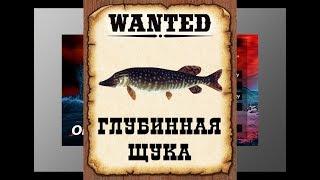Find the Missing Legacy Brushes in Photoshop
Комментарии:

thank you so much, this made my day!! :)
Ответить
thank you so much
Ответить
I just got my new CC from @Robert2q
Ответить
thank you so much for sharing it
Ответить
Thank you so much!!! Saved me a lot of time
Ответить
thank you very much, it helps me
Ответить
thank you so much, you helped me when the adobe team couldnt. thank you thank you
Ответить
thank u so much
Ответить
Thank you :)
Ответить
How can I change this brushes preview to this one that was in previous version that I will see brush 1 itteration?
Ответить
thank you thank you thank you. this saved me a headache lol
Ответить
awsm
Ответить
THANK YOU!! i'VE BEEN SEARCHING FOR 2 HOURS UNTIL THIS VIDEO OMGGG
Ответить
hello there, I have just got my photoshop 2021, and I am somewhat overwhelmed. I wonder if you have a lesson on how to bring a low-resolution picture to high quality, step by step as you have so often done in your tutorial. I am most impressed by your style and also your voice is very much soothing to listen to too!!
Ответить
Option is not coming sir help
Ответить
Option is not coming help
Ответить
Pzxx
Ответить
adobe sucks
Ответить
I love you
Ответить
Дякую! Thanks from Ukraine! ^_^
Ответить
You Save my LIFE (greenpolygames)
Ответить
I really love your tutorials.
You are number one among all.
Great job

Thank you👍👍👍
Ответить
too hot to handle
Ответить
Thank you
Ответить
Thank you soooooooo much :)
Ответить
thank you king
Ответить
Thank God you have helped me. I was wondering why my brushes were limited.
Ответить
Thanks man! you save my life :)
Ответить
I have only 2 options there history brush tool and art history brush tool I dont have just normal brush tool I dont undertand it is not there
Ответить
it helps alot. thank you
Ответить
Thank you so much for this! Words cannot describe how much you just saved the day. I have been looking for these old brushes and losing my mind, haha. Thanks a million!!!!!
Ответить
thank you very much this was useful❤
Ответить
Thank you so much for this short and direct tutorial. It's helped me a lot!
Ответить
OOMG FINALLY I HAVE THESE BRUSHES! AH THANK GOD AND YOU
Ответить
Bless YOU! I was watching a bling tutorial. The person was using Legacy brushes. I was so confused. Thinking to myself .....where do I find them? Left that video. Came across your gold text video. Looked in the description area and there was the info I needed. Bless You! I was getting so frustrated. Thanks again.
Ответить
Thank you! This was driving me nuts trying to find the old grass brush
Ответить
Thanks so much! This was exactly what I needed, I was desperate and you helped, and I didnt' even have to watch a 10-minute video of which 8 minutes are a useless sauce (like some people like to do)...😂
Ответить
where to find small list to get crosshatch4...
Ответить
Thank you for this!
Ответить
ahhh man you saved my vacations
Ответить
Really helpful - thanks so much!! 😁
Ответить
Thank you 👍👍😎😎
Ответить
I watched you golden text effect first and then after not being able to find the brush needed, I was disappointed, but saw this video by coincidence. Now I can add sparkles! Thank you!
Ответить
2024 version and still working!
Ответить
amazing thanks so much for this. I was wondering where basic brushes were hiding.
Ответить
im using photopea (basically the free online (and better, but thats just my opinion) photoshop) and basically it works pretty much the same, but it doesnt have the legacy brushes, is there a place where to download the legacy brushes?
Ответить
THANK you so much!
Ответить



![Korean B] dance,KBJ,afreecatv podo0311 - X Sexy dance ,18+,19+,Pantyhose,stocking Korean B] dance,KBJ,afreecatv podo0311 - X Sexy dance ,18+,19+,Pantyhose,stocking](https://smotrel.cc/img/upload/Y2JwVW1leWdxNWI.jpg)