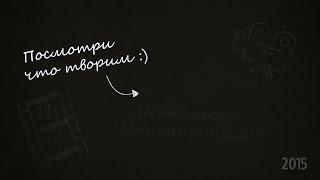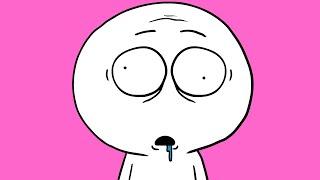Provision a PostgreSQL database on AWS for Django
Комментарии:

Thanks!
Ответить
Nice
Ответить
Thank you!
Ответить
✌
Ответить
Hi sir, is it wrong if I create a postgres database in the EC2 instance along side my django server so that django get data from the same server so it will be fast . is this wrong ?
Ответить
Thannk u very much .
plz make video on implementing State-management concept of React-Redux on Django app for e-commerce cart management

Thanks a lot for your videos they completely saved me!!
I have a question, my db is on RDS, and I want to deploy my app on PythonAnywhere, after followed the steps in your videos I got: "Connection refused
Is the server running on that host and accepting TCP/IP connections"
I can deploy it on Pycharm but not on PythonANywhere (connect to same db)
I added inbound rules, changed settings of db...Do you know what can it be?

I am following the tutorial. AWS doesn't have postgres 13.4 anymore. What should I do?
Ответить
Thank you, you really saved me
Ответить
Awesome tutorial again. You are doing great man.
Ответить
very helpful thansk.
Ответить
Oh my goodness! Is this the best tutorial for this theme ever made???? Yes.
Ответить
Why should I use AWS RDS?
I don’t like generalizations that cover up details & keep me ignorant about what’s underneath the hood.
If I use RDS (as opposed to me just installing Postgresql on AWS EC2 Ubuntu) I’m concerned I won’t learn enough about my Postgresql install.

Bro you saved me. Thank you
Ответить
Amazing tutorial! Everything worked super smoothly. Thank you so much!
Ответить
PERFECT. Thank you very much it worked flawlesly.
Ответить
Very nice and thank you. Following your instructions was excellent and I managed to get things going. I can now even administer my RDS databases using pgAdmin4. However, having used pgAdmin4 to create a few new databases, they don't show up in my RDS console at all. Any ideas?
Anyway - no biggie. Just very grateful to you and cheers from Sydney, Australia - Dave

you are a lifesaver, thank you so much , god bless you.
Ответить
# Amazon RDS PostgreSQL database - markup
DATABASES = {
'default': {
'ENGINE': 'django.db.backends.postgresql',
'NAME': '',
'USER': '',
'PASSWORD': '',
'HOST': '',
'PORT': '5432',
}
}

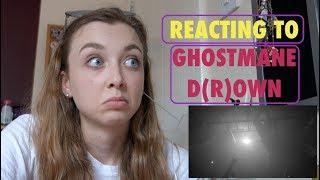

![FFmpeg Audacity | Library | Installation | Can't Import M4A/MP4 Audio in Audacity | [Fixed] FFmpeg Audacity | Library | Installation | Can't Import M4A/MP4 Audio in Audacity | [Fixed]](https://smotrel.cc/img/upload/Y1I4WWVQSWNLZXE.jpg)