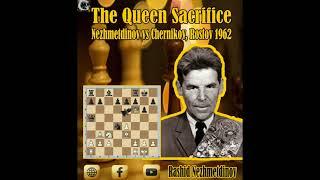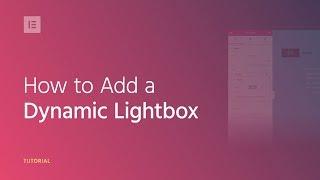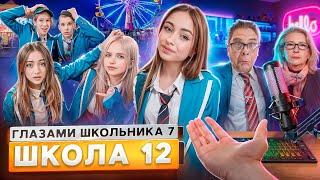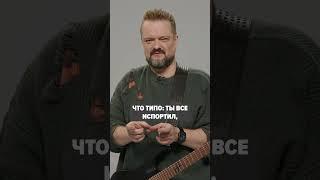Asus Xonar DX Unboxing, Installation, And Software Overview
Комментарии:

you should cut your nails
Ответить
I liked just for you trying to shove the optical adapter into the input with the rubber protector still attached lol
Ответить
hello is it possible to instal this using one of the longer pci-e ports? the only short one i have is way too close to the heatsink. thank you
Ответить
Yes, it is possible and may be a better idea only when you have more than one and not doing SLI/Crossfire or don't wanna use a discrete graphics card.
Ответить
Hey! is your os windows 7 in this video? does it automatically install 'xonar dx audio center' along side the driver available at asus website? thanks in advance for your kind reply!
Ответить
Thank you very much!!!!!! Much appreciated :D :D :D
Ответить
thank you very very much!!! :D Appreciate your reply and the link :)
Ответить
Yes, my operating system in this video is Windows 7 Home Premium (64-Bit), and the "Xonar DX Audio Center" does install with the driver on Asus's website.
Ответить
It's the first one. It's both mic/line.
Ответить
11:50 That's because 5.1 has those 2 channels as surround speakers and 7.1 introduces surround rear speakers ;)
Ответить
this guys a idiot...... thumbs me up
Ответить
Sorry for the late answer and thank you very much for your reply =), The drivers are pretty much light-weight compared to from Creative :), I have tried and these work flawlessly, no doubt the EAX (which is not a big concern) anymore is better on Creative cards however for music and movies Xonar sound really great!
Ответить
does this support Midi input/output because i wanna connect it with my digital piano?
Ответить
No it does not, for that you would have to go for one of the audio producing/recording cards from M-Audio or Creative.
Ответить
thanks for the feedback :]
Ответить
or if you want to stick with a xonar card: Xonar D2X asus.com/Multimedia/Audio_Cards/Xonar_D2X/#specifications
Ответить
thank you bro :]
Ответить
Yes, that is what I have running on the machine this card is installed in.
Ответить
Great video! I did the same thing with the optical converter thing when I got my Xonar Phoebus :P
Ответить
i have an ACER ASPIRE SLIMLINE FORM FACTOR PC , very quick and lots of memory but it has no 4 pin cable coming from the power supply , it has one pci express slot and i have took the dvd drive out and used the sata cable that went into it(dvd drive) to link into a splitter which in turn links into a 4 pin molex which goes into the power slot on this soundcard (xonar dx pci e) continued .........
Ответить
is that right , what i have done? computer does not even recognise it , no evidence of it on computer , i have windows 7 64 bit , can you plleeeeeaaaassseee help me , thanks Simon
Ответить
do i have to unistall the motherboard on board sound first , mine happens to be the familiar REALTEK HD AUDIO , and if so how do i do this
Ответить
My computer showed no evidence of this card being installed either, until I disabled the soundcard on my motherboard. I disabled that by going into my system's BIOS and looking for the "Integrated Peripherals" section and disabling "HD Audio". You also shouldn't have any problem using a SATA to Floppy converter for this card, as it is 12/5 volts no matter what end connector is on the wire, the 3.3 volt line is taken from the SATA power connector with this adapter.
Ответить
After it is disabled in bios, you can go into add/remove programs and uninstall "Realtek HD Audio Manager". As for getting the card working after that, I just ran setup from the cd, during setup was when the card actually showed signs of life, by that I mean the optical audio`out/mic in port started to glow
Ответить
I THOUGHT MY PSU COULDN'T POWER IT SO I BOUGHT A coolmaster 600 watts psu , and i disable sounmd onboard first , then i downloaded win 7 64 bit driver and as i was doing this the installation process told me to "plug in asus soundcard" ... hahaaa,,, it was plugged in , do i need to use cd only to install driver??
Ответить
Uhmm How dig you install the driver. Over the Internet or that disc that was following with all the stuff in the kinda of bag.
Ответить
TIP: YOU MUST DISABLE ANY INTEGRATED AUDIO DEVICES BEFORE YOU INSTALL THIS SOUND CARD! If you dont do this your computer wont even realise its installed (Happened to me). Works great now though :)
Ответить
This might sound stupid but.. I use the optical wire to plug in the optical hole right? To get 7.1 into my headset right?
Ответить
Really nice Video !
Ответить
Barf!!!!!!!! Cable management well at least its not a windowed case
Ответить
My xonar drivers say, connect power supply to audio card. But the power is in and the card is working cause I could hear some sound coming out from the speakers when the drivers were installing also there is a small red light. Do I have to do something in the BIOS?.
Ответить
lolllolol 3:17
Ответить
I give you 5 facepalms out of 5 :D realy made me laugh out loud sometimes, but don't take it bad...realy like the atention to detail you give to everything , never seen HW video review 30 minutes long, great job man, carry on ;)
Ответить
is it necessary to have the sounds pins conected from the motherboards onboard sounds to ur soundcard? because it works fine without that
Ответить
I'm still picking my jaw off the floor with the spaghetti-style cable management he decided to employ. =0)
Ответить
do you understand any diference to sound before and after the installation ???
Ответить
What is the wire at 19:31 for? Is it necessary?
Ответить
This card has strange PCI. I have got motherboard gigabyte ga-p35-ds3l with pci express. Will it run my computer?
Ответить
It is and $100 is cheap.
Ответить
And there is tge graphics card. Lol dumbass
Ответить
I had creative sound blaster Z and i sold it now buyng this.I wonder what diference i will see :)
Ответить
another user gets burned by a namebrand. seriously, hp, dell, acer...they all cut corners to make the maximum amount of profit while minimizing upgradability. and your case looks complicated to open up, yet another signature of HP. Also, can you comment on before and after quality? how does it compare to your onboard audio?
Ответить
ZZZZzzzzzzzzzzzzzzzzzzzzzzzzzzzzzzzz snorrrrrrrrrrrrrrrrrrrrrr
Ответить
Hey man, are you this boring with the ladies too? I got 2 years older by watching this video.
Ответить
Thanks for taking your time to make this video.
Ответить