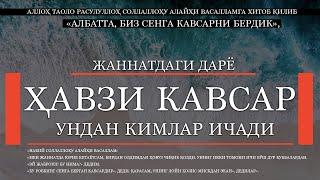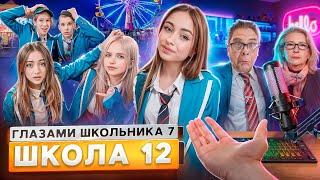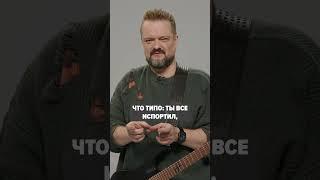Street Fighter Style Fighting Game in Python using Pygame - Complete Tutorial
Комментарии:

Are you drawing the images yourself? Or do you have a graphics artist you pull images from? Looks good
Ответить
best game ever
Ответить
how did you combine the sprite sheets
Ответить
I just finished this tutorial and it was so good! Thanks Russ! I appreciate your time and dedication to finishing this project! Keep it Up!
Ответить
Ok….so….grrreeeeaaattt…. Stuff. Now, do a video adding joystick controls for this game please. That seems to be the stumped for sure. Everyone is quick To show games with keyboard control, but joysticks and controllers are cheap and much more used in games.
Ответить
this sucks u dont even show us how to count frame of steps
Ответить
Oh my oh my! It's like a show on a streamer man!
Ответить
your cool
Ответить
All of your videos are so good I can’t even explain, I’ve learned so much just from these videos
Thank you
🎉🎉

Its 2024 and im still watching your tutorials, thank you so much please continue to make tutorials, i watch a lot of them and i find your tutorials easier to understand than the other tutorials, thank you so much!! You have paved my way in the world of programming.😊
Ответить
When player1 goes to the otherside of player2 the image flips correct. My image flips but there is a slight offset to the flipped image. Is there a way to fix this?
Ответить
The an error saying Fighter object has no attribute draw.
How to solve that?

Anyone else had an issue where it wouldn't go through the images? All the movement logic and attacks work just fine, but the characters are just static images of the first frame of the idle animation. I've redone the animation and image sprite loading part multiple times, but to no avail. If anyone had this problem and has any tips on how to resolve it, it would be greatly appreciated.
Ответить
can you make a video about making this game multiplayer via internet?
Ответить
how did you mix together all the sprites, im very lost please help!
Edit: i think i got it. After searching for sometime.

so how do i produce those sprite-images?
Ответить
Thanks Russ, this helped me a lot!!
Ответить
So, I'm trying to add a blocking component, (even though there is no animation), I have it so far that the target doesn't receive damage when blocking, but How can I make it that they cannot move while blocking? I tried to reset it to "False" like the running variable, but that resets it automatically and makes them invincible while holding it...
Ответить
Hi bro, can you show me how to create an image that includes all the character's actions?
Ответить
Amazing. Is there a way to load sprites and animations if its separate sprite sheets? i.e a sprite sheet for walking may have 5 sprites, sprite sheet for running may have 8 etc..... Sometimes its hard to combine separate sprite sheets as one to get all the spacing right etc
Ответить
Excellent tutorial, clearly explained from start to finish!
Ответить
The tutorial is really good, but I have a question. How to make from all pics (attacks, idle, death) 1 picture like warrior.png?
Ответить
what is surface?
Ответить
I am trying to do the spritesheet loading but the white background from the images still appears, how would I remove that?
Ответить
Like what should I do to compile the sprite sheet and also I keep getting this error like subsurface rectangle outside surface area, and idk how to fix that
Ответить
Thank you alottt 💯💯💯💯
Ответить
Hi - which version of Pygame are you using?
Ответить
I have been watching tour titorials even though I am not a programmimng developer Please explain me how did you create the folder Brawler in thia tutorial Show me the steps to take please Great job! Keep going like this! You deserve much more subscribers! I am waiting for your reply. Thank you once again!
Ответить
can i ask if where can i see the list for self.action can be found?
Ответить
Goated video
Ответить
geniallll
Ответить
Plz update the game with character selection with different character like street fight
Ответить
I haven't the assets for this game
Ответить
the image is giving me problem because it can not find it so i usedC:\Users\hp\Desktop\adel\coding'.
Ответить
can you do a tutorial where there is a title screen and you can select characters like super smash bros? im really looking forward for the video because this tutorial was a huge success i want to see new characters and a title screen which will really make it fun to play. Again thank you for the awesome tutorial!!!
Ответить
Ok I loved this so much that I took this project and started going further into the process of making it full. It would mean the world to me if you got back to me I would love to show you it!
Ответить
Please do a fighting game Godot 4 tutorial someday
Ответить
Also started to program Street Fighter II: The New Challengers as a text-based fighting game while running into the 'problem' that Zangiev bugs out into screwdriving everyone into insanity...haha
Ответить
nice work :D
Ответить
Someone give this guy some credit, this is amazing!
Ответить
I'm president for my highschool programming club, and I'm going to "shamelessly" copy down this project and let my club members build ontop this project and learn through the way!
Thank you so much for sharing this video in such amazing detail! Best tutorial ever!

after 6 hours, I did it.
Ответить
How to download the spritesheets and sprite animation?
Ответить
I have a question when you were loading the warrior sprites were they all in one picture or were they all in one folder becouse if they were all in one picture you wouldn't be able to go thru them,am I wrong?
Ответить
7 49 my code works it shows the background
Ответить
Thank you for making such a high quality tutorial for free - you are the best pygame teacher I have seen
Ответить