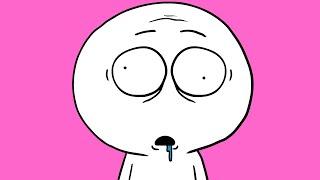How to Install PyCharm IDE on Windows 10
Комментарии:

the exe file is not being installed even after clicking the donwload button under the community option, can you pls help
Ответить
Who's from UPANA?
Ответить
Thanks for information 👍
Ответить
Pycharm 64.exe -Appliction error
Ответить
Thank you
Ответить
There's a video blocking from me to see the hello world results at the end does anyone know how I can see it
Ответить
Thanks! :D
Ответить
Thanks a lot sir , it helps a lot , brilliant explanation
Ответить
What are the minimum requirements
Ответить
thankyou so much bro
Ответить
Bundle of thanks...
Ответить
So, PyCharm comes with Python?
Ответить
"plateform"
I understand you buddy, we all do...

Great tutorial on installation of Pycharm.
Ответить
Quick tip: if you're a student you can access the professional version by going to the jet brains student website and setting up an account
Ответить
thank you :D
Ответить
Thanks Bro
Ответить
BRO TYSM FOR NOT GIVING ME A VIRUS UR THE LORD OF DOWNLOADS :DDDDDDDD
Ответить
good job done, you are pro person in Tech field, make more videos bro, we are with you
Ответить
helloo, dude
Ответить
sheeeeeeeeesh
'
; ' '

This is a virus!!!
Ответить
Why my jupyter notebook option is not coming in this
Ответить
thankyou so much sir
Ответить
thanks
Ответить
God bless you. very easy to understand and do.
Ответить
now consider writing hello world with c++ in VS code
Ответить
light theme xDDD
Ответить
what should i choose: dark theme or dark theme? hm
Ответить
Thanks a lot sir
Ответить
this was very helpful thank you for this!
Ответить
when I install this why is the VENV folder is not showing up?
Ответить
lol wait, so he recorded this video in 2018? coz the pycharm version 2018?
Ответить
برنامج pycharm لكن فية مشكلتين !
١- انه مش بيفتح بسرعه فهل فيه برنامج يخلي pycharm يفتح اسرع
٢ - بتكون عندي تعليق ( البرنامج لا يستجيب) اثناء كتابة الاكواد فهل دي المشكله من الكمبيوتر نفسه والا من البرنامج وايه او الحل من فضلك ؟

u stole this from a guy .... idiot!!
Ответить
thanks
Ответить
Indian Accent=Solution of everything.
Ответить
Thank you so much tis was really really helpful ✌️💫🙏
Ответить
Thank you i am soo grateful for this simple pycharm video 👍👍👍😉😃👍👍👈🏿
Ответить
i need to install python first to use pychram?
Ответить
Thankyou sir
Ответить
Fun fact : Everyone came to see comments when he selected light theme 😂😂
Ответить
i am getting error while opening. Telling startup internal error. plz help
Ответить
anyone noticed when he typed pycharm in the tab it was "pyvharm"
Ответить
Light theme mai kya programmer bnoge re 😂
But thanks for your help

Sir... Can i use this platform for coding in python ?
Ответить
So now people are choosing light theme over Dark Theme.. what's wrong with the world!!
Ответить
Thanku it's very helpful 🙌☺️
Ответить
Thanks a lot bro
Ответить


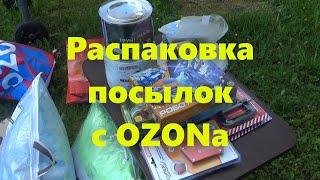







![Как сделать оригами Поп Ит [Пупырка антистресс] Как сделать оригами Поп Ит [Пупырка антистресс]](https://smotrel.cc/img/upload/Z1RGVU5XdG5ELUI.jpg)