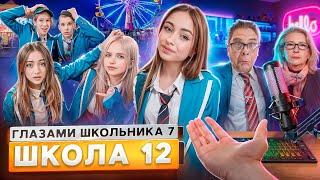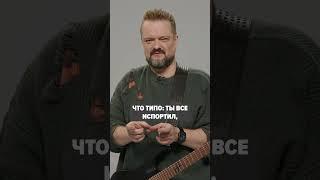Make an Image Compressor App | Android Project | Full Tutorial
Комментарии:

Help me please
Ответить
Can we add ad mob ads
Ответить
Please make a video to integrate ad mob in same app
Ответить
it show image is not sellected
Ответить
I added dependency but but it does not showing any options like setMaxWidth, setMaxHeight...
Here is my code
@Override
public void onClick(View p1)
{
int quality=seekbar.getProgress();
int height=Integer.parseInt(edx1.getText().toString());
int width=Integer.parseInt(edx2.getText().toString());
compressedImage =new Compressor(MainActivity.this)
}
});

Ah i have another error! When i click the compressor btn it show me somthing went wrong and the picture didnt compress why?
Ответить
startActivityForResult(gallery, RESULT_IMAGE); -> is deprecated to me. Since I`m completely to those Libraries would be awesome if you had another way to do this ^^, thanks for the awesome project.
Ответить
Dexter.withPermission error occuring
Cannot resolve withPermission

when I clicked on compress button i was not work. this is my java code help me to sort out this problem.
package com.example.imagecompressorapp;
import androidx.annotation.Nullable;
import androidx.appcompat.app.AppCompatActivity;
import android.Manifest;
import android.content.Intent;
import android.graphics.Bitmap;
import android.graphics.BitmapFactory;
import android.net.Uri;
import android.os.Bundle;
import android.os.Environment;
import android.provider.MediaStore;
import android.text.format.Formatter;
import android.view.View;
import android.widget.Button;
import android.widget.EditText;
import android.widget.ImageView;
import android.widget.SeekBar;
import android.widget.TextView;
import android.widget.Toast;
import com.karumi.dexter.Dexter;
import com.karumi.dexter.DexterBuilder;
import com.karumi.dexter.MultiplePermissionsReport;
import com.karumi.dexter.PermissionToken;
import com.karumi.dexter.listener.PermissionRequest;
import com.karumi.dexter.listener.multi.MultiplePermissionsListener;
import java.io.File;
import java.io.FileNotFoundException;
import java.io.IOException;
import java.io.InputStream;
import java.util.List;
import id.zelory.compressor.Compressor;
public class MainActivity extends AppCompatActivity {
public static final int RESULT_IMAGE = 1;
ImageView imgOriginal,imgCompress;
TextView txtOriginal,textCompress,txtQuality;
EditText txtHeight,txtWidth;
SeekBar seekBar;
Button btnPick,btnCompress;
File originalImage,compressImage;
private static String filepath;
File path = new File(Environment.getExternalStorageDirectory().getAbsolutePath()+"/myAppCompressor");
@Override
protected void onCreate(Bundle savedInstanceState) {
super.onCreate(savedInstanceState);
setContentView(R.layout.activity_main);
askPermission();
imgOriginal = findViewById(R.id.imgOriginal);
imgCompress = findViewById(R.id.imgCompress);
txtOriginal = findViewById(R.id.txtOriginal);
textCompress = findViewById(R.id.txtCompress);
txtQuality = findViewById(R.id.txtQuality);
txtHeight = findViewById(R.id.txtHeight);
txtWidth = findViewById(R.id.txtWidth);
seekBar = findViewById(R.id.seekQuality);
btnPick = findViewById(R.id.btnPick);
btnCompress = findViewById(R.id.btnCompresd);
filepath = path.getAbsolutePath();
if(!path.exists())
{
path.mkdirs();
}
// seekbar
seekBar.setOnSeekBarChangeListener(new SeekBar.OnSeekBarChangeListener() {
@Override
public void onProgressChanged(SeekBar seekBar, int i, boolean fromUser) {
txtQuality.setText("Quality: "+ i);
seekBar.setMax(100);
}
@Override
public void onStartTrackingTouch(SeekBar seekBar) {
}
@Override
public void onStopTrackingTouch(SeekBar seekBar) {
}
});
// Pick image from gallery
btnPick.setOnClickListener(new View.OnClickListener(){
@Override
public void onClick(View v) {
openGallery();
}
});
// compress function start
btnCompress.setOnClickListener(new View.OnClickListener() {
@Override
public void onClick(View v) {
int quality = seekBar.getProgress();
int width = Integer.parseInt(txtWidth.getText().toString());
int height = Integer.parseInt(txtHeight.getText().toString());
try {
compressImage = new Compressor(MainActivity.this)
.setMaxWidth(width)
.setMaxHeight(height)
.setQuality(quality)
.setCompressFormat(Bitmap.CompressFormat.JPEG)
.setDestinationDirectoryPath(filepath)
.compressToFile(originalImage);
File finalFile = new File(filepath,originalImage.getName());
Bitmap finalBitmap = BitmapFactory.decodeFile(finalFile.getAbsolutePath());
imgCompress.setImageBitmap(finalBitmap);
textCompress.setText("Size: "+Formatter.formatShortFileSize(MainActivity.this,finalFile.length()));
Toast.makeText(MainActivity.this, "Image Compressed && Saved!!", Toast.LENGTH_SHORT).show();
} catch (IOException e) {
e.printStackTrace();
Toast.makeText(MainActivity.this, "Error while Compress", Toast.LENGTH_SHORT).show();f
}
}
});
}
private void openGallery() {
Intent gallery = new Intent(Intent.ACTION_PICK, MediaStore.Images.Media.INTERNAL_CONTENT_URI);
startActivityForResult(gallery,RESULT_IMAGE);
}
@Override
protected void onActivityResult(int requestCode, int resultCode, @Nullable Intent data) {
super.onActivityResult(requestCode, resultCode, data);
if(resultCode== RESULT_OK)
{
btnCompress.setVisibility(View.VISIBLE);
final Uri imageUri = data.getData();
try {
final InputStream imageStream = getContentResolver().openInputStream(imageUri);
final Bitmap selectedImage = BitmapFactory.decodeStream(imageStream);
imgOriginal.setImageBitmap(selectedImage);
originalImage = new File(imageUri.getPath().replace("raw/",""));
txtOriginal.setText("Size"+ Formatter.formatShortFileSize(this,originalImage.length()));
} catch (FileNotFoundException e) {
e.printStackTrace();
Toast.makeText(this, "Something Went Wrong!", Toast.LENGTH_SHORT).show();
}
}
else{
Toast.makeText(this, "No Image Selected!", Toast.LENGTH_SHORT).show();
}
}
private void askPermission() {
Dexter.withContext(this)
.withPermissions(Manifest.permission.READ_EXTERNAL_STORAGE,
Manifest.permission.WRITE_EXTERNAL_STORAGE)
.withListener(new MultiplePermissionsListener() {
@Override
public void onPermissionsChecked(MultiplePermissionsReport multiplePermissionsReport) {
}
@Override
public void onPermissionRationaleShouldBeShown(List<PermissionRequest> list, PermissionToken permissionToken) {
permissionToken.continuePermissionRequest();
}
}).check();
}
}

thank you for this nice tutorial, is it compatible with android 11 scoped storage. can you test it on android 11 device. thanks
Ответить
Image compressor original size showing o kb all time
why???

I am getting a stroke on "startActivityForResult".and even if i select an image , it says no image selected... Please Help me
Ответить
I am getting error while saving and can't resolve it help please
Ответить
I am not working Compressor
Please help me

Source code please.....
Ответить
Why it is showing error in dexter
Ответить
when click on an image its showing no image selected
Ответить
Not image Selected😥
Ответить
Bro how can I select multiple images,,, please reply bro
Ответить
hey bro i watched your whole tutorial ,does everything same but when i m clickng on compressed button it is showing error.
i notice that while your were coding u used differnt emulator and after finishing u used diffrent

Image compressor original size is showing 0Kb every time. Can You please help me out!
Ответить
Brw is this project start in empty activity
Ответить
Brw mkdir path not working😢😢
Ответить
StartActivityForResult is depricated
Ответить
Sir btncompress button click krne par error aa raha hai. ( Error while compressing ). Please help me sir
Ответить
image size hamesha 0 bata rha he then show error while compressing.. help me..
Ответить
When I take image it show size zero byte and when I trying to compress then it crashed. Why this things are happening?
Ответить
tnx, kindly tell me
this is java or kotlin????

i want ask you about this app, in this app using algorithm ? huffman coding ?? or something ??
Ответить
thanks for the vid , is their a link to the source code
Ответить
Brother, you are great. Explained very nicely, Thankyou so much. I am subsribing right away.
Ответить
Compressor()' has private access in 'id.zelory.compressor.Compressor'
when i tried to make and object its of Compressoe its showing Error

Thanks for the amazing tutorial
Ответить
Brother, you are great but can u make a video on string compression. Please!
Ответить
Project is awesome. I learnt so much from your Tutorial. Kindly provide source code.
Ответить
Size of the image is not showing and compressor error can anyone tell me the solution
Ответить
sir, what algorithms is this ? Huffman or LZW ?
kindly tell me pls

Size of the image is not showing and compressor error can anyone tell me the solution??
Ответить
Kindly sir share this apk file
Ответить
I don't show original images size please help me
Ответить
can you answer which technique you have used in this app
Ответить
Sir, WRITE EXTERNAL STORAGE is not working above Android 10+ , what will do, please response
Ответить
Hi sir, not able to write internal storage in about Android 10+
Ответить
It Doesn't show the image size ...n when click on compress button it display the toast error
Ответить
How to get the above application source code ❗❗
Ответить
It is a great app. I followed you until I discovered that it is written for a java project (Minute 10 and so on). I´am a kotlin student. Thanks, anyway.
Ответить
I have an erro, "Error while compressing image".
Ответить
error while compressing
I think there is problem in android library, not updated yet
even not showing the size , many user has same problem in comment section⬆⬆⬆⬆

aint no way your name is evan
Ответить