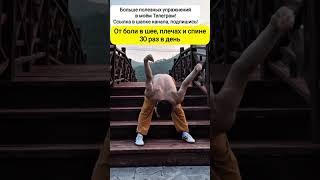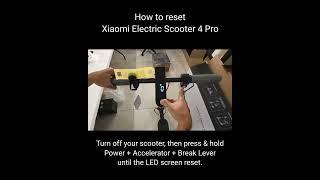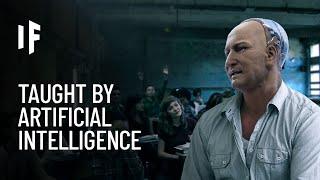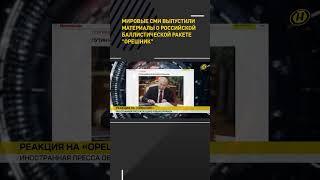Excel - Excel for iPad Review by MrExcel - What Features are Supported? - Episode 1874
Комментарии:

Now we are in 2023, it would be very interesting to see a similar video review of the latest version on the iPad…
Ответить
How to line break within a cell?
Ответить
Is it possible to do conditional formatting? I can’t find an option.
Ответить
How can I select column A and C without column B on the Ipad?
Ответить
Would you help me? Search formula dosent work in ipad
Ответить
You are too quick...the absolute cell reference in particular took me ages to work out what you were doing to access the reference type dropdown. There is absolutely (pardon the pun) no other source, doing Google searches, which mentions this facility...bloody crazy. Excel for ipad has so few online help resources that I think Microsoft don't want us to use this at the expense of a full microsoft office suite....and furthermore once I have commenced entering a formula, I must enter a VALID formula before it lets me exit a cell or else delete/backspace all that I've entered in that cell to exit/escape the cell...we can get to the moon but can't escape a cell...WOW!!
Ответить
How do i strikethrough on an iPad?
Ответить
Sorry, Could you show about Pivot with excel in iPad please?
Ответить
I still don't know how to highlight every other row on my new iPad iOS Excel
Ответить
Hi, thanks for this nice tuto ! Is there an easy way to input the current date as a fixed value meaning that it won't update on each opening of the file ? This function exists on the Mac/PC version ( ctrl+; ) but seems to be missing on the iOS one. Any clue ?
Ответить
how to create an attendance record
Ответить
Thank you, really helped me with my homework
Ответить
It's very hard to edit complex formulas on the app. U didn't mention that. Also u can't do ctrl shift enter.
Ответить
Thanks so much
Ответить
In Excel for Mac (and I assume PC) you can enter a static date and/or time using the Control key. Is it possible to do this in Excel on the iPad?
Ответить
Is there a way to copy and paste tables from an excel workbook to another?
Ответить
i've trying to use Excel ipad to copy and paste text and formula between books and it isn't user friendly (i already check the speak selection option). don't know what's wrong with that... pretty annoying
Ответить
Can you open a master template you have in OneDrive, make changes to it and save it under a different name?
Ответить
im i able to set icon on the ipad and if so can you demonstrate or instruct me how?
Ответить
Can you link from sheet to sheet?
Ответить
Where you using a mouse for this video? How easy is it to use your finger for spreadsheet?
Ответить
Question: can you email a spreadsheet to someone who's using PC and the spreadsheet pulls up and works
Ответить
Love the video! How did you get the data validation to work?
Ответить
Thank you for this review. It took me 3 hrs to find your video but you answered my question precisely. You even provided a "Table of contents!!!!"
Ответить
Have you ever considered to make you tutorials for opensource spreadsheets like libreoffice or gnumeric?
That would make a huge contribution to that movement.

Have you ever considered to make you tutorials for opensource spreadsheets like libreoffice or gnumeric?
That would make a huge contribution to that movement.

HEy office 365????????
Ответить
Sjsjsjsmsjsjsj
Ответить
Nice Vid, Somehow I cannot get the options that show up when he does the single tap...driving me up the wall.
Ответить
Time for an Office 365 subscription!
Ответить

Looks 1000 times better then Numbers. Thanks for the review.
Ответить
Love the drop down list for cell references and the many other iPad Excel items! Such an awesome video! Thanks for the great preview, Mr Excel!
Ответить
So way cool!!! Only 1 minute in and am loving it!!!!
Ответить