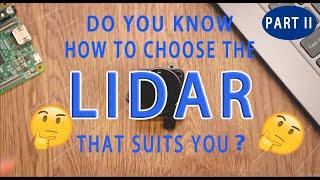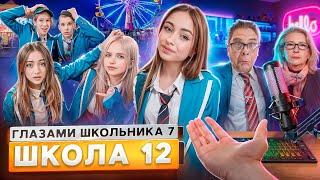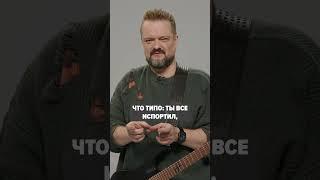Canva Website Design | A Comprehensive Review of Canva Website Builder
🧨 Try out one of the best website builders for designers 🧨
✅ Start using Canva - https://cnews.link/get-canva/
==============================================================
You probably know or at least have heard of the Canva platform. It's a great marketing platform, but recently they introduced a Canva website design tool. Of course, this piqued my interest. I mean, how would a web builder here even work? Well, let's find out…
----------------------------------------------------------------------------------------------------------
What is Canva Website Builder?
Canva is an Australian graphic design platform that is used to create social media graphics and presentations. It was established all the way in the early ages of 2012, and until very recently, it was only a marketing platform… now Canva has introduced its own website builder… is it good? Is it worth your time? What can you build with it? Let's answer these questions together…
----------------------------------------------------------------------------------------------------------
Canva Pricing
Now, for the rest of this video, we need to establish one very important thing - Canva is a very design-focused website builder, so it works differently than you might be used to. I would maybe even call Canva a website design tool and not a builder in general terms. So, when talking about pricing, there are only two plans - the Canva free website and the premium website plans. How does that even work?
Well, the Canva website design starter plan is actually a full-fledged free website builder plan. You can start, create a website, and publish it on a free domain, all without adding your credit card or paying anything. Sure, you’re limited by available design elements, and you get only 5GB of storage space. But let me be honest here, that's still a crazy good deal for any small website or portfolio, making Canva the best free website builder contender.
----------------------------------------------------------------------------------------------------------
Canva Website Performance
Now that we know what Canva website design tool is and how it works, there’s one last question to answer. How fast is the Canva website? To set the stage a bit, Google recommends loading under 2.5 seconds for the best search engine optimization. But this is for shared hosting, website builders tend to be a bit slower since they also need to load their entire platform. So for a website builder, I consider fully loading in 3-4 seconds to be a great result
So I've taken a simple business design, added a few design elements, and ran it through GTMetrix. And it… okay… it loaded in 0.9 seconds… hm… okay not gonna lie that's impressive, and I've tested this straight from the box with the free website plan. For a portfolio or simple Canva landing page, this performance is more than enough. As you can probably get, Canva is faster than most website builders.
But at the same time, it's hard to actually compare a website design tool with a full-fledged website builder since it lacks, well, basically any functionality.
So what I did was add 20 apps to my design and test the same website again… and the results were exactly what I expected. The loading time went up to nearly 4 seconds. That's still not a terrible result, but it shows that making all features separate apps can cause performance issues.
----------------------------------------------------------------------------------------------------------
The conclusion
So honestly, Canva is a weird website builder. On the one hand, it lacks eCommerce tools, puts most of its features under third-party add-ons, and has limited functionality. I mean, you can't even add a form without registering somewhere else…
But, and this is a big BUT, at the same time, it’s one of the most affordable builders for marketing or designer, with really decent performance and lots of design tools. So if you want a simple website or design something truly unique, give Canva a chance. It's free…
00:00 Intro
0:18 What is Canva?
0:42 Canva Free Plan
1:38 Canva Premium pricing
2:31 Building a website with Canva
3:30 Canva design options
5:49 Canva Website performance
7:40 Conclusion
Keep up to date with the latest news:
➡️ Visit our site https://cybernews.com/
➡️ Check our merch shop https://cnews.link/merch/
➡️ Facebook https://www.facebook.com/cybernewscom/
➡️ Twitter https://twitter.com/cybernews
➡️ #cybernews #cybernewsreview
We are affiliated but not sponsored by any service provider. This means we may receive a small commission when you click on the provided links, however, our reviews are based on independent research and rigorous fact-checking. Cybernews is owned by Mediatech, whose investors are the founders of Nord Security, whose products and services we may review.
Footage provided by Envato
✅ Start using Canva - https://cnews.link/get-canva/
==============================================================
You probably know or at least have heard of the Canva platform. It's a great marketing platform, but recently they introduced a Canva website design tool. Of course, this piqued my interest. I mean, how would a web builder here even work? Well, let's find out…
----------------------------------------------------------------------------------------------------------
What is Canva Website Builder?
Canva is an Australian graphic design platform that is used to create social media graphics and presentations. It was established all the way in the early ages of 2012, and until very recently, it was only a marketing platform… now Canva has introduced its own website builder… is it good? Is it worth your time? What can you build with it? Let's answer these questions together…
----------------------------------------------------------------------------------------------------------
Canva Pricing
Now, for the rest of this video, we need to establish one very important thing - Canva is a very design-focused website builder, so it works differently than you might be used to. I would maybe even call Canva a website design tool and not a builder in general terms. So, when talking about pricing, there are only two plans - the Canva free website and the premium website plans. How does that even work?
Well, the Canva website design starter plan is actually a full-fledged free website builder plan. You can start, create a website, and publish it on a free domain, all without adding your credit card or paying anything. Sure, you’re limited by available design elements, and you get only 5GB of storage space. But let me be honest here, that's still a crazy good deal for any small website or portfolio, making Canva the best free website builder contender.
----------------------------------------------------------------------------------------------------------
Canva Website Performance
Now that we know what Canva website design tool is and how it works, there’s one last question to answer. How fast is the Canva website? To set the stage a bit, Google recommends loading under 2.5 seconds for the best search engine optimization. But this is for shared hosting, website builders tend to be a bit slower since they also need to load their entire platform. So for a website builder, I consider fully loading in 3-4 seconds to be a great result
So I've taken a simple business design, added a few design elements, and ran it through GTMetrix. And it… okay… it loaded in 0.9 seconds… hm… okay not gonna lie that's impressive, and I've tested this straight from the box with the free website plan. For a portfolio or simple Canva landing page, this performance is more than enough. As you can probably get, Canva is faster than most website builders.
But at the same time, it's hard to actually compare a website design tool with a full-fledged website builder since it lacks, well, basically any functionality.
So what I did was add 20 apps to my design and test the same website again… and the results were exactly what I expected. The loading time went up to nearly 4 seconds. That's still not a terrible result, but it shows that making all features separate apps can cause performance issues.
----------------------------------------------------------------------------------------------------------
The conclusion
So honestly, Canva is a weird website builder. On the one hand, it lacks eCommerce tools, puts most of its features under third-party add-ons, and has limited functionality. I mean, you can't even add a form without registering somewhere else…
But, and this is a big BUT, at the same time, it’s one of the most affordable builders for marketing or designer, with really decent performance and lots of design tools. So if you want a simple website or design something truly unique, give Canva a chance. It's free…
00:00 Intro
0:18 What is Canva?
0:42 Canva Free Plan
1:38 Canva Premium pricing
2:31 Building a website with Canva
3:30 Canva design options
5:49 Canva Website performance
7:40 Conclusion
Keep up to date with the latest news:
➡️ Visit our site https://cybernews.com/
➡️ Check our merch shop https://cnews.link/merch/
➡️ Facebook https://www.facebook.com/cybernewscom/
➡️ Twitter https://twitter.com/cybernews
➡️ #cybernews #cybernewsreview
We are affiliated but not sponsored by any service provider. This means we may receive a small commission when you click on the provided links, however, our reviews are based on independent research and rigorous fact-checking. Cybernews is owned by Mediatech, whose investors are the founders of Nord Security, whose products and services we may review.
Footage provided by Envato
Тэги:
#canva_website_design #canva_website #canva_free_website #canva_website_builder #canva_website_builder_review #review_canva_website_builder #canva_builder_review #review_canva_builder #building_a_canva_website #canva #free_website_builder #best_free_website_builder #free_website #website_builders #canva_landing_page #website_in_canva #website_design_with_canva #customizable_canva_website #canva_website_template #create_a_mobile_friendly_website #website_design_canva #cybernewsКомментарии:
Смотрим гачу срачу (яой) 9 часть
°🧺haruto and amaya
С.Кургинян - Фотовыставка «20 лет без СССР» в Подольске
Подольск Суть Времени
Делаем скандинавского гнома =)
Мастерство без границ
Do you know how to choose lidar ?
Yahboom Technology
Gifs with Sound | COUB Mix | #44
GifGalaxy