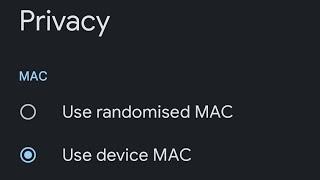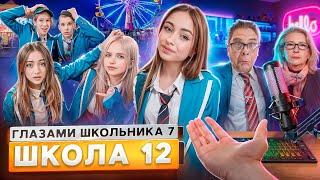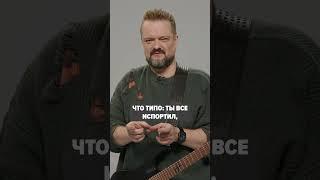How to Disable Randomized MAC Address on Android 15 Wi-Fi Connections
Today, I'm going to show you how to stop your Android 15 phone from using a randomized MAC address when connecting to a Wi-Fi network.
MAC randomization is enabled by default to improve privacy in shared networks; however, in some cases, you may need to disable it.
For example, parental controls on Wi-Fi access points often require MAC addresses for whitelisting and blacklisting.
To disable it, follow these steps:
Go to Settings.
Tap on Network and Internet.
Now, tap on Internet.
Next, tap on the settings icon next to the Wi-Fi network you are connected to (in my case, it's "truespeed").
Tap on Privacy.
Now, select Use device MAC instead of Randomized MAC.
Please note that using a randomized MAC address is always recommended on public Wi-Fi networks, such as in coffee shops.
MAC randomization is enabled by default to improve privacy in shared networks; however, in some cases, you may need to disable it.
For example, parental controls on Wi-Fi access points often require MAC addresses for whitelisting and blacklisting.
To disable it, follow these steps:
Go to Settings.
Tap on Network and Internet.
Now, tap on Internet.
Next, tap on the settings icon next to the Wi-Fi network you are connected to (in my case, it's "truespeed").
Tap on Privacy.
Now, select Use device MAC instead of Randomized MAC.
Please note that using a randomized MAC address is always recommended on public Wi-Fi networks, such as in coffee shops.
Тэги:
#Disable_randomized_MAC_address_Android_15 #Android_15_Wi-Fi_MAC_address_settings #Stop_Android_using_randomized_MAC_address #How_to_use_device_MAC_on_Android_15 #Android_15_privacy_settings_MAC_address #Disable_MAC_randomization_Android_Wi-FiКомментарии:
Помощь во время карантина в Польше.
YULIIA YULIIA 35
Konuşanlar 158. Bölüm Shot
Konuşanlar
Мистерия Земли. 1 серия: Библия Творения
Сергей Козловский
Проходимость маточных труб
Медицинский центр доктора Николаева
تتخطى سرعة الصوت بأضعاف.. ما هي الصواريخ الفرط صوتية؟
Aljazeera Media Library مكتبة الجزيرة المرئية
Мимолётное сравнение Русских озвучек для A Plague Tale Requiem.
IMAI Production
RUS TILINI NOLDAN BOSHLAB O'RGANING 4-DARS FE'LLAR (2-QISM)
Шохрух Баширов