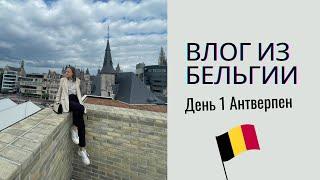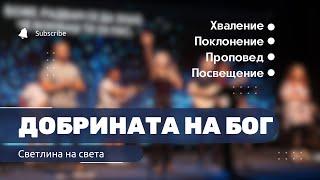How To Make Accents and Phrases In FL Studio
Комментарии:

always come uploading fire vids 🔥🔥🔥🔥🔥🔥
Ответить
Very Good Video Bro! 🔥👌
Ответить
Bro is sharing some gems.
Ответить
😈🙌
Ответить
Nice cam for the midi keyboard
Ответить
Let's go🚀🧨
Ответить
❤❤❤❤
Ответить
are you sick?
Ответить
CAN YOU DO PERC LOOPS NEXT PLZ
Ответить
now i can sound design like the stars 😎
Ответить
your the best.
Ответить
This is the first video I’ve seen on this topic that goes so in depth 🤝
Ответить
What keyboard do you have
Ответить
Hell yeah. Great idea, I will have to try this out soon.
Ответить
I have portal , but I don' t know how to use effectly
Ответить
I never knew that multi link tip 😮
Ответить
Great video bro u shouldn’t told the viewers I got a free portal bank out !!!!
Ответить
🔥
Ответить
bro just switch off this purple light on door side and switch on pink light looking good😮
Ответить
P3ac3 n BL3SSINGS!!!
DOP3 AF!!! V3ry intuitiv3 thAnkh yoU...

My FLKey will not work for the multi link. Any tips? When I do the steps you mentioned and turn a knob on the flkey the “remote control settings” window pops up but no connection is made
Ответить
Good Job Man
Ответить
first portal preset from what bank??? 🥺
Ответить
awesome video, just replicated this, found 1 fire melody, changed some settings, got the second 1, added the drums, beat done, so fast, thanks and have a wonderful 2024
Ответить
SO HARD BRO GREETINGS FROM SPAIN
Ответить
The effect is wow but image a beat with this same sound for 3 minute.. so boring.
Ответить
Don't be scared to throw samples into Omnisphere some of the effects go crazy fr!
Ответить
!!!!!!!!!!!!!!!!!!!!!!!!!!!!!!!!!!!!!!!!!!!!!!!!!!!!!!!!!!!!!!!!!!!!!!!!!!!!!!!!!!!!!!!!!!!!!!!!!!🫰🏼🤌🏼🤌🏼🤌🏼🤌🏼🤌🏼🤌🏼🤌🏼🤌🏼🤌🏼🤌🏼🤌🏼🤌🏼🤌🏼🤌🏼🤌🏼🤌🏼🤌🏼🤌🏼🤌🏼
Ответить
Fl has free granulizer yall just ain’t creative enough to look
Ответить
I had an mpk mini all this time and had never thought of using the damn knobs to create automations for a sound rather than manually creating automation curves (boring af). Much love man
Ответить
Yo this helped so much 🔥 . Much appreciated
Ответить
youre so handsome bro
Ответить