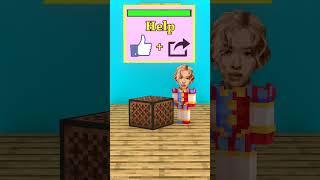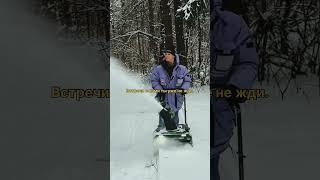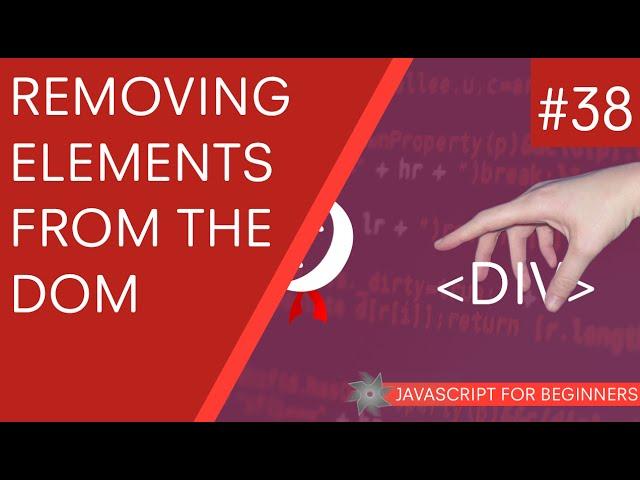
JavaScript Tutorial For Beginners #38 - Removing Elements from the DOM
Комментарии:

nice videos my friend you deserve more than millions of subs
Ответить
Dude your vids are awesome! Clear, clean, understandable, very good image/sound quality, easy... Just perfect! I know these vids are old but i had to say it! :)
Ответить
Are removed & child the same inside?
Ответить
VM1888:1 Uncaught DOMException: Failed to execute 'removeChild' on 'Node': The node to be removed is not a child of this node.
at <anonymous>:1:18. I am getting that message when i try to removeChild or even to add new <li> on the top of <ul> . What am I doing wrong ?

what if i want to remove multiple div at the same time??
Ответить
When we removed the 'subject' from 'Menu', it got replaced by one more 'course' ,
why is it so?

Var child =parent. getElementsByTagName("th") [0];
This statement gives error of parent. getElementsByTagName is not a function

It gets appended at bottom?
Ответить
Thanks! These videos are super helpful and clear.
Ответить
What is the benefit to doing this through Javascript instead of just removing in HTML document?
Ответить
Keep going Ninja
All The best ;;;;;;

it can't be clearer than this.
Thanks a lot!!!

What about removing parent from a child?
Ответить
i want you help with element i'm trying to delete
Ответить
Thanks for you because help me Addressing my problem is difficult
Ответить
if you want to remove all the code is =
var parent = document.getElementsByTagName("ul")[0];
parent.innerHTML = '';

Really useful explanation. Thx.
Ответить
An easier way to remove "child" would be only to do child.remove(). That will remove the element from the HTML. Don't really need to specify the parent :) Ofc using the parent.removeChild(...) is good for other more specific cases.
Ответить
please what to do
the app that i have remove, the code still there and scroll dawn me site

@NetNija - I am loving your tutorials and learning all the way. I am a newbie so forgive me for me dumb question - I do not get why we would add or remove elements from JS instead of just doing it in HTML - wouldn't that be faster??
Ответить
why we are using document.getElementById("main-nav") ???
why can't we direct use document.getElementsByTagName("ul")[0];

how do i remove a script? cause when i do it ona script and then (re)add it its says that its already declred
Ответить
THANK YOU SO MUCH !!!
Ответить
But If you dont know witch element Will be removed ? In case thate os a list and the user click to remove one of them
Ответить
Question: Could we use "Node.parentNode' instead of the longer document selector to define the parent? Thanks for video and response from anyone that can confirm my question above.
Ответить
amazing content, but how to add a "href" in "a tag"??
Ответить
what about multiple elements for example I want to remove the 'x' element and when I click on a button only that element should be deleted not others.
Ответить
I have to say... Thank You, bro!
Ответить
How can I add style on that reome(). For say if I want it to be deleted with subtle animation how may I do it
Ответить
i have this to do list and i have two buttons i wanna make one of the buttons removing the children of the <ul> so basically every time i press the button delete (addEventListener method) it should remove the children
Ответить
"Remove the child"
This gives me Alex Jones vibes

O'zbeklar bormi
Ответить
Love the vids, mate! Thank you!
Ответить
There's a much simpler way to remove element and it just takes two steps.
var element = document.getElementsByTagName("li")[0];
element.remove();

😊new subscriber!
Ответить
I need to do this but from othere side i know the child but dont know in what parent it is. Love to hear some helpfull tips.
Ответить
Legend
Ответить
Wow 😱🤩
Ответить
Amazing!! Thanks for these videos
Ответить
thank you very much, very nice <33
Ответить
Very nice ! ThankYou!
Ответить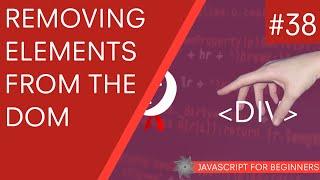



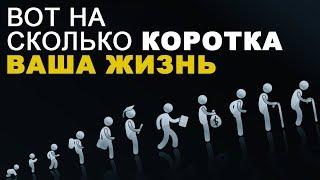


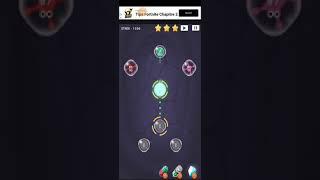



![[SOLVED] The Newcolours - Do You Want To Pray? (1987) [SOLVED] The Newcolours - Do You Want To Pray? (1987)](https://smotrel.cc/img/upload/QWh2TGpFdDZpMV8.jpg)