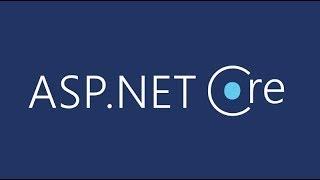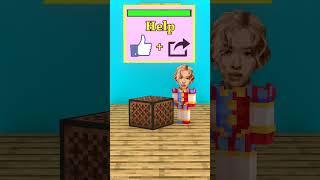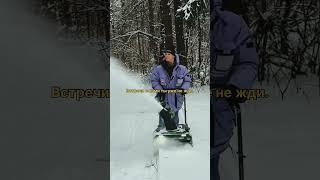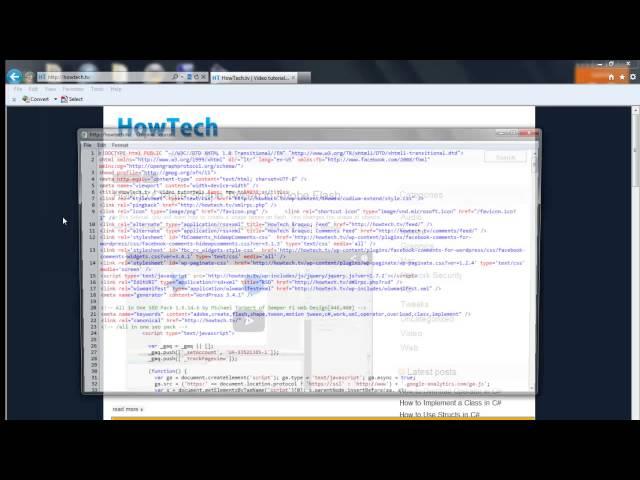
How to View Website Source Codes
Комментарии:

who still here
Ответить
Kode 👍
Ответить
I not derstand
Ответить
I wonder why he didn't cover safari
Ответить
updated version?
Ответить
its working pretty but u cant copy paste,i dont know why!!!
Ответить
any way to hide it so cant be seen?
Ответить
in Firefox years ago you selected an area in the web page and it would show you in gray the code selected from the web page in normnal view. That's how i learned html, by selecting an image or a header etc and then viewing what i had selected in source code. Now you have no option to view what you selected, only the option to view the whole page source. Now you have to search for the bit you selected on the front end UI. Years ago i would select say a paragraph and image, and then 'view selected source' and the page would open with the snippet i wanted already selected and ready to copy and paste.. now it doesnt do that. it just shgow you the whole page of code and leave you to find a needle in a haystack... 10 years ago firefox was ten times better for webmasters
Ответить
View sauce
Ответить




![Headie One x K-Trap x Teeway x M1llionz Drill Type Beat “Help” [Prod. AR Beats #MM] Headie One x K-Trap x Teeway x M1llionz Drill Type Beat “Help” [Prod. AR Beats #MM]](https://smotrel.cc/img/upload/TS1Jb29yUXk4WjY.jpg)