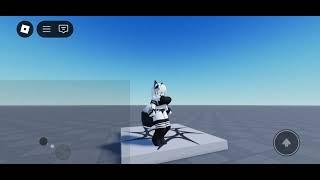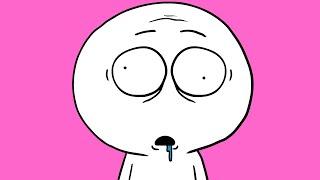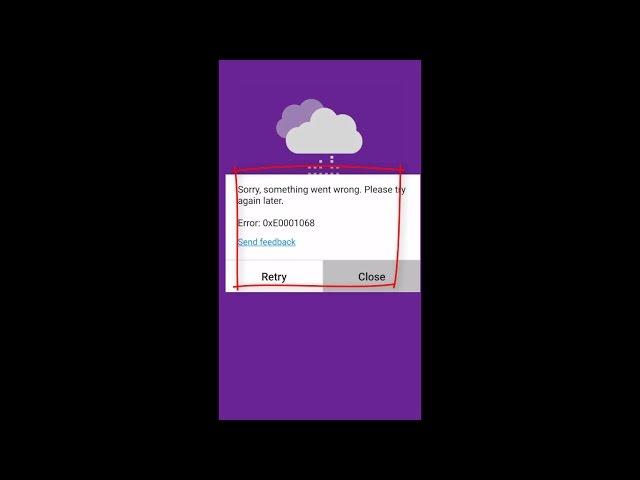
How to Fix OneNote Error 0xE0001068, "Sorry, something went wrong. Please try again latter."
Комментарии:

Really helpful... I had that problem and I couldn't find any solution...
Thanks a lot

Genius, thank you. The microsoft forum was useless. Your solution was brilliant and fixed the problem perfectly.
Ответить
OMG: I tried uninstalling and reinstalling OneNote a bazillion times before I found your video. Following the steps on your video worked! Thank you!!!
Ответить
THANK YOU!!!!!!!!!!!!!!!!!!!!!!!!!!!!!!!!!!!!!!!!
Ответить
Thanks for this. awesome!
Ответить
Thanks! it worked when i reinstalled the app and disconnected from the WIFI
Ответить
Bruuuh, I love you, it worked! You just earned yourself a subscriber!!!
Ответить
any ideas on error 0x803D0013 for Samsung S8?
Ответить
I have LG G4 thru Verizon. It didn't work with mine!!! :( Sooo disappointed!!! :(
Ответить
Thank you!
Ответить
Thanks a lot! Was really missing this app.
Ответить
Did not work
Ответить
it doesn't working for me in my phon xperia xa
Ответить
Thank you. Thank you. Thank you.
Ответить
you saved my day, Microsoft should really be able to fix something like this for a Tablet without WLAN only.
Ответить
Thank you so much, it worked amazing.... :)
Ответить
Thank you. It works. Do try disconnect wi-fi and mobile data and sign in, then reconnect. it will be activated
Ответить
works very helpful big thanks
Ответить
Thanks a lot! great tip, where did you learn that? hahah, thanks a lot.
Ответить
Works perfectly on android 8.1.0, nexus 5x, OneNote 16.0.8827.2090
Ответить
Thank you!
Ответить
My OneDrive account is not frozen and this solution is not working for me in my Samsung Note 8. Any help? Thanks
Ответить
Omega thank you!!!! Even Microsoft are not able to give a solution on their forum !!! Long live to the internet community !! An thank to you for this video !
Ответить
Worked great on my LG V30. Thanks!
Ответить
Thanks, it actually worked
Ответить
This doesn't work for me. Any other tips?
Ответить
Thanks for your help, i solved the problem.
Ответить
Thanks, this helped straight away!
Ответить
It works - Thanks Buddy 😁
Ответить
Thanks that helped a great deal!
Ответить
Thank you so much! It works!
Ответить
IF THIS DIDN'T WORK FOR YOU: go to app settings, clear the cache and delete all storage used for the app, put it in airplane mode and restart the app- it should prompt you for your login. Turn off airplane mode to finish log in. Worked for me!
Ответить
was the only thing that helped, honestly! Thank you very much for sharing this!
Ответить
Can you please make a tutorial for the new version?
Ответить
गजब भाई 👍
Ответить
we have similar problem error 0x803D0013 , we can't solve it :(((((
Ответить
OMG, increíble!! A pesar que subiste tu vídeo hace bastante tiempo aún sirve la solución, muchas gracias!!!!!
Ответить