
Men of War Assault Squad 2 GEM Editor Tutorial: Boundaries/Clips
Комментарии:

What is the problem if i have these lines in F1 mode ?
Ответить
How to remove the debug line when in f1 mode??
Ответить
I really appreciate your work! You've helped me out in building my maps so much!! thanks!!!
Ответить
how do I get this for my men of assault squad 2 can you give me a link where to get it or a link to a video how to find it and put It in if you have one.
Ответить
Hello, I got Men of war Assault Squad 2 from steam and I really want to use the editor. Does it even have an editor since I got it off steam?
Ответить
I followed the video but there is no fog on my map at all
Ответить
How do you change the dotted lines?
Ответить
@123stealthbomber I was playing with this lines but they won't disappear now, even when I switch to the F1 or F3 mode. I reinstalled the game but this lines are still visible. Do you know, how to hide them? When I start the Mission you can still see them, this is disgusting -.-
Ответить
Does it come installed when u but Men of War Assault Squad 2? I installed it but I can't find it. For me there's only campaign missions
Ответить
Heyo, I've a problem where 3D white boxes appear around any kind of entity, including npcs in f1, f2, and f3 mode...I cannot figure out how to get rid of the 3D white boxes.
Ответить
thanks:)
Ответить
i need help my camera is very close to the ground in the editor and it wont let me go up any higher
Ответить
thanx for this man
Ответить
I got a small problem. I got this awesome map i made and i needed to edit the fog line. This helped. But then i made a second team and if i switch to that team it won't have the same fog line.
Ответить
Can someone pls help me.
every time i go into editor it wont allow me to move on the map.
i can zoom in and out but i am stuck on one position.

First, I want to thank you for making this video. Definitely helped me maintain some surprises. The move between F1 and F2 or F3 didn't make the fog take effect for me. However, in the F2 "clip" presets, right click on the title for the borders/clip and make it "set for all player". The fog does work correctly afterwards in F1 mode.
Have you done a video already on how to make units hidden? Especially if the tripwire to leave hiding is an enemy unit moving into a defined zone? I'm new to creating mods, so don't know if MoW:AS2 has this functionality, but it would be awesome for springing ambushes.

How do I get rid of these colored clip lines in editor once I'm done
Ответить
how to remove the line and stuff ?
Ответить
i start the editor.exe it opens the program but in a tab that i can not open
Ответить
for some reason my units won't go outside of the original map bounds even though I increased the map with the poly tool and increased the clip + bounds... any ideas?
Ответить
Hey, so what do we do if we don't see the boundaries? I loaded up a custom map recently and it has fog and everything when you check it out in F1 mode, but for whatever reason in F2 I can't see the boundaries. Is there something I should enable or what?
Ответить
whenever i edit maps why i always get black screen when i play the map in the real game?
Ответить
the boundaries/clip is visible no matter what I do any ideas on how to make it not show once I start the map?
Ответить
wow no dislikes nice job
Ответить
lol at the steam message. "Are you doing a tutorial?"
Ответить
where do i find the gem editor?
Ответить
For some reason after changing the boundaries i cant access the land editor in F2 mode
Ответить
Plz hlp
Ответить
how to remove lines
Ответить
For some reason this option doesn't show up in my F2 menu. I don't have MOW though, I use the GEM editor via Battles of Empires. Another thing I am wondering about is that after a while of editing, I notice that the "Land" modifier in the F2 menue becomes unavailable. How do I fix that? Because I'll need to edit the environment and the land after I've edited other things as well.
Thanks for your awesome videos btw!

These lines aren't even exisitent to me.
Ответить
How can I delete grass ?
Ответить
Does this work for Call to Arms as well?
Ответить
i dont see any lines on mine
Ответить
thanks dude
Ответить
I played around with the lines but for some reason they are still there. They don't disappear when I change to F1 or F3 mode either.
Ответить
help, I can not use the WASD keys on F2 and F3
Ответить
HELP ME .How can you turn off the boundary? Thank you very much
Ответить
Will be helpful for improving my maps
Ответить
i dont no how to get rid of lines im using men of war btw
Ответить
The Boundaries/Clip that I put are only working for team 0 but not for the other teams
please help

How can i change the British soldiers into deser rats? Help me please!
Ответить
almost 7 years later and still a very helpful video, thank you.
Ответить
This video is underated!
Ответить
hello from 2021
Ответить
Ur a life saver
Ответить
could you do a end of mission tutorial in call to arms i think the gem editor is different in call to arms compared to men of war.
Ответить
hey i know this is and old vídeo and stuff but i hace, a question, how do i get rid of the lines appearing in My map, i already have a map loaded with all units and all but when i play the misión of the map in editor, i can still see the lines, if you can respond that will be very helpful
Ответить
Hi. I'm making my first map and I've got some questions. I've placed all the basic elements to make a map such as buildings, entities, trees and other things and I've got an idea of what to do with the editor but once placed these things now I don't know how to continue. Could you tell me the basic details and steps to finish it, please? Finally I find your videos very helpful.
Thank you very much for your attention.

10 years later and still extremly helpfull
Ответить

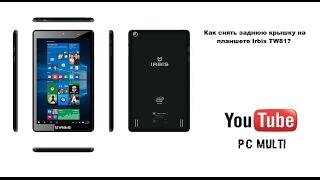








![Lost in Play - Full Game Walkthrough [All Achievements] Lost in Play - Full Game Walkthrough [All Achievements]](https://smotrel.cc/img/upload/UXRkQ0VleEJXZmY.jpg)














