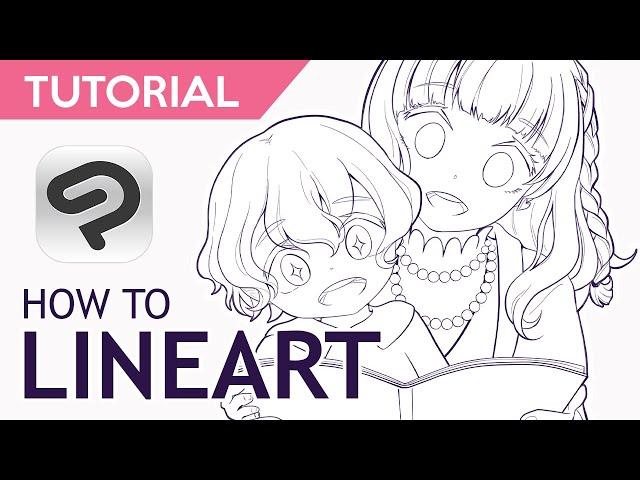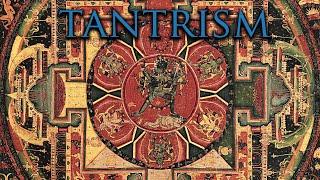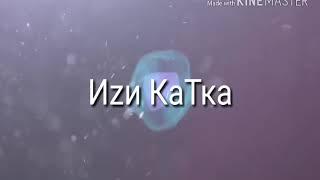Комментарии:

I was doing this with mouse 😅
Ответить
Today I learned another way to draw things, Line Thickness variation comes handy. Thanks!
Ответить
Extremely helpful and informative, this was the missing concept for my own lineart! Many thanks!
Ответить
watching this video made me realize i've been doing art the ooga booga caveman way my whole life. HOW DID I NOT KNOW ANY OF THIS 😭😭
Ответить
Amazing video! Full of technical tips explained clearly. I learned more form this video than 100 other CSP videos. Thank you for making such a helpful video!
Ответить
this was very detailed. Thank you for the tutorial
Ответить
That was very helpful, thank you!!
Ответить
Thanks for the tip on using paper. I use a thicker paper and have it taped onto my tablet. Best hack ever!
Ответить
Recently got a iPad and first time using digital art. Since I been a traditional artist for a long time I am excited to expand my talents
Ответить
this gives me hope ty c:
Ответить
her voice is so beautiful
Ответить
this is very helpful!! tysm!! great vid :D
Ответить
THANK YOU 😭
Ответить
The goat🐐
Ответить
This video literally explained things that I’ve seen other artist do that I couldn’t figure out or find on google. Thank you so much I’m legit about to cry from the relief you’ve given my frustration. Thank you so much. 😭🙏
Ответить
I'm using a mouse for the program, and I can't make the edges of each line thin. So basically, is there a way to make it like a force fade just like on Ibis paint?
Ответить
IVE NEVER THOUGHT OF PUTTING PAPER OVER THE TABLET FOR LESS SLIDE!
Ответить
I used to hate lineart but this video changed me completely, I was doing it wrong and with all these tricks I have improved my illustrations 100% Thank you so much! 💗💗💗
Ответить
Thank you for this tutorial, it seems like besides getting better at actual drawing, I also need to get used to new tools. I have been using SAI the longest but I only got to use a better pc to run CSP this time.
Ответить
ok that thing about putting the paper over the screen less tablet was GOLDEN made a MASSIVE diff in my lines so thank you so much :)
Ответить
Suuuuper useful!! TYSM!
Ответить
HELP. I just purchased CSP EX. I don’t see these pencils anywhere. The only default pencils I see are “Pencil” and “Mechanical Pencil”. Where do I get them?
Ответить
Tu inglés no se entiende 😅. Hay cosas que la pronuncias raro.
Ответить
Do you use clip painr studio pro or ex to create a comic?
Ответить
Thank you random artist on the internet wish me luck on my art journey
Ответить
She just understands what BEGINNER mean she is such perfect teacher I swear after watching this I am confident with my lines
Ответить
Useful, but you talk too fast 😢
Ответить
i think i'll redraw my lines, thank you for explaining so well!
Ответить
I did not know about the paper on tablet thing. Nice tip.
Ответить
I've been using Clip Studio for three years, but I have never been comfortable with my line layers and honestly, I haven't been able to use the powers of it to the fullest. I wish I found this tutorial sooner. I am looking forward to trying it out tomorrow and trying to get my art to a new level :)
Ответить
I love you so much for this!!!
Ответить
The best line art tutorial ever
Ответить
2 years old and this still is probably the most useful and worthwhile tutorial I've been able to find on lineart. Thank you!
Ответить
such a useful tutorial wish i found it sooner 💗
Ответить
Very useful! Tanks 🙏
Ответить
How do you change the color of a sngle vctor line that's already been drawn?
Ответить
كيف تسجيل دخول في تطبيق
Ответить
This is a great tutorial but too advanced and fast for me. I had my tablet out ready with the clip studio paint on and after you started I had no idea what the hell you were talking about about. I'll come back in a couple years and get some tips after I've learned more.
Ответить
wow ive been doing my lineart wrong! this is so helpful
Ответить
This video is gold!
Ответить
Thanks! I really needed this because my line art was messy. Glad I found your video tutorial.
Ответить
Can i use this software for free 😢
Ответить
Hi, not sure if you'll see this ... but trying Curve tool as you did, pressing "Control" key does not show control pointas and I can't seem to adjust control points while using Curve tool ... any ideas why?
Ответить
"You can either just draw them manually or follow these 242 steps to make your own brush for a one-time use." :'(
Ответить
This is seriously the most useful video I've watched for Clip studio paint
Ответить
The paper trick blew my mind 🤯 thank you so much!
Ответить
:> been drawing lineart manually + zoomed in, no wonder why its so stressful. Thanks alot for the guideee
Ответить