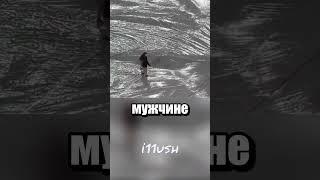How to create a SharePoint Site in 10 minutes!
Комментарии:

Terrific design tips ... very helpful ... very well done (again).
Two questions please
1) Can the font size of the 'mega menu' be increased?
2) I plan to develop several hub sites for several clients, each similar in design but separate and distinct. By design, a client will not have search capability to another client's hub site. However, I want to create and provide each client an economic and finance hub site to provide access for national finance and economic data. But I am realizing that the economic and finance hub site can only be associated with one client site. Is that correct? Is there a way to have the economic and finance hub site available to all clients without impairing the client's site security?

By far the most informative sharepoint insights here than anywhere else! (And trust me, I’ve been looking!)
Ответить
So helpful! I implemented two items to my SharePoint site just by viewing this helpful video! You're a great presenter/teacher.
Ответить
Great Tips, it has been helped me a lot. Thanks from Brazil.
Ответить
Excellent video. Do you help companies implement this?
Ответить
Super helpful — thanks! Can I be really nerdy and say it’s “Calls to action” not “Call to actions”.
Ответить
Can I update theme colour to picture?
Ответить
Wonderful video - you gave me much food for thought in the design of my sites! Thank you!
Ответить
I have tried to have multiple Call to action buttons on a single layout. Unfortunately it isn't accepting it. I want to include 5 calls for action buttons. Is it possible?
Ответить
Hello, I would like to know, do you know how to edit the quick links web part? Then when you click on the link, a new page opens, will it be necessary to use HTMLs??
Ответить
It was fantastic, Thanks!
Ответить
If I don't see the some of the settings for some of the web parts you show or I'm missing some of the web parts you show. Is it because I'm running a different version or my IT group maybe has them locked out? For example I don't have call to action or I can't make section collapsable.
Ответить
My question is this, "Is this SharePoint 2016 or 2019 because we are using SharePoint 2016 and don't see the same things you are showing in the video"
Ответить
Great tutorial. Would you be able to include that link in your description to the video of yours you mentioned about copying a page from one site to another?
Ответить
Any tips to make gamification inside these intranet sites?
Ответить
Your tutorials are fantastic. I'm learning a huge amount from watching them. Thank you.
Ответить
Thanks so much for your content. It's helping me a ton. Question, is there a difference between the "SharePoint Intranet" and "SharePoint Communication Site" or is it the same thing just calling it an Intranet? Thanks!
Ответить
My Sharepoint options look nothing like this. I can't find the design tools anywhere. Does an enterprise SP control what tools I can access?
Ответить
Really helpful video!! Thanks Dougie, keep up the great work!
Ответить
Just started with SharePoint after viewing the 1st video I immediately subscribed to the channel. Thank you
Ответить
Nice video, but i need one help i see in quick links to open Microsoft teams.. Pls can you explain how to do this ????😐
Ответить
Hi Doug, in part 8 you mention another video of yours about the site templates. do you have the link?
Ответить
Great Info. Do you have a video where you explain how you setup VPN button?
Ответить
Good afternoon Dougie, how would I contact you by a DM to discuss training ? Please and thanks. JEH
Ответить
Does anyone have a share that is live that i can see.
Ответить








![[ТОП] 3 АНИМЕ ГДЕ ПОПУЛЯРНАЯ ДЕВУШКА ВЛЮБЛЯЕТСЯ В НЕПОПУЛЯРНОГО ПАРНЯ [ТОП] 3 АНИМЕ ГДЕ ПОПУЛЯРНАЯ ДЕВУШКА ВЛЮБЛЯЕТСЯ В НЕПОПУЛЯРНОГО ПАРНЯ](https://smotrel.cc/img/upload/a29zTHB4R2pzQWY.jpg)