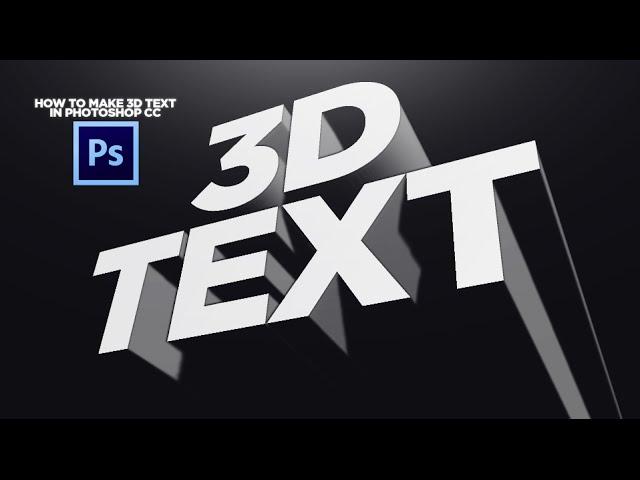
How to Make 3D Text in Photoshop CC! (No Plugins)
Комментарии:

What text you use ?
Ответить
in my 3d tab nothing is highlighted..
please help

THE 3D WINDOW IS NOT SHOWN WHAT SHOULD I DO TO SHOW IT ???
Ответить
it doesnt say 3d on the top for me
Ответить
Thanks, really helped out :D
Ответить
any free psd files?
Ответить
i cant... The Buttons Are Blocked!
Ответить
the options in 3d are grayed out and you can't click them
Ответить
What version of Photoshop are you using, I see this 3D effect alot here latley. Im using PS7 Elements and PS3 and I dont think I have 3D on mine ?? I see I can go to RENDER and there is an option for 3D Transform. But it wont let me do all that fancy turning and repositioning that you are doing here.
Ответить
The next time you try to help out with photoshop, just delete the whole video because you were missing MULTIPLE pieces to this video, you never told people how you selected the text tool, or how to enlarge anything, thats what mainly would help, if it was so easy from the start, no one would of needed help... dont do it again please
Ответить
Thanks 4 sharing my brotha.
Ответить
Thank you for introducing me to this song!
Ответить
Hi Sir. Could you help me out, please. I have problem with my Photoshop. It has no 3D. If I click on 3D tab, but 3D List not Bold not show, it means 3d doesn't work. My friend told me VDO card problem then I changed new one, but same.
Ответить
Thanks :)
Ответить
thanks so much!!!
Ответить
Thank for taking the time to make tutorial... It was helpful...
Ответить
you fuck
Ответить
thanks buddy. and great music. :)
Ответить
To hide the grid and lines just hit H.
Ответить
what do you do to change the text in case you dont like how the text looks like the font or what it says
Ответить
pls i have follow all the instruction but i can't enable my 3d and my phtoshop is cs6... any help
Ответить
YOUR SHIT IS SHIT DISLIKE
Ответить
it doesnt let me click the 3d extrusion from selected layer button how do i make it so i can click on it
Ответить
Thank you, simple and easy
Ответить
I don't have the 3d button
Ответить
DUDE THANK YOU!!! I WANT TO KISS YOU!!
Ответить
Hi guys! I am looking for a tutorial to make text look like its coming out of a box?
Ответить
super dud
Ответить
Yes, yes you are a genius. Thank you.
Ответить
font?
Ответить
TQ BRO
Ответить
thank you lol
Ответить
Quick Easy And Simpl! Love it dude, thanks.
Ответить
dope! this video was really helpful gave you a sub and a like
Ответить
Thank you! Very simple and helpful! Keep up the good work!
Ответить
Tf it was dat easy
Ответить
The extrusion thing isn’t an option. Pls help
Ответить
Thank you!
Ответить
THIS IS SO COOL! TYSM
Ответить
How do you change the color of the render
Ответить
Thanks man.
Ответить
I selected my layer but I still can`t press anything in the 3D panel, why :(
Ответить
omg 5 years later i needed this and it was still worth watchng it, Thank you for making this video 5 yrs early
Ответить
Dude Font name?
Ответить
Little late to this lmao. But my text comes out as a grey blob with no depth every time
Ответить
Gooe afternoon. Is there any way to get a plugin to create 3D texts like this?
Ответить
My 3d menu is blur they can't click
Ответить
I just bought some preset like this because I'm to a photoshop designer, How do I change the text? when I double click on it it open a new layer on a new page.
Ответить

























