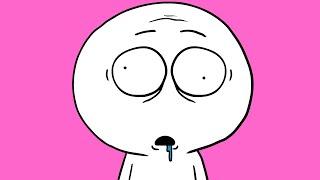Комментарии:

Thanks for taking the time to do this. hard to find an H4N video showing external mic hookup, and you do it right. The titles ran over the screen of the H4N and prevented my seeing what's going on menu-wise as you're talking about it. I'm still unclear where all the menu settings need to be. Looks like you're running on 4ch mode, no indication whether phantom power is employed and if that might change your rig. Thanks again for the video.
Ответить
Thanks for this, if I have two mics will the H4N automatically record on two separate tracks?
Ответить
Thanks for making this and showing the process. Hope all goes well with your podcast
Ответить
This is so good. Aap Ki voice acha ❤ hai. Zoomh4n pro buy. Kanolige nahi hai. Aaap bata sakte hai. Aap ki video Achi hai. Mic level kitna hai (25-30-40) ? Vaulam level (70-80) kitna hona chiye ? 48 bit 16 par ya 44.1 bit 16 kon se sahi hone chiyea. Perfect voice ke liye. Aap ne video meh batya nahi..plz reply jaroo kare
Ответить
hm the boya is not that goood... but the rest seems very fine though the akg 414 is superexpensive, right?
Ответить
How is the exporting and software used to edit after recording?
Ответить
great work man!
Ответить
How do you separate the tracks though? the way you record, all of the audio will be recorded to one track
Ответить
why didn't you show us what settings we need to employ and how to set them up🤔
Ответить
wondering if you can use the H4n with a wireless lav mic?
Ответить
Great idea, thank you . . .
Ответить
Thank you for this idea! It is allowing me to use what I have in my tool box without having to spend a dime or work out a bunch of logistics!
Ответить
Thank you, man.
Ответить
2×48v mic phantom = 3 hrs max using without 5v source
Ответить


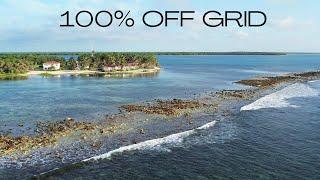
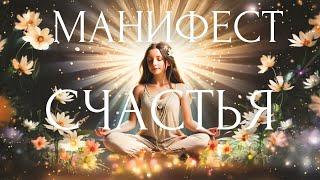







![Песня без слов - В. Цой [Cover] Песня без слов - В. Цой [Cover]](https://smotrel.cc/img/upload/b3U3YmxlbzdVZEY.jpg)