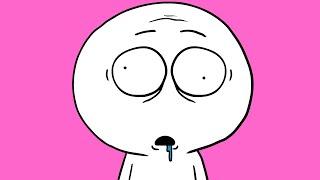Replacing the Xfinity Gateway Router Modem (How to instructions, Comcast)
In this video we explain in step-by-step instructions, how to replace your old Xfinity Gateway modem / router with the lates model. This also includes the necessary actions, which we need to perform in the Xfinity app, in order to activate the new gateway.
We received the new Xfinity gate by mail, and it comes with the power supply and a coax cable. In case we are replacing an older gateway, then we can simply reuse the exist coax cable and do not need the new one.
Make sure to install the Xfinity app on your phone (available for iPhone and Android), and log in with your personal account credentials.
The entire process takes about 20 minutes and it usually includes a firmware update of the new Gateway. The gateway performs this update automatically, without user interaction. We just have to wait for the process to complete. Make sure not to disconnect the gateway during this process.
We received the new Xfinity gate by mail, and it comes with the power supply and a coax cable. In case we are replacing an older gateway, then we can simply reuse the exist coax cable and do not need the new one.
Make sure to install the Xfinity app on your phone (available for iPhone and Android), and log in with your personal account credentials.
The entire process takes about 20 minutes and it usually includes a firmware update of the new Gateway. The gateway performs this update automatically, without user interaction. We just have to wait for the process to complete. Make sure not to disconnect the gateway during this process.
Тэги:
#Comcast_Xfiniity_Router_Replcement_(How_to) #Xfinity_Gateway_Router_Replacement #How_to_install_a_new_Xfinity_router_modem_? #How_to_replace_my_xfinity_comcast_router_gateway? #Xfinity_XB3_router #Xfinity_XB7_router #internet_router_replacement #internet_router_installation_comcast_xfinityКомментарии:
Обзор спиннинга GAD Harrier от Pontoon21
Рыболовный Магазин Reel.By
ПОСЛЕДНИЙ КОП МЕТАЛЛА 2020 ГОДА. ГОТОВИМ НОВЫЙ МЕГА ПРОЕКТ.
Клондайк Железяк: Коп Металлолома
Знакомство с понятием «масса» Сравнение предметов по массе
Образование. Обучение - Znaika TV. Знайка.ру
НОВЫЙ СПОСОБ СДАЧИ МЕТАЛЛА.ВЫТАЩИЛ МОНСТРА,ФАРТ ПРОПАЛ.РЫБНЫЙ КОП. #коп2020
Клондайк Железяк: Коп Металлолома
Свадьба в Дербенте
Кавказский Переулок
ПОИСК ЖЕЛЕЗА В ПОЛЕ , НАШЁЛ ПОДКОВУ И МЕТАЛЛ ПОПЁР . коп коп металлолома клондайк
Клондайк Железяк: Коп Металлолома