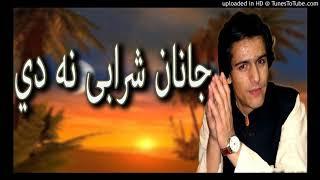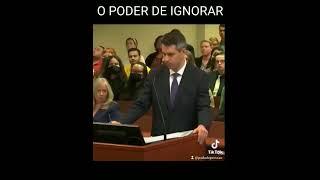Building A DIY NAS On A Budget - TrueNAS Scale
Комментарии:

Thanks for the guide. I'm considering doing something like this
Ответить
I used a cheap HP Z440 workstation. They come with ECC Ram and a Xeon. They have 2x 3.5" bays. I bought some 5 1/4 to 3.5" converters from aliexpress for a few dollars. These machines have lots of USB 3.0, plenty of PCI x16, x8, x4, x1. They come with a big high quality PSU.
Ответить
I wish i knew what any of this means
Ответить
This psu is going to explode. 😊
Ответить
If you had my internet speed and were watching this and seen the speed after you updated that card, you’d be picking your jaw up off the floor….
Ответить
The problem I would have with this build is the weak CPU for transfering over ssh tunnel since thats how i wrap all connections. you could get someting like the best skylake i7 off ebay for 40-50$ and a motherboard for it for same price. 3.11 times faster than single core and 8 times faster overall
Ответить
Please bring back these types of videos! I love seeing these older systems with power efficient components!
Ответить
I built mine recently. I found a case with a 750 watt PSU along with an MSI B450m pro microATX Motherboard in the trash. They all worked. I bought an Ahtlon 200GE for 10 dollars on Ebay, and 2800mhz 16gbs of corsair DDR4 for about 30 dollars on facebook. The most expsensive parts were the drives. I bought 3 14tb drives for about 100 dollars each. I had a spare 256gb NVME Gen 3 drive from a parts bin of computers I pulled from the trash but removed good parts from. I installed FreeBSD. I configured the NFS server, and setup the ZFS with a RAIDZ. I went with NFS instead of SMB CIFS due that the face that my wife and I's only devices are running linux. I run LinuxMint tower and a BSD Thinkpad while she runs a Rocky Linux ideapad and tower.
Ответить
how much power
Ответить
looks good
Ответить
You probably won't see this but watching this video made me realise how much you've grown these couple years
Ответить
I want to be paid a dollar for every time I had to listen to him say, "go/went ahead and..."
WHY, WHY, WHY??? 😩

That power supply is going to explode.
Ответить
Going to re-watch this video after I can understand all the parts/work.
Ответить
I was really hoping this would cover cost of storage, as that's where I'm hung up on my own NAS build.
Ответить
Is the 2.5gb NIC necessary?
Ответить
Well cheaper build, but higher pay for electricity 😂?
Ответить
I could go ahead and say go ahead again. So I went ahead.
Ответить
this guy really likes to "go ahead" and "went ahead". lots of ahead.
Ответить
Low power consumption should be the nr1 pryority. Over the years the cost of electricity will outweigh the initial costs
38W is 333 kWh a year, ~€100

I love your video cause after the 1st of the year I’m going to convert my i3 current office computer into a NAS. I’m going to copy the current data on to a 10 TB Ironwolf then put in the tower as 1 of 4 drives I’m gonna have.
Ответить
If my motherboard faild. Can i replace with other brand motherboard without loosing my data
Ответить
I would go ahead and say this is a great video
Ответить
that case is worth 150$ at this point lol. It's a collectors item. Especially the first model, and not the 2nd revision.
Ответить
Only $150 because all the drives where free 😂😂😂😂😂😂
Ответить
Great video! This video made me to build my own NAS
Ответить
NAS backup and recovery can be done without using the NAS interface.
A large, USB3-based external hard drive and the application Macrium Reflect (which creates a rescue USB or CD, for booting independently of OS) spares us the pitfalls of expecting a NAS to recover itself from easily broken links to data resources.

No the psu will not blow up .... but truenas which known to like to use memory and u wanna use 8gb memory which also for sure isn't ECC... even in unraid would be alot sceptical... and I for real think u should include the sponsored drives in the total cost!!! This video is not usable for anyone who wanna make their own NAS it is at most a warning of what not to do!!
Ответить
A lot of going ahead in this video.
Ответить
I'm planning to replace my terminal-based DIY NAS with something more PC sized and I see two paths: using mini ITX mobo gives the possibility of using smaller case, but with a downside of those being more expensive than bigger counterparta and having less SATA ports and disk shelves. Other way, which seems to be cheaper is to use bigger motherboard with bigger case and not worrying about lack of space and SATA ports for drives, but it obviously uses more space in house. You seemed to choose worst of both worlds - used small mobo with big case, and needed to spend additional $$ for SATA PCI-E adapter. One upside may be this low power CPU, which can save some money on energy.
Ответить
What if I don't have a static IP address is it still possible to do it with a dynamic up address?
Ответить
are you still using this after 2 years and what is your experience?
Ответить
Love this case, my R5 5600X lives in an identical case. eBay offers a 2.5" slot-in drive cradle increasing 2.5" compatibility. Heavy case, made properly from back in the day!
Ответить
I have a 2700x, 32gb ram and a 3070GPU totally spare and doing nothing....I need to use them somehow before they rust away
Ответить
would it not be cheaper to buy something like dell optiplex?
Ответить
Fwiw, the Antec P101 is a great NAS case! 8 drive bays and 4 installed fans for $105!
Ответить
600+w supply. Isnt point of NAS to waste as little power as possible? hm hm
Ответить
this is an Antec 300 , for the three open drive bays. there is an Antec 1200, really big, with 12 open drive bays but imagine a 5 drive hot swap rack that uses three bays and putting 4 of those in one Antec 1200 cabinet. room for 20 drives with easy access, no opening the case if a drive fails. okay, back to our regular show.
Ответить
How much power would the same setup consume with a x86 motherboard with a Core i5 4xxx or 6xxx for example?
Ответить
your videos always brighten my day! ☀️
Ответить
Managed to squeeze together my build for under $600. I've got Truenas and a full Arr stack running on it with no issue.
AMD Ryzen 5 4600G 3.7 GHz 6-Core Processor $95.36
ASRock A520M-ITX/ac Mini ITX AM4 Motherboard $99.99
G.Skill Ripjaws V 32 GB (2 x 16 GB) DDR4-3200 CL16 Memory $53.99
Samsung 860 Evo 500 GB 2.5" Solid State Drive $109.00
Jonsbo N1 Mini ITX Desktop Case $130.00
Silverstone SX500-G 500 W 80+ Fully Modular SFX Power Supply $112.80

good video no bs no time wasted thanks
Ответить
do you need to use peer to peer lan cable?
Ответить
My dad bought an Antec 302 and an Antec NSK4482. I've been considering 'upgrading' to some cool new case and getting rid of the other one PC. But now I'm on a home server journey. I'm grateful for the explanation that new towers don't come with lots of drive bays because I'm in Drive Bay Heaven right now and I don't think I knew how good I had it 😅
Ответить
Is it really necessary to continually say "go ahead" every third word?
Ответить
Great video, you said you could use 2 USB sticks mirrored but I can't find any info on how to do that unless using a mac... could you tell us how to do this or better yet please make a video on it
Ответить
NAS not NAZ
Ответить
It’s difficult to listen to your narration when it is so cluttered with “go ahead” and “went ahead”.
Ответить
this old motherboard and it's not a good idea if you're planning to leave it on 24/24 . You've to switch on a Server motherboard and switch to LSI SAS controller to have optimal performance if u have more than 2 disks
Ответить