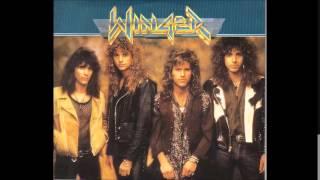SQL Server DBA Tutorial 07- How to install and configure Reporting services in SQL Server 2014
Комментарии:

I got dialoguebox in browser...........which credential should use for login
Ответить
I tried this. But I'm getting error while clicking report server URL.
User 'Server-HP\xxxx' does not have required permissions. Verify that sufficient permissions have been granted and Windows User Account Control (UAC) restrictions have been addressed. Mine is admin account on windows 7. Please let me know what needs to be done to get rid of this error.

Nice video
Ответить
¡thanks!
¡Gracias!

Perfect! Thanks!
Ответить
Thank-you very much TechBrothersIT, i was spending days on this (my screen was not the same as the tutorial book that I was using), and google offered no specific support either. So straight forward and clear, much appreciated! Thanks again!
Ответить
Hi Good Sir,
Whenever I attempt to Configure my Reporting Services to an existing database on my CPU, the Reporting Services configuration tool gives me an error prompting "Unable to connect to Server." I am not sure if this is a firewall issue, installation issue or admin related. I have tried everything but nothing seems to work. I am using SQL Server 2016 Developer Edition which I downloaded for free through MS.

Thank you for this, much appreciated. People just need to use IE in administrator mode to access reporting services if you are denied due to lack of permissions.
Ответить
My Report Server Url is grey out and blank, any suggestions, even when i open configuration manager it is connected to MSSQLSERVER, i'm confused there is no such instance available , is this a local instance?
Ответить
When I went to test the web URL it says that I don't have sufficient permission. What do i need to do to fix that?
Ответить
donde descargo ese setup sql server? lo nececito porfavor para instalar en mi maquina
Ответить
Best Video! Simple and to the point. With your help I installed and configured SQL Server 2014 Reporting Services successfully.
Ответить
I have followed this process on two boxes and both time when I try to run the reporting service web page I'm asked for user name and pw. But, this does not happen in the video. Do you know what I did wrong? How can I get ride of this?
Ответить
Very very helpful. Thank you!
Ответить
when i try to access the URL authentication is required what to do?
Ответить
excellent video
Ответить
Very helpful !!!
Ответить
AWESOME
I enjoyed watching this video and recommend others
Thanks for educating the community and appreciate your volunteership.
Could you please talk How to Use and deploy Reports?
How to manage and maintain?
How to Handle subscriptions?
Thanks bunch

Does the SQL 2014 Express edition come with Reporting Services? It appears not as I do not have the option to install it in the list of features. Is there afree verison of SQL 2014 that comes with reporting services?
Ответить
Thank you for the video, my test url is working but has NONE of the options you do. Its just blank with a message stating the url and Microsoft SQL Server Reporting Services Vesrion 12.0.2000.8 - I followed your video where could this issue be coming from?
Ответить