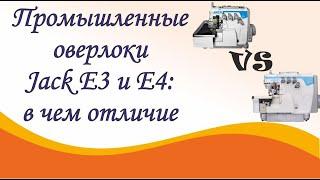How to Disable Send High Quality Video On Discord (Updated)
Learn how to disable the "Send High Quality Video" feature on Discord easily with our updated guide! Follow these simple steps to save data and improve your Discord experience.
1. Open Discord on your Android device.
2. Tap on your profile picture at the bottom right.
3. Tap the gear icon at the top right to access settings.
4. Tap "Chat."
5. Under the Data Consumption section.
6. Turn on Data Saving mode.
By following these steps, you can manage your video quality settings on Discord effortlessly
#Discord #DataSaving #VideoQuality
===================
Chapters:
--------------
00:00 Intro
00:12 Soultion
01:05 Outro
===================
For advertiser contact us via email : [email protected]
1. Open Discord on your Android device.
2. Tap on your profile picture at the bottom right.
3. Tap the gear icon at the top right to access settings.
4. Tap "Chat."
5. Under the Data Consumption section.
6. Turn on Data Saving mode.
By following these steps, you can manage your video quality settings on Discord effortlessly
#Discord #DataSaving #VideoQuality
===================
Chapters:
--------------
00:00 Intro
00:12 Soultion
01:05 Outro
===================
For advertiser contact us via email : [email protected]
Тэги:
#Smart_Fixer #Discord #disable_high_quality_video #send_high_quality_video_Discord #data_saving_mode #Discord_settings #Android_Discord #video_settings_Discord #data_consumption_Discord #Discord_tutorial #how_to_turn_off_high_quality_video #save_data_on_Discord #update_Discord_settings #manage_video_quality_DiscordКомментарии:
Kingston DRAM Manufacturing Tour
Kingston Technology
War Robots Я ЛИВЕР ИЛИ НЕТ ?
War Robots Bratycha
Пацан срет ( не кликбейт)
Гена Утут
Jojo5 ซับไทย ฉาก เดโบาโร่ ปะทะ โจรูโน่ เลเควีย
Saw Fo The Legends
Speed Up Your PC Running Windows 11 - DIY in 5 Ep 231
Kingston Technology
Nissan X-trail 2015 - Большой тест-драйв (видеоверсия) / Big Test Drive
Большой тест-драйв