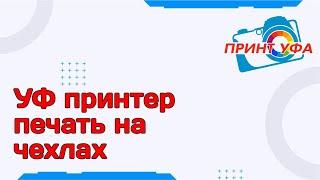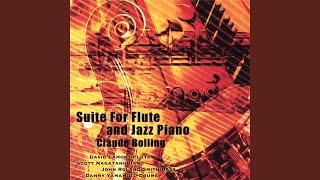How To Fix Rocket League Glitch - Not Connected to Epic Online Services Tutorial (Windows 10) Part 3
Комментарии:

i did everything im in epic games it still doesnt work
Ответить
IT WORKED TYSM
Ответить
Mhmmm i deleted my whole cache folder in Tagame
Ответить
I did all of this and it still don't work btw i tried ur other videos too
Ответить
So yeah guys I have problem like this and I fixx it if u want fisrt if u have among us in epic games install it and play when u see the connect up and right the screen so u can't play rocket league ☺️
Ответить
broow you are sick ... thans alott that was crazyy
Ответить
Guys, RL gives me this message even though i bought rocket league a while ago on steam, but I'm trying on a different pc now and it keeps showing me this message... any advice?
Ответить
i watched all 3 videos about how to fix problem, did all things and still cant connact and play, im so desperate, please help (it still says player1 on rocket league but on epic games my nickname, idk if it helps but i selected sign in with google)
Ответить
Your wallpaper?
Ответить
I have a quite low spec laptop. It earlier had 4gbs of ram. I had the epic online services problem. But when I upgraded my ram to 8gigs, the problem cleared. For me, it looks like having enough ram is the key to the solution
Ответить
don't work
Ответить
My computer has 2 cores but i need 4 is this why im having issues or no
Ответить
It didnt work :(
Ответить
Hello Reality i have watched every tutorial of yours to fix not connnected to epic online services problem and also asked for help from the official site but my rocket league is not connecting to epic online services at all from many days and i have been tirelessly trying to fix this. I would be very relieving if you could help me somehow.
Ответить
I did anything and It did not work please help
Ответить
TYSMMMMMMMM
Ответить
yea fuck epic games, i'm done playing rocket league, been trying for over 5 months but nothing worked
thanks for trying to help us out.

İm just gonna delete game easy
Ответить
hello so I put my rocket league on steam and when I launch it is is fine but I cant connect to epic online services please reply when you can :)
Ответить
None of these worked so I gave up, but I know you tried your best so great job :D
Ответить
bro does it matter if my windows is not up to date
Ответить
I can't see the Cache folder, it just doesn't exist. Can someone help me why?
Ответить
Didn't help, thanks.
Ответить
Working just one time ;(
Ответить
I made another account and it works now :)
Ответить
This glitch is so annoying, it makes me want to retire from playing RL :(
Ответить
Doesn't work
Ответить
Don't Work 😔
Ответить
It wont work for me :(
Ответить
bro it still doesnt work but thanks for tryingto help
Ответить
I would like to use my steam account to play not my epic Games account tho
Ответить
I tried to do this because I just started playing on steam and when I launch it it says you are not connected to epic online services please restart to use the online features so I tried and it doesn’t work and I don’t know what to do
Ответить
My epics games thingy says it hasn't downloaded rocket league
Ответить
Very professional
Ответить
Guys pls go to Epic game launcher then go to settings then scroll down to preferences and you will find some where is typing enable offline mode browsing all you need to do is to click on the square and you have disenable offline mode browsing I did this so yea😉
Ответить
how do you do that background
Ответить
When I go into rocket league via epic games everything works fine but when I go on via steam so I can use a controller it says cant connect to epic games
Ответить
I have another way for you
I too had this problem and solve:
You must go to settings and click on install the newest epic online swrvises

OMG YOURE THE BEST THANK YOU!!!!!!!👑👑👑👑👑. HAPPY NEW YEAR ☺️☺️☺️☺️
Ответить
How do u fix it on Xbox? Need help
Ответить
for me it only works now and then
Ответить
is it just bcoze our internet is a bit slow
Ответить
When i did the second tutorial it ddnt work and then it worked and then it never worked again but still i love these videos theyre 200iq
Ответить
But we want to launch it form steam, so we can have workshop maps or tihngs like that.
Ответить
Hey reality i still get the error can you help me
Ответить
nobody knows this but the problem is you need higher fps in order to play online what i did was just make rocket league's resolution extremely tiny then restart the game gg
Ответить
For some reasons, theres no cache in my TAgame folder?
Ответить
I did everything u did in all the parts and its still not fixed.. Is there any other ways?
Ответить