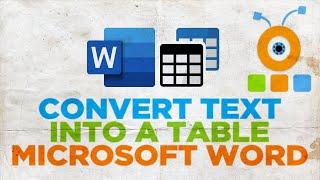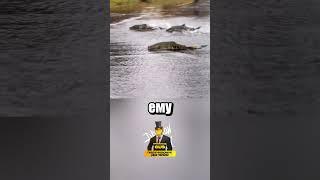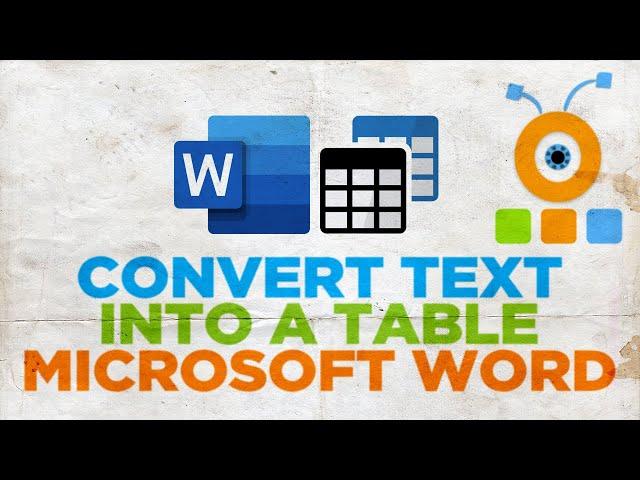
How to Convert Text into a Table in Word
Hey! Welcome to HOWZA channel! In today's lesson, you will learn how to convert text into a table in Microsoft Word.
Open Microsoft Word or the Word document you need.
Select the text you need. Go to Insert tab at the top panel. Look for Tables block. Click on Table. Select Convert Text to table from the list.
New window will open. Set the number of Columns you need. Adjust AutoFit behavior settings: check Autofit to contents option. Click Ok.
If you have the table with empty cells you don’t need, you can remove them. Right-click on the cell and select Delete cells from the list. New window will open. You can choose what will happen once you delete a cell – Shift cells left, Shift cells up, Delete entire row or Delete entire column. Select the option you need and click Ok. Repeat as many times as you need.
Open Microsoft Word or the Word document you need.
Select the text you need. Go to Insert tab at the top panel. Look for Tables block. Click on Table. Select Convert Text to table from the list.
New window will open. Set the number of Columns you need. Adjust AutoFit behavior settings: check Autofit to contents option. Click Ok.
If you have the table with empty cells you don’t need, you can remove them. Right-click on the cell and select Delete cells from the list. New window will open. You can choose what will happen once you delete a cell – Shift cells left, Shift cells up, Delete entire row or Delete entire column. Select the option you need and click Ok. Repeat as many times as you need.
Тэги:
#word #convert_text_to_table_in_word #text_into_table_word #text_into_table #convert #text #table #microsoft_word #word_tutorial #microsoft_word_tutorialКомментарии:
How to Convert Text into a Table in Word
HOWZA: Office Software
Hijab Style Anak Pramuka SMA Kekinian || Hijab Style Live
HIBURAN SEDERHANA CHANNEL
Borderlands 3. Прохождение. Часть 1 (Искатель хранилища)
Летсплеи от LikeMySty1e
Highlights | Round 3 | Boeing Classic
PGA TOUR Champions
ЖРАТЬ ЭТО ТАЛАНТ!!
Family Box
Lil Peep | Benz Truck Pt. 2 (Lyrics)
Chill Sounds ♬
забрал на н0ж скалли милано #shorts #skywhywalker #3500 #anime #csgo #cs #elo #faceit
ОГРЫЗКИ SKYWHYWALKERA
COLOR THEORY TEST WITH @selenagomez for @RareBeauty’s new blush launch 🫣
Monica Ravichandran