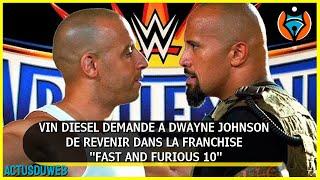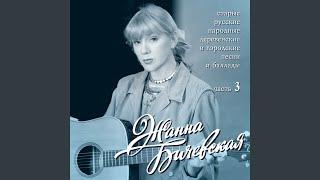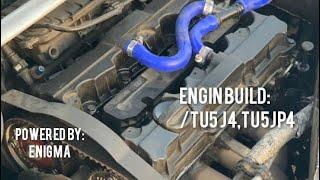Комментарии:

Thanks Tasia.
Ответить
As usual, it is quite informative, and delightful, to watch your videos. Love the star color option :)
Ответить
thanks téjã very cool
Ответить
Thanks Tasia for Gmail tips, tricks enjoy watching,Have Beautiful week.
Ответить
Well again some cool features I didn't know about...scheduling and expiry are new to me.
Ответить
Great video! Thank you for this. God bless!
Ответить
Hi, Tasla I like to know if there is an opinion where you can tell if someone read your email that you send them?
Ответить
Thanks for this info I have just subscribed to your channel, I have a question can you use different names for your account but only have one account if that makes sense to you.
Ответить
You are really nice. I like your tone and smile with all
Ответить
any body know how to use nudges feature in gmail?
Ответить
Great info!!!
Ответить
Why did you mention "schedule send" since the video showed you have boomerang which also has a schedule send. Just wondered.
Ответить
Great Info !!!! Thanks so much :)) There were a few things I had no idea I could do with gmail.
Ответить
your fake smile makes your face look weird
Ответить
Has:nouserlabels typed into Search, will find all Mail you have yet to add a label to
Ответить
Thank you for a concise and to the point video. It Rocks!
Ответить
Love your enthusiasm!
Ответить
This is great and very easy to follow!! Thanks a bunch!
Ответить
excellent tips! Thanks so much!
Ответить
Your presentation with smart all tips were really surprising.
Ответить
I strongly recommend*benhack22* on Instagram he's service is legit..
Ответить
I strongly recommend*benhack22* on Instagram he's service is legit..
Ответить
Kelvin_hacktrick on Instagram help me out am getting $300 steady ☑️☑️🇱🇷 +1 213-992-6296 on WhatsApp....☑️☑️
Ответить
Kelvin_hacktrick on Instagram help me out am getting $300 steady ☑️☑️🇱🇷 +1 213-992-6296 on WhatsApp....☑️☑️
Ответить
I have subscribed. Informative, To the point, no unnecessary talk. Thanks
Ответить
nice video
Ответить
I dont understand your YOUR setting. Speak hindi.
Ответить
If I create a label and send inbox email to that label how do I get the inbox email to delete?
Ответить
fantastisch! danke!
Ответить
this was great!
Ответить
Im here because of my assignment huhu.. thanks its help me to complete my assignment 🙈♥️
Ответить
I recommend you to @Cyber_cloner on telegram for your account recovery..
Ответить
I recommend you to @Cyber_cloner on telegram for your account recovery..
Ответить
I recommend you to @Cyber_cloner on telegram for your account recovery..
Ответить
Thanks, Tasia. Any chance on a video about deleting emails e.g. deleting a block of emails, typically 12 consecutive emails from your email listing please? Another basic chromebook query - which is better; to plug into mains all the time or just when your battery runs low?
Ответить
Hi Tasia, great video - I have one video idea for you: explain how Archive works in Gmail , not sure that many people understand if this helps save space, me included. Thanks for your excellent and organized content, it's very helpful!
Ответить
Thank you 🙏
Ответить
Thanks for creating these videos...2 requests - can you get rid of the monotonous music... so annoying. Also can you make the part you are talking about bigger so we can see the words?
Ответить
What are some of your favorite gmail features? Let everyone know in the comments!
Ответить


![[TF2] Javascript adventures with Nitro, the best cheat in TF2 [TF2] Javascript adventures with Nitro, the best cheat in TF2](https://smotrel.cc/img/upload/TWFPdXpTOFh6OFg.jpg)